Bonjour à tous,
Je sollicite votre aide car je ne sais pas comment faire pour récupérer l'état de mes checkbox avec PyQt5 (je suis électronicien et je programme plus sur micro que sur PC, alors allez-y doucement)
Voici ce que j'ai fait en QML :
Lorsque j'appuie sur VALIDER j'aimerai connaitre l'état de mes CheckBox.
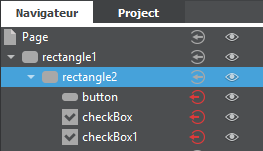
Avec le code
Code QML : Sélectionner tout - Visualiser dans une fenêtre à part
2
3
4
5
6
7
8
9
10
11
12
13
14
15
16
17
18
19
20
21
22
23
24
25
26
27
28
29
30
31
32
33
34
35
36
37
38
39
40
41
42
43
44
45
46
47
48
49
50
51
52
53
54
55
56
57
58
59
60
61
62
63
64
65
66
67
68
69
70
71
72
73
74
75
76
77
78
79
80
81
82
83
84
85
86
87
88
89
90
91
92
93
94
95
96
97
98
99
100
101
102
103
104
105
106
Voici mon bout de code Python
Pour commencer mes essais j'ai juste fait un print("lancer") et un print (norme_CE.isChecked()) qui, je pensais, allait me renvoyer un bool mais je pensais mal
Code : Sélectionner tout - Visualiser dans une fenêtre à part
2
3
4
5
6
7
8
9
10
11
12
13
14
15
16
17
18
19
20
21
22
23
24
25
26
27
28
29
30
J'ai une belle erreur du type
Voilà ! Merci de votre aide.
Patrick












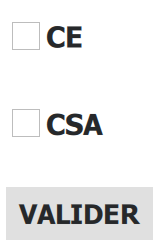

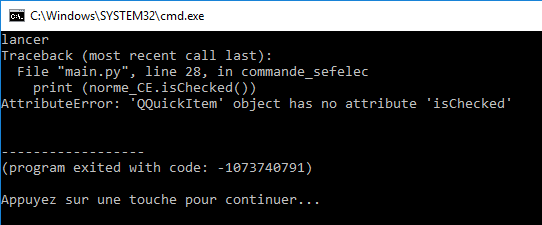
 Répondre avec citation
Répondre avec citation
Partager