1
2
3
4
5
6
7
8
9
10
11
12
13
14
15
16
17
18
19
20
21
22
23
24
25
26
27
28
29
30
31
32
33
34
|
import numpy as np
from scipy import misc
import matplotlib.pyplot as plt
img = misc.imread("fichier_initial.png")
Filtre = [[0, -4, 0], [-4, 18, -4], [0, -4, 0]]
def convolution2D(Filtre, TPix, x, y):
p0 = p1 = p2 = 0
for i in range(-1, 1):
for j in range(-1, 1):
p0 += Filtre[i + 1][j + 1] * TPix[x + j, y + i][0]
p1 += Filtre[i + 1][j + 1] * TPix[x + j, y + i][1]
p2 += Filtre[i + 1][j + 1] * TPix[x + j, y + i][2]
p0 = int(p0 / 9.0)
p1 = int(p1 / 9.0)
p2 = int(p2 / 9.0)
return (p0, p1, p2)
def filtre_convolution(img_orig):
im = np.copy(img_orig) # On fait une copie de l'original
for x in range(1, img_orig.shape[0] - 1):
for y in range(1, img_orig.shape[1] - 1):
p = convolution2D(Filtre, img_orig, x, y)
im[x, y] = p
return im
image = filtre_convolution(img)
plt.imshow(image)
plt.show() |











 Répondre avec citation
Répondre avec citation




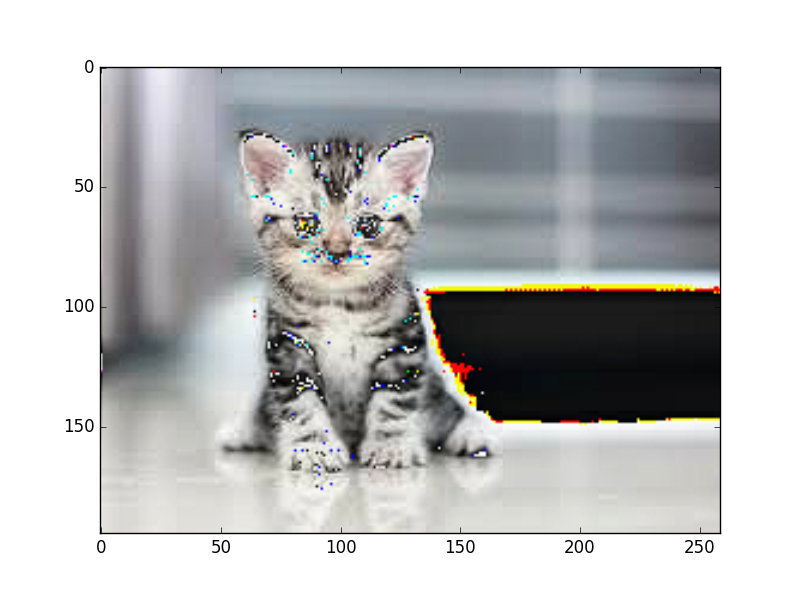








Partager