1
2
3
4
5
6
7
8
9
10
11
12
13
14
15
16
17
18
19
20
21
22
23
24
25
26
27
28
29
30
31
32
33
34
35
36
37
38
39
40
41
42
43
44
45
46
47
48
49
50
51
52
53
54
55
56
57
58
59
60
61
62
63
64
65
66
67
68
69
70
71
72
73
74
75
76
77
78
79
80
81
82
83
84
85
86
87
88
89
90
91
92
93
94
95
96
97
98
99
100
101
102
103
104
105
106
107
108
109
110
111
112
113
114
115
116
117
118
119
120
121
122
123
124
125
126
127
128
129
130
131
132
133
134
135
136
137
138
139
140
141
142
143
144
145
146
147
148
149
150
151
152
153
154
155
156
157
158
159
160
161
162
163
164
165
166
167
168
169
170
171
172
173
174
175
176
177
178
179
180
181
182
183
184
185
186
187
| Imports System.Net
Public Class mainForm
Dim whereToSave As String 'Where the program save the file
Delegate Sub ChangeTextsSafe(ByVal length As Long, ByVal position As Integer, ByVal percent As Integer, ByVal speed As Double)
Delegate Sub DownloadCompleteSafe(ByVal cancelled As Boolean)
Public Sub DownloadComplete(ByVal cancelled As Boolean)
Me.txtFileName.Enabled = True
Me.btnDownload.Enabled = True
Me.btnCancel.Enabled = False
If cancelled Then
Me.Label4.Text = "Cancelled"
MessageBox.Show("Download aborted", "Aborted", MessageBoxButtons.OK, MessageBoxIcon.Information)
Else
Me.Label4.Text = "Successfully downloaded"
MessageBox.Show("Successfully downloaded!", "All OK", MessageBoxButtons.OK, MessageBoxIcon.Information)
End If
Me.ProgressBar1.Value = 0
Me.Label5.Text = "Downloading: "
Me.Label6.Text = "Save to: "
Me.Label3.Text = "File size: "
Me.Label2.Text = "Download speed: "
Me.Label4.Text = ""
End Sub
Public Sub ChangeTexts(ByVal length As Long, ByVal position As Integer, ByVal percent As Integer, ByVal speed As Double)
Me.Label3.Text = "File Size: " & Math.Round((length / 1024), 2) & " KB"
Me.Label5.Text = "Downloading: " & Me.txtFileName.Text
Me.Label4.Text = "Downloaded " & Math.Round((position / 1024), 2) & " KB of " & Math.Round((length / 1024), 2) & "KB (" & Me.ProgressBar1.Value & "%)"
If speed = -1 Then
Me.Label2.Text = "Speed: calculating..."
Else
Me.Label2.Text = "Speed: " & Math.Round((speed / 1024), 2) & " KB/s"
End If
Me.ProgressBar1.Value = percent
End Sub
Private Sub btnDownload_Click(ByVal sender As System.Object, ByVal e As System.EventArgs) Handles btnDownload.Click
If Me.txtFileName.Text <> "" AndAlso Me.txtFileName.Text.StartsWith("http://") Then
Me.SaveFileDialog1.FileName = Me.txtFileName.Text.Split("/"c)(Me.txtFileName.Text.Split("/"c).Length - 1)
If Me.SaveFileDialog1.ShowDialog = Windows.Forms.DialogResult.OK Then
Me.whereToSave = Me.SaveFileDialog1.FileName
Me.SaveFileDialog1.FileName = ""
Me.Label6.Text = "Save to: " & Me.whereToSave
Me.txtFileName.Enabled = False
Me.btnDownload.Enabled = False
Me.btnCancel.Enabled = True
Me.BackgroundWorker1.RunWorkerAsync() 'Start download
End If
Else
MessageBox.Show("Please insert valid URL for download", "Warning", MessageBoxButtons.OK, MessageBoxIcon.Warning)
End If
End Sub
Private Sub BackgroundWorker1_DoWork(ByVal sender As System.Object, ByVal e As System.ComponentModel.DoWorkEventArgs) Handles BackgroundWorker1.DoWork
'Creating the request and getting the response
Dim theResponse As HttpWebResponse
Dim theRequest As HttpWebRequest
Try 'Checks if the file exist
theRequest = WebRequest.Create(Me.txtFileName.Text)
theResponse = theRequest.GetResponse
Catch ex As Exception
MessageBox.Show("An error occurred while downloading file. Possibe causes:" & ControlChars.CrLf & _
"1) File doesn't exist" & ControlChars.CrLf & _
"2) Remote server error", "Error", MessageBoxButtons.OK, MessageBoxIcon.Error)
Dim cancelDelegate As New DownloadCompleteSafe(AddressOf DownloadComplete)
Me.Invoke(cancelDelegate, True)
Exit Sub
End Try
Dim length As Long = theResponse.ContentLength 'Size of the response (in bytes)
Dim safedelegate As New ChangeTextsSafe(AddressOf ChangeTexts)
Me.Invoke(safedelegate, length, 0, 0, 0) 'Invoke the TreadsafeDelegate
Dim writeStream As New IO.FileStream(Me.whereToSave, IO.FileMode.Create)
'Replacement for Stream.Position (webResponse stream doesn't support seek)
Dim nRead As Integer
'To calculate the download speed
Dim speedtimer As New Stopwatch
Dim currentspeed As Double = -1
Dim readings As Integer = 0
Do
If BackgroundWorker1.CancellationPending Then 'If user abort download
Exit Do
End If
speedtimer.Start()
Dim readBytes(4095) As Byte
Dim bytesread As Integer = theResponse.GetResponseStream.Read(readBytes, 0, 8192)
nRead += bytesread
Dim percent As Short = (nRead * 100) / length
Me.Invoke(safedelegate, length, nRead, percent, currentspeed)
If bytesread = 0 Then Exit Do
writeStream.Write(readBytes, 0, bytesread)
speedtimer.Stop()
readings += 1
If readings >= 5 Then 'For increase precision, the speed it's calculated only every five cicles
currentspeed = 20480 / (speedtimer.ElapsedMilliseconds / 1000)
speedtimer.Reset()
readings = 0
End If
Loop
'Close the streams
theResponse.GetResponseStream.Close()
writeStream.Close()
If Me.BackgroundWorker1.CancellationPending Then
IO.File.Delete(Me.whereToSave)
Dim cancelDelegate As New DownloadCompleteSafe(AddressOf DownloadComplete)
Me.Invoke(cancelDelegate, True)
Exit Sub
End If
Dim completeDelegate As New DownloadCompleteSafe(AddressOf DownloadComplete)
Me.Invoke(completeDelegate, False)
End Sub
Private Sub mainForm_Load(ByVal sender As System.Object, ByVal e As System.EventArgs) Handles MyBase.Load
Me.Label4.Text = ""
End Sub
Private Sub btnCancel_Click(ByVal sender As System.Object, ByVal e As System.EventArgs) Handles btnCancel.Click
Me.BackgroundWorker1.CancelAsync() 'Send cancel request
End Sub
Private Sub LinkLabel1_LinkClicked(ByVal sender As System.Object, ByVal e As System.Windows.Forms.LinkLabelLinkClickedEventArgs) Handles LinkLabel1.LinkClicked
MessageBox.Show("Created by Carmine_XX (www.thetotalsite.it)" & ControlChars.CrLf & "To report bugs/suggestions/comments please contact me by email: pikachu31@gmail.com or in the project page on CodeProject.com", "About", MessageBoxButtons.OK, MessageBoxIcon.Information)
End Sub
End Class |









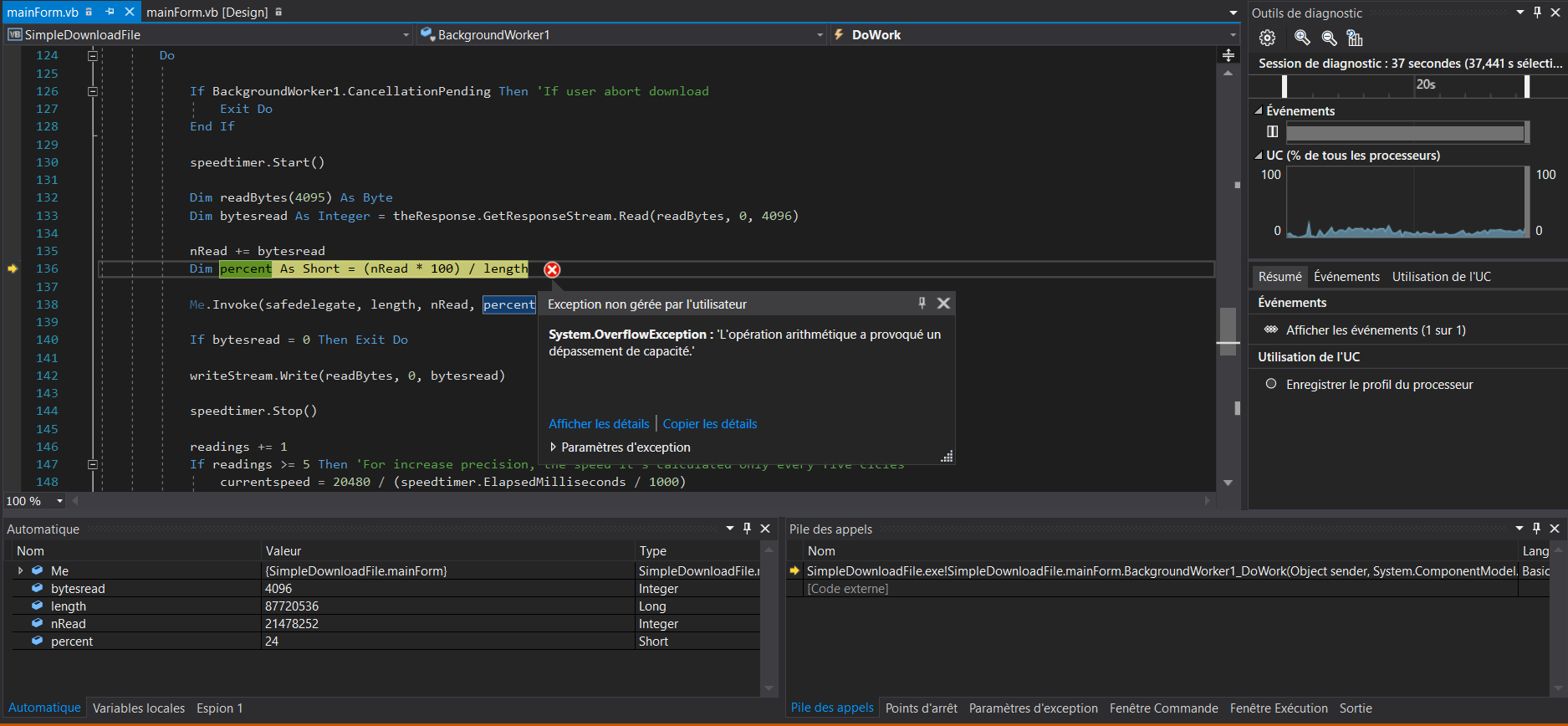
 Répondre avec citation
Répondre avec citation







 pourquoi pas, pour remercier, un
pourquoi pas, pour remercier, un  pour celui/ceux qui vous ont dépannés.
pour celui/ceux qui vous ont dépannés.
Partager