1
2
3
4
5
6
7
8
9
10
11
12
13
14
15
16
17
18
19
20
21
22
23
24
25
26
27
28
29
30
31
32
33
34
35
36
37
38
39
40
41
42
43
44
45
46
47
48
49
50
51
52
53
54
55
56
57
58
59
60
61
62
63
64
65
66
67
68
69
70
71
72
73
74
75
76
77
78
79
80
81
82
83
84
85
86
87
88
89
90
91
|
import { BrowserModule } from '@angular/platform-browser';
import { BrowserAnimationsModule } from '@angular/platform-browser/animations';
import { NoopAnimationsModule } from '@angular/platform-browser/animations';
import { MatCheckboxModule } from '@angular/material/checkbox';
import { MatRadioModule } from '@angular/material/radio';
import { MatSelectModule } from '@angular/material/select';
import { NgModule } from '@angular/core';
import { MatInputModule } from '@angular/material/input';
import { AppComponent } from './app.component';
import { FormsModule } from '@angular/forms';
//DATE PICKER
// Custom DateAdapter
import {MatDatepickerModule, MatNativeDateModule, NativeDateAdapter, DateAdapter, MAT_DATE_FORMATS,MAT_DATE_LOCALE} from '@angular/material';
// extend NativeDateAdapter's format method to specify the date format.
export class CustoMatateAdapter extends NativeDateAdapter {
format(date: Date, displayFormat: Object): string {
if (displayFormat === 'input') {
const day = date.getUTCDate();
const month = date.getUTCMonth() + 1;
const year = date.getFullYear();
// Return the format as per your requirement
return `${year}-${month}-${day}`;
} else {
return date.toDateString();
}
}
// If required extend other NativeDateAdapter methods.
}
const MY_DATE_FORMATS = {
parse: {
dateInput: { month: 'short', year: 'numeric', day: 'numeric' }
},
display: {
dateInput: 'input',
monthYearLabel: { year: 'numeric', month: 'short' },
dateA11yLabel: { year: 'numeric', month: 'long', day: 'numeric' },
monthYearA11yLabel: { year: 'numeric', month: 'long' },
}
};
@NgModule({
declarations: [
],
imports: [
BrowserModule,
BrowserAnimationsModule,
MatCheckboxModule,
MatRadioModule,
MatSelectModule, //nécessite form module !
FormsModule,
MatInputModule,
MatDatepickerModule,
MatNativeDateModule,
],
exports: [
BrowserModule,
BrowserAnimationsModule,
MatCheckboxModule,
MatRadioModule,
MatSelectModule, //nécessite form module !
FormsModule,
MatInputModule,
MatDatepickerModule,
MatNativeDateModule,
],
providers: [
{
provide: DateAdapter, useClass: CustoMatateAdapter
},
{
provide: MAT_DATE_FORMATS, useValue: MY_DATE_FORMATS
},
{
provide: MAT_DATE_LOCALE, useValue: 'fr'
},
]
})
export class MaterialModule { } |










 Répondre avec citation
Répondre avec citation






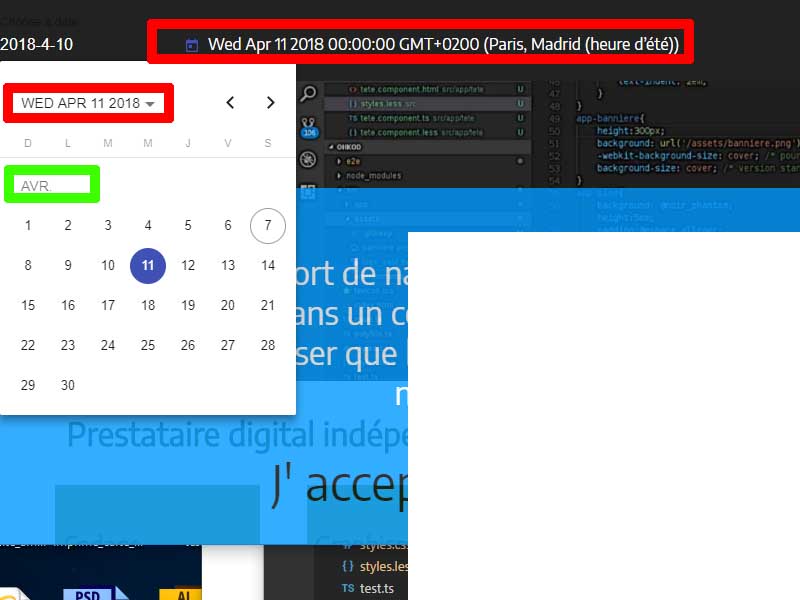
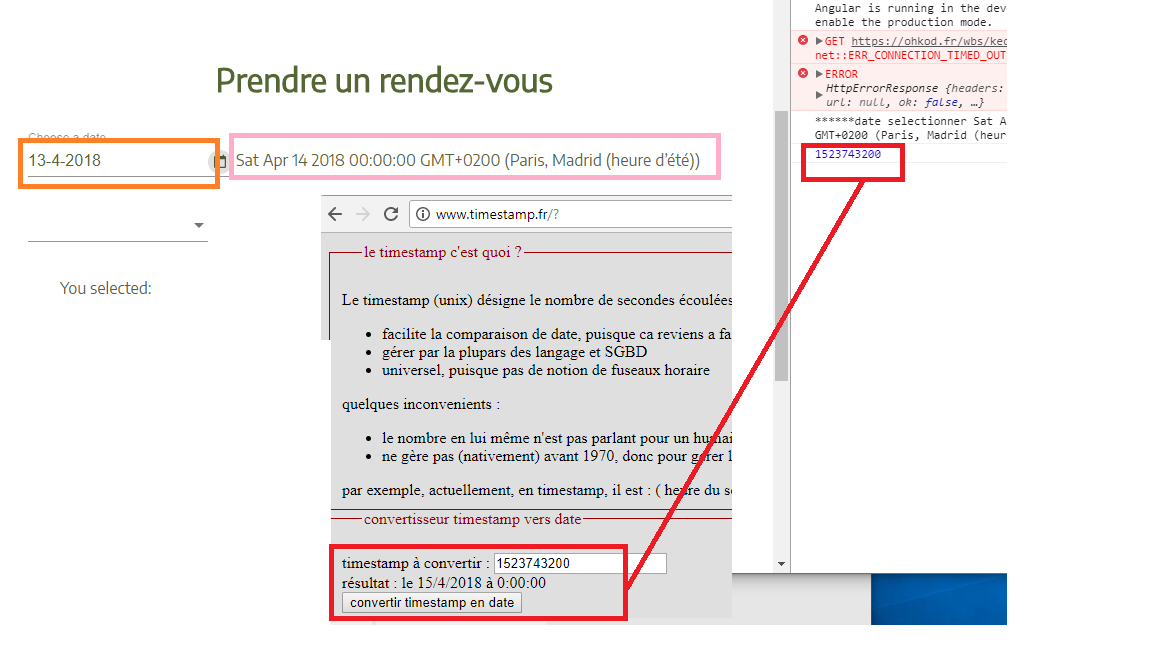

Partager