Bonjour,
Lorsque j'ajoute un Windows Form à un projet (application console) j'ai l'erreur suivante :
Et voici le code associé (Form1.Designer.cs):
ComponentModel n'est pas connu malgré la présence de "using System" ( j'ai même rajouté le System.CompenentModel). Pourtant si je crée un projet Windows Form il n'y a aucun soucis.
Code : Sélectionner tout - Visualiser dans une fenêtre à part
2
3
4
5
6
7
8
9
10
11
12
13
14
15
16
17
18
19
20
21
22
23
24
25
26
27
28
29
30
31
32
33
34
35
36
37
38
39
40
41
42
Comment ajoute t'on correctement un Windows Form sur un projet console existant?
Edit : Problème réglé, je n'aurai pas du appeler une de mes classe System









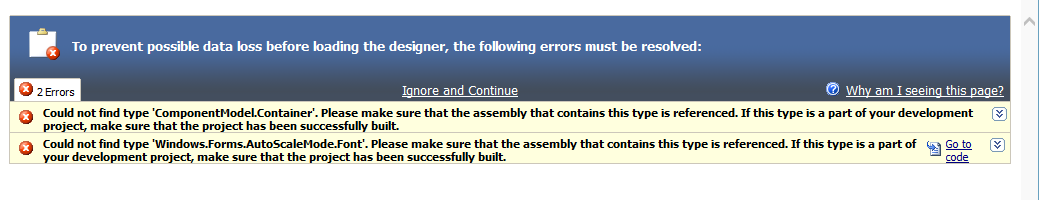
 Répondre avec citation
Répondre avec citation
Partager