1
2
3
4
5
6
7
8
9
10
11
12
13
14
15
16
17
18
19
20
21
22
23
24
25
26
27
28
29
30
31
32
33
34
35
36
37
38
39
40
41
42
43
44
45
46
47
48
49
50
51
52
53
54
55
56
57
58
59
60
61
62
63
64
65
66
67
68
69
70
71
72
73
74
75
76
77
78
79
80
81
82
83
84
85
86
87
88
89
90
91
92
93
94
95
96
97
98
99
100
101
102
103
104
105
106
107
108
| {
xtype: 'cartesian',
renderTo: document.body,
width: '100%', //550,//
height: 380,
flipXY: true,
animate: true,
shadow: true,
store: ListeBarProgresseStore,
//legend: {dock: 'right'},
axes: [
{// axe des x
type: 'numeric',
position: 'bottom',
title: {text: 'Production(Nbr de machine)',fontSize: 12},
//fields: ['Liste_Data1.Data','Liste_Data2.Data','Liste_Data3.Data','Liste_Data4.Data','Liste_Data5.Data','Qte']
fields: ['Data1','Data2','Data3','Data4','Data5','Data6','Data7','Data8','Data9','Qte']
},
{ // axe des y
type: 'category',
position: 'left',
fields: 'Name',
label : {'text-anchor': 'left',x:0,fontSize: 15,color: '#063951',fontFamily: 'Arial'}
}],
series: [
{ // bar horizentale
type: 'bar',
axis: 'bottom',
column: true,
stacked: true,
gutter: 80,
highlight: {
stroke:'#0B59A2',
opacity: 0.8,
lineWidth: 1
},
colors: ['#9CC5C9','#D5544F','#a61187','#5288DB'],
xField: 'Name',
//yField: ['Liste_Data1.Data','Liste_Data2.Data','Liste_Data3.Data','Liste_Data4.Data','Liste_Data5.Data'],
yField: ['Data1','Data2','Data3','Data4','Data5','Data6','Data7','Data8','Data9','Color1','Color2','Color3','Color4','Color5','Color6','Color7','Color8','Color9'], // ,'Color1','Color2','Color3','Color4','Color5','Color6','Color7','Color8','Color9'
seriesThemes: [{
fill: "#115fa6"
}, {
fill: "#94ae0a"
}, {
fill: "#a61120"
}, {
fill: "#ff8809"
}, {
fill: "#ffd13e"
}, {
fill: "#a61187"
}, {
fill: "#24ad9a"
}, {
fill: "#7c7474"
}, {
fill: "#a66111"
}],
markerThemes: [{
fill: "#115fa6",
type: 'circle'
}, {
fill: "#94ae0a",
type: 'cross'
}, {
fill: "#a61120",
type: 'plus'
}],
label: {
fields: ['Data1','Data2','Data3','Data4','Data5','Data6','Data7','Data8','Data9'],
//fields: ['Liste_Data1.Data','Liste_Data2.Data','Liste_Data3.Data','Liste_Data4.Data','Liste_Data5.Data'],
display: 'insideStart',orientation :'vertical',color: '#FFFFFF',fontFamily: 'Arial',fontSize: 15
},
renderer: function(sprite, record, attr, index, store) {
//console.log(store.Color[index].color);
return Ext.apply(attr, {
fill: store.Color[index].color
});
}
},
{
type: 'scatter',
highlight: {
size: 12,
radius: 12,
fill: '#96D4C6',
stroke: '#30BDA7'
},
fill: true,
xField: 'Name',
yField: ['Qte'],
marker: {
type: 'image',
src:'resources/img/ligneG1.png',
fill: '#30BDA7',
radius: 10,
lineWidth: 0,
width:15,
scalingX:4
},
axis: 'bottom',
stacked:true,
//label: {field: 'Qte',display: 'rotate',color: '#A61120',fontFamily: 'Arial',fontSize: 15}
}
]
}, |












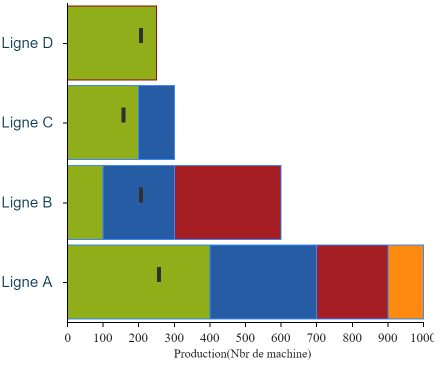
 Répondre avec citation
Répondre avec citation
Partager