Bonjour,
J'ai le tableau suivant:J'ai deux problèmes:
Code html : Sélectionner tout - Visualiser dans une fenêtre à part
2
3
4
5
6
7
8
9
10
11
12
13
14
15
16
17
18
1-Je n'arrive pas à régler au minimum la largeur des cellules verticales,
2-Le fond des cellules verticales est irrégulier. Il n'occupe pas partout toute la hauteur mais si je me mets en déboggage (F12) les cellules occupent alors leur hauteur. Voir image.
Voici le CSS:EDIT: Si je mets un fond opaque, j'obtiens un gros rectangle horizontal qui déborde sur les cellules voisines.
Code css : Sélectionner tout - Visualiser dans une fenêtre à part
2
3
4
5
6
7
8
9
10
11
12
13
14
15
16
17
18
19
20
21
22
23
24
25
26
27
28
29
30
31









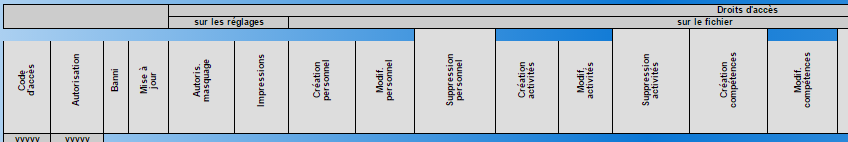
 Répondre avec citation
Répondre avec citation








Partager