Bonjour,
Je souhaite créer un Slider dont les valeurs et labels correspondraient à des énumérations.
Dans mon cas, je développe un outil pour l'école de musique de mon village et, pour le niveau des élèves que l'on édite, je souhaite que l'on puisse ajuster le niveau avec un slider.
Il y a plusieurs niveaux : Eveil, débutant, élémentaire, intermédiaire et avancé.
voici l'Enum que j'ai faite :
J'ai créé des énums avec un attribut int et un String. L'int servira à la valeur du slider et la String servira aux labels du slider.
Code : Sélectionner tout - Visualiser dans une fenêtre à part
2
3
4
5
6
7
8
9
10
11
12
13
14
15
16
17
18
19
voici la classe Eleve qui hérite de Personne :
Pour le niveau, j'ai utilisé un ObjectProperty<Niveaux> mais je ne sais pas si j'ai bien fait.
Code : Sélectionner tout - Visualiser dans une fenêtre à part
2
3
4
5
6
7
8
9
10
11
12
13
14
15
16
17
18
19
20
21
22
23
24
25
26
27
28
29
30
31
32
33
34
35
36
37
38
39
40
41
42
43
44
45
Voici la classe Personne :
J'ai aussi un controller nommé EleveEditDialogCtrl :
Code : Sélectionner tout - Visualiser dans une fenêtre à part
2
3
4
5
6
7
8
9
10
11
12
13
14
15
16
17
18
19
20
21
22
23
24
25
26
27
28
29
30
31
32
33
34
35
36
37
38
39
40
41
42
43
44
45
46
47
48
49
50
51
52
53
54
55
56
57
58
59
60
61
62
63
64
65
66
67
68
69
70
71
72
73
74
75
76
77
78
79
80
81
82
83
84
Dans ce controller, j'ai du mal à récupérer un objet Enum Niveaux et j'ai bien l'impression que c'est impossible.
Code : Sélectionner tout - Visualiser dans une fenêtre à part
2
3
4
5
6
7
8
9
10
11
12
13
14
15
16
17
18
19
20
21
22
23
24
25
26
27
28
29
30
31
32
33
34
35
36
37
38
39
40
41
42
43
44
45
46
47
48
49
50
51
52
53
54
55
56
57
58
59
60
61
62
63
64
65
66
67
68
69
70
71
72
73
74
75
76
77
78
79
80
81
82
83
84
85
86
87
88
89
90
91
92
93
94
95
96
97
98
99
100
101
102
103
104
105
106
107
108
109
110
111
112
113
114
115
116
117
118
119
120
121
122
123
124
125
126
127
128
129
130
131
132
133
134
135
136
137
138
139
140
141
142
143
144
145
146
147
148
149
150
151
152
153
154
155
156
157
158
159
160
161
162
163
164
165
166
167
168
169
170
171
172
173
174
175
176
177
178
Me faudra-t-il diviser l'attribut niveau dans la classe Eleve en deux attributs, 1 pour la valeur du Slider et 1 pour le label du Slider ?
et voici le fichier de l'interface graphique EleveEditDialog.fxml :
Code XML : Sélectionner tout - Visualiser dans une fenêtre à part
2
3
4
5
6
7
8
9
10
11
12
13
14
15
16
17
18
19
20
21
22
23
24
25
26
27
28
29
30
31
32
33
34
35
36
37
38
39
40
41
42
43
44
45
46
47
48
49
50
51
52
53
54
55
56
57
Et donc, au final, je souhaite que l'on voie le slider avec les niveaux inscrits mais j'ai du mal à imaginer la meilleur manière de faire cela.
Merci pour vos aides !










 Répondre avec citation
Répondre avec citation









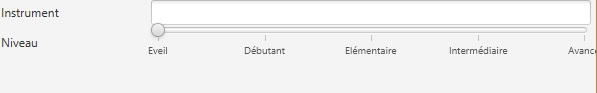
 quand une réponse a été apportée à votre question. Aucune réponse ne sera donnée à des messages privés portant sur des questions d'ordre technique. Les forums sont là pour que vous y postiez publiquement vos problèmes.
quand une réponse a été apportée à votre question. Aucune réponse ne sera donnée à des messages privés portant sur des questions d'ordre technique. Les forums sont là pour que vous y postiez publiquement vos problèmes. suivez
suivez 
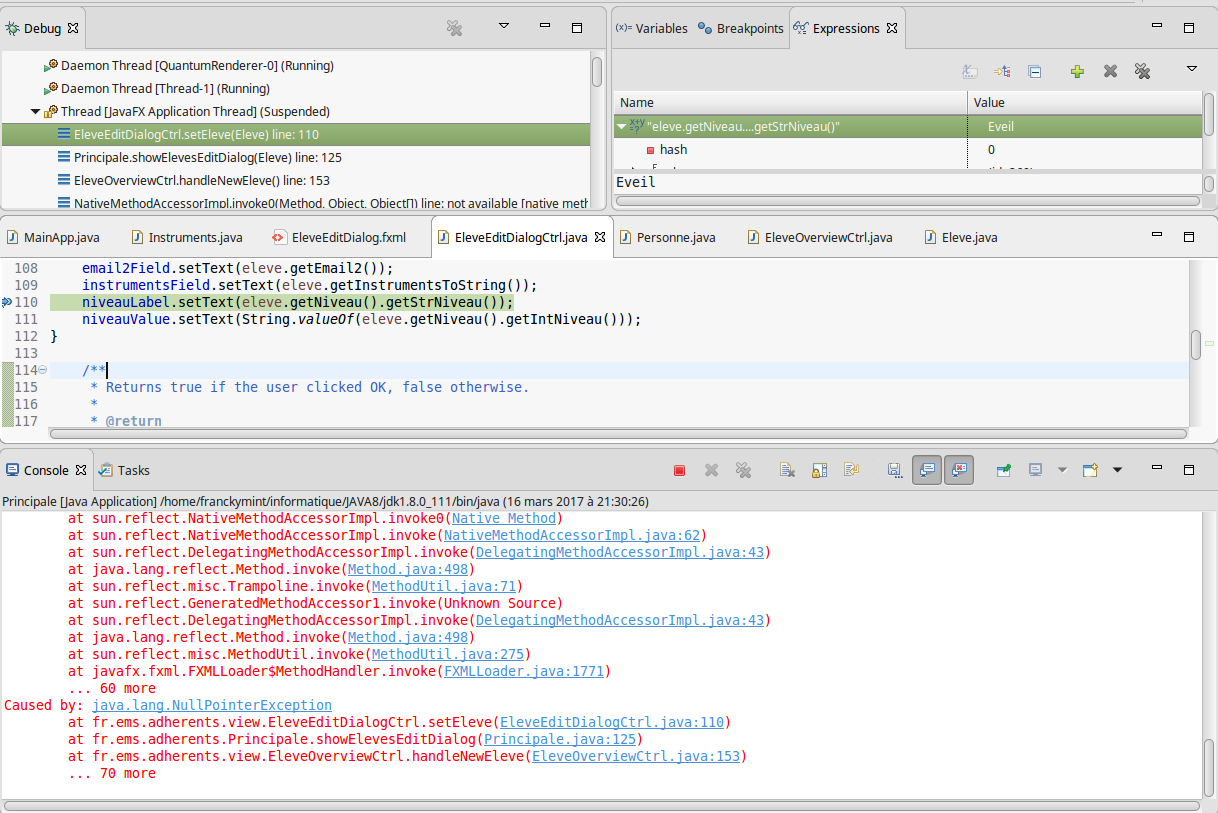
 ).
).
Partager