1
2
3
4
5
6
7
8
9
10
11
12
13
14
15
16
17
18
19
20
21
22
23
24
25
26
27
28
29
30
31
32
33
34
35
36
37
38
39
40
41
42
43
44
45
46
47
48
49
50
51
52
53
54
55
56
57
58
59
60
61
62
63
64
65
66
67
68
69
70
71
72
73
74
75
76
77
78
79
80
81
82
83
84
85
86
87
88
89
90
91
92
93
94
95
96
97
98
| <div class="right-content" style="width: 760px;" >
<!-- DropListDownData -->
@{
Dictionary<string, string> ListCritere=new Dictionary<string, string>
{
{"Titre", "Titre"},
{"TitreCourt", "TitreCourt"},
// some lines skipped
};
Dictionary<string, string> ListOp = new Dictionary<string, string>
{
{"Like", "Like"},
{"Sup", "Sup"},
{"Inf", "Inf"},
// some lines skipped
};
}
@using (Html.BeginForm("RechercheForm", "Recherche",new { ReturnUrl = ViewBag.ReturnUrl },FormMethod.Post, new { @class = "form-inline" })){
<button type="submit" class="btn btn-default">Rechecrcher</button>
<table id="TableRech">
<tr>
<th>Critere</th>
<th>Opérateur</th>
<th>Valeur1</th>
<th>Valeur2</th>
<th></th>
</tr>
<tr>
<td><div class="form-group">
@Html.DropDownList("Critere", new SelectList(ListCritere, "Key", "Value"),new { @class = "form-control" })
</div></td>
<td><div class="form-group">
@Html.DropDownList("Op", new SelectList(ListOp, "Key", "Value"),new { @class = "form-control" })
</div></td>
<td><div class="form-group">
@Html.TextBox("Val1",null,new {id = "Val2", @class = "textbox", style="width:50px;padding-right: 50px; " })
</div></td>
<td> <div class="form-group">
@Html.TextBox("Val2",null,new {id = "Val2", @class = "textbox", style="width:50px;padding-right: 50px; " })
</div></td>
<td><span class="glyphicon glyphicon-plus-sign" id="Plus" style="width: 15px;" onclick="RechFunctionPlus()" ></span></td>
</tr>
</table>
}
</div>
</div>
<script>
function RechFunctionPlus() {
var table= document.getElementById('TableRech');
var tr = document.createElement('tr');
table.appendChild(tr);
var td = document.createElement('td');
td.innerHTML='<select class="form-control" id="Critere" name="State"> <!-- some attrs=ibutes skipped --><option value=""></option><option value="Titre">Titre</option><option value="TitreCourt">TitreCourt</option><option value="Type">Type</option></select>';
tr.appendChild(td);
var td2 = document.createElement('td');
td2.innerHTML='<select class="form-control" id="Op" name="State"> <!-- some attrs=ibutes skipped --><option value=""></option><option value="Like">Like</option><option value="Inf">Inf</option><option value="Sup">Sup</option></select>';
tr.appendChild(td2);
var td3 = document.createElement('td');
td3.innerHTML='@Html.TextBox("Val1",null,new {id = "Val1", @class = "textbox", style="width:50px;padding-right: 50px; " })';
tr.appendChild(td3);
var td4 = document.createElement('td');
td4.innerHTML='@Html.TextBox("Val2",null,new {id = "Val2", @class = "textbox", style="width:50px;padding-right: 50px; " })';
tr.appendChild(td4);
var td5 = document.createElement('td');
td5.innerHTML='<span class="glyphicon glyphicon-minus-sign" id="Plus" style="width: 15px;" onclick="RechFunctionMoins()" ></span>';
tr.appendChild(td5);
}
</script> |












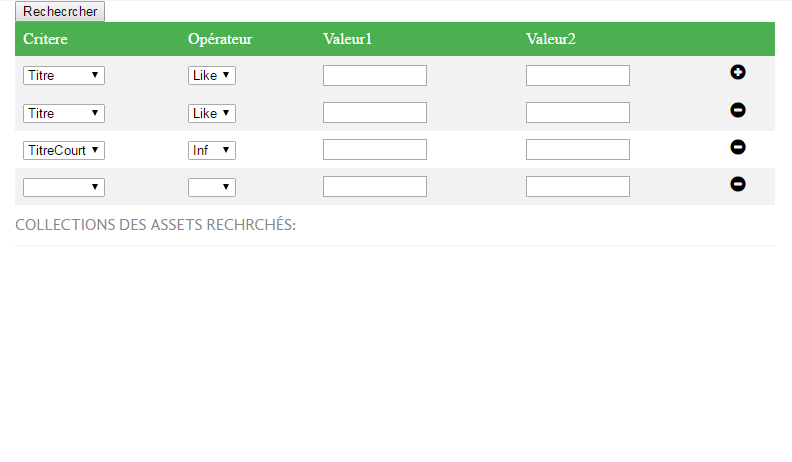
 Répondre avec citation
Répondre avec citation
Partager