
Envoyé par
aigledecarthage

Bonjour,
Je suis débutant en développement web et je suis en en train de développer un tableau de bord en utilisant le JSF 2.8 avec PrimeFaces.
J'ai du problème pour récupérer la valeur du champ d'un formulaire en utilisant une servlet ou un ManagedBean.
Quelqu'un saurait-il me guider un peu ?
Merci d'avance pour votre aide.
il faut utiliser l'attribut value du champ dans lequel tu mets un attribut du managedBean :
par exemple :
<p:inputText id="name" value="#{managedBean.valeur}" />
sachant que valeur est un attribut du managedBean ManagedBean et qu'il doit posséder un getter et un setter.
à la soumission du formulaire tu aura accès à la valeur dans ton managed bean via la propriété valeur.









 Répondre avec citation
Répondre avec citation







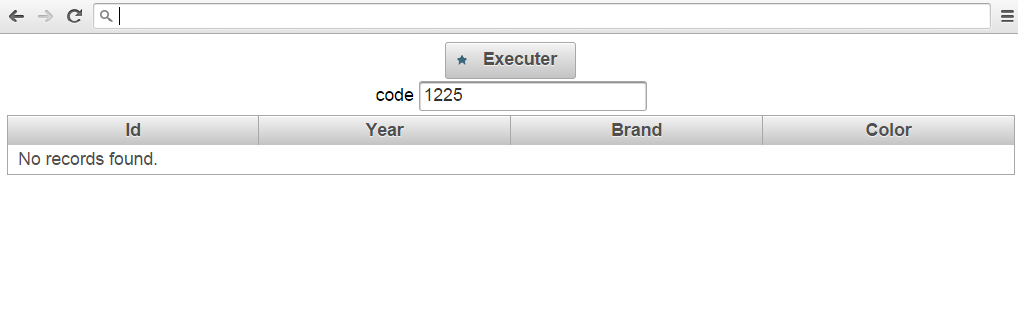



Partager