1
2
3
4
5
6
7
8
9
10
11
12
13
14
15
16
17
18
19
20
21
22
23
24
25
26
27
28
29
30
31
32
33
34
35
36
37
38
39
40
41
42
43
44
45
46
47
48
49
50
51
52
53
54
55
56
57
58
59
60
61
62
63
64
65
66
67
68
69
70
71
72
73
74
75
76
77
78
79
80
81
82
83
84
85
86
87
88
89
90
91
92
93
94
95
96
97
98
99
100
|
.tutoriel {
width: 250px;
background-color: menu;
border: solid 1px black;
margin: 5px;
-webkit-box-shadow: 0px 0px 2px 1px rgba(224,220,237,1);
-moz-box-shadow: 0px 0px 2px 1px rgba(224,220,237,1);
box-shadow: 0px 0px 2px 1px rgba(224,220,237,1);
-webkit-margin-before: 0em;
-webkit-margin-after: 0em;
-webkit-margin-start: 0px;
-webkit-margin-end: 0px;
}
.tutoriel img {
width: 250px;
-webkit-margin-before: 0em;
-webkit-margin-after: 0em;
-webkit-margin-start: 0px;
-webkit-margin-end: 0px;
}
.tutoriel .tutoriel-head {
float: left;
width: 250px;
padding: 4px 0px 5px 0px;
background-color: menu;
}
.tutoriel .tutoriel-head img{
width:20px;
height: 20px;
}
.tutoriel .tutoriel-head .tutoriel-more {
float: right;
padding-right: 4px;
}
.tutoriel h2{
padding-left: 2px;
float: left;
font-size: 15px;
color: #0B4C5F;
-webkit-margin-before: 0em;
-webkit-margin-after: 0em;
-webkit-margin-start: 0px;
-webkit-margin-end: 0px;
}
.tutoriel .tutoriel-desc{
background-color: menu;
padding: 0px 2px 0px 4px;
margin-top: -10px;
color: #585858;
-webkit-margin-before: 0em;
-webkit-margin-after: 0em;
-webkit-margin-start: 0px;
-webkit-margin-end: 0px;
}
.tutoriel .tutoriel-read {
margin: 0px 8px 9px;
}
.tutoriel .tutoriel-read a {
-moz-box-shadow:inset 0px 1px 0px 0px #f5978e;
-webkit-box-shadow:inset 0px 1px 0px 0px #f5978e;
box-shadow:inset 0px 1px 0px 0px #f5978e;
background:-webkit-gradient(linear, left top, left bottom, color-stop(0.05, #f24537), color-stop(1, #c62d1f));
background:-moz-linear-gradient(top, #f24537 5%, #c62d1f 100%);
background:-webkit-linear-gradient(top, #f24537 5%, #c62d1f 100%);
background:-o-linear-gradient(top, #f24537 5%, #c62d1f 100%);
background:-ms-linear-gradient(top, #f24537 5%, #c62d1f 100%);
background:linear-gradient(to bottom, #f24537 5%, #c62d1f 100%);
filter:progid:DXImageTransform.Microsoft.gradient(startColorstr='#f24537', endColorstr='#c62d1f',GradientType=0);
background-color:#f24537;
-moz-border-radius:6px;
-webkit-border-radius:6px;
border-radius:2px;
border:1px solid #d02718;
padding: 3px 4px 3px 4px;
color:#ffffff;
font-family:Arial;
font-size: 12px;
font-weight:bold;
text-decoration:none;
text-shadow:0px 1px 0px #810e05;
}
.tutoriel .tutoriel-read a:hover {
background:-webkit-gradient(linear, left top, left bottom, color-stop(0.05, #c62d1f), color-stop(1, #f24537));
background:-moz-linear-gradient(top, #c62d1f 5%, #f24537 100%);
background:-webkit-linear-gradient(top, #c62d1f 5%, #f24537 100%);
background:-o-linear-gradient(top, #c62d1f 5%, #f24537 100%);
background:-ms-linear-gradient(top, #c62d1f 5%, #f24537 100%);
background:linear-gradient(to bottom, #c62d1f 5%, #f24537 100%);
filter:progid:DXImageTransform.Microsoft.gradient(startColorstr='#c62d1f', endColorstr='#f24537',GradientType=0);
background-color:#c62d1f;
} |












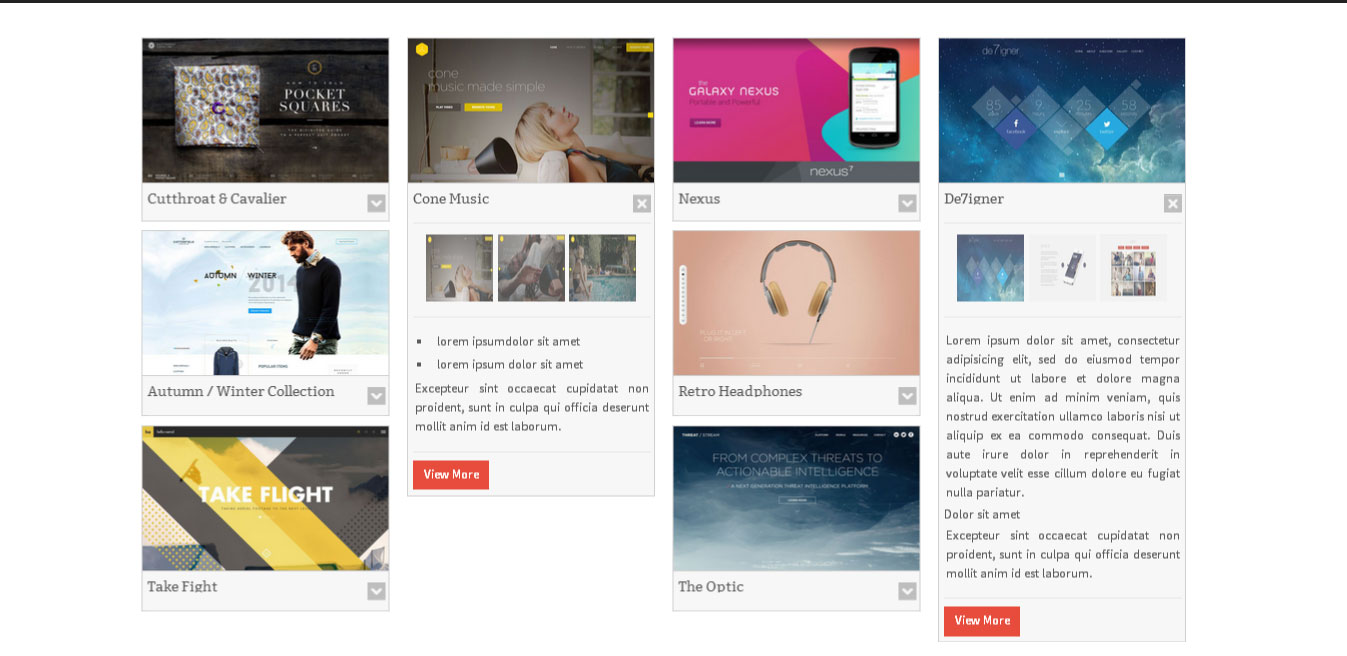
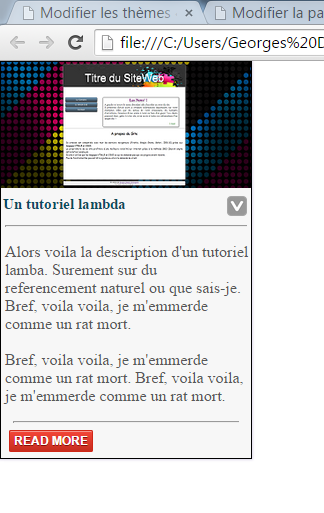
 Répondre avec citation
Répondre avec citation
Partager