Bonjour à tous!
Ayant changer toutes mes versions pour des plus récentes(eclipse primefaces glassfish) je ne parviens plus à afficher correctement mes pages
je suis actuellement sous eclipse Luna, glassfish 4.1
Primefaces 5.1 (jar qui est bien dans mon web-inf/lib)
Résultat pour cette page basique -> Seul le bouton et les titres s'affichent mais pas les balises p
Code html : Sélectionner tout - Visualiser dans une fenêtre à part
2
3
4
5
6
7
8
9
10
11
12
13
14
15
16
17
18
19
20
21
22
23
24
25
26
27
28
29
30
31
32
33
34
35
36
J'ai retourné le problème dans tous les sens mais dans l'immédiat je sèche et vous remercie d'avance pour quelques probables pistes....









 Répondre avec citation
Répondre avec citation








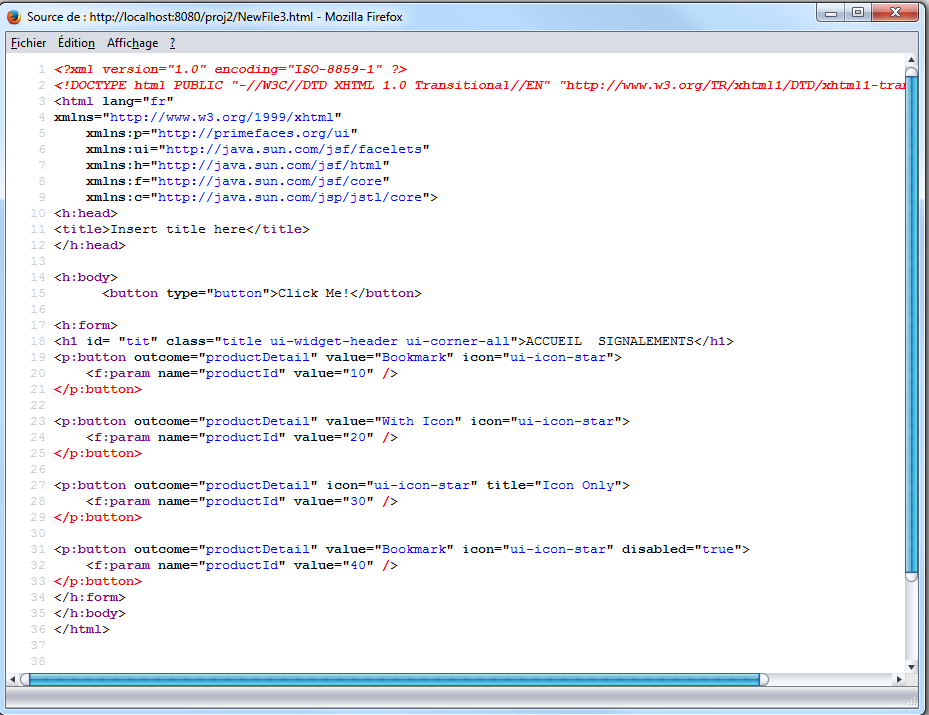

Partager