Alors, voilà, j'ai ajouté les contrôles déclarés dans la class controller dans la portée du script. Voilà comment accéder à des contrôles FX depuis AL :
Et voilà le controller :
Code : Sélectionner tout - Visualiser dans une fenêtre à part
2
3
4
5
6
7
8
9
10
11
12
13
14
15
16
17
18
19
20
21
22
23
24
25
26
27
28
Code : Sélectionner tout - Visualiser dans une fenêtre à part
2
3
4
5
6
7



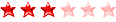






 Répondre avec citation
Répondre avec citation








 quand une réponse a été apportée à votre question. Aucune réponse ne sera donnée à des messages privés portant sur des questions d'ordre technique. Les forums sont là pour que vous y postiez publiquement vos problèmes.
quand une réponse a été apportée à votre question. Aucune réponse ne sera donnée à des messages privés portant sur des questions d'ordre technique. Les forums sont là pour que vous y postiez publiquement vos problèmes. suivez
suivez 

Partager