1
2
3
4
5
6
7
8
9
10
11
12
13
14
15
16
17
18
19
20
21
22
23
24
25
26
27
28
29
30
31
32
33
34
35
36
37
38
39
40
41
42
43
44
45
46
47
48
49
50
51
52
53
54
55
56
57
58
59
60
61
62
63
64
65
66
67
68
69
70
71
72
73
74
75
76
77
78
79
80
81
82
83
84
85
86
87
88
89
90
91
92
93
94
95
96
97
98
99
100
101
102
103
104
105
106
107
108
109
110
111
112
113
114
115
116
117
118
119
120
121
122
123
124
125
126
127
128
129
130
131
132
133
134
135
136
137
138
139
140
141
142
143
144
145
146
147
148
149
150
151
152
153
154
155
156
157
158
159
160
161
162
163
164
165
166
167
168
169
170
171
172
173
174
175
176
177
178
179
180
181
182
183
184
185
186
187
188
189
190
191
192
193
194
195
196
197
198
199
200
201
202
203
204
205
206
207
208
209
210
211
212
213
214
215
216
217
218
219
220
221
222
223
224
225
226
227
228
229
230
231
232
233
234
235
236
237
238
239
240
241
242
243
244
245
246
247
248
249
250
251
252
| package com.android.rss;
import java.io.BufferedReader;
import java.io.IOException;
import java.io.InputStream;
import java.io.InputStreamReader;
import java.net.HttpURLConnection;
import java.net.URL;
import java.util.ArrayList;
import java.util.HashMap;
import org.w3c.dom.Document;
import org.w3c.dom.Element;
import android.app.Fragment;
import android.content.Context;
import android.content.Intent;
import android.graphics.Bitmap;
import android.graphics.BitmapFactory;
import android.graphics.drawable.BitmapDrawable;
import android.graphics.drawable.Drawable;
import android.os.Bundle;
import android.os.StrictMode;
import android.util.Log;
import android.view.LayoutInflater;
import android.view.View;
import android.view.ViewGroup;
import android.view.WindowManager;
import android.view.inputmethod.InputMethodManager;
import android.webkit.WebView;
import android.widget.AdapterView;
import android.widget.AdapterView.OnItemClickListener;
import android.widget.ArrayAdapter;
import android.widget.GridLayout;
import android.widget.SimpleAdapter;
import android.widget.ImageView;
import android.widget.ListView;
import android.widget.TextView;
public class MyFragmentB extends Fragment {
String value = "";
String str;
String urlImg;
View v;
TextView text;
TextView text2;
TextView textInfo;
ArrayAdapter<String> itemAdapter;
ArrayList<String> arrayDescription;
ArrayList<String> arrayImage;
ArrayList<String> arrayTitre;
View myFragmentView;
ListView listView;
ListView listView2;
ImageView imageView;
WebView imgWeb;
XMLParser file;
Document doc;
GridLayout gridLayout;
//------------------------ Tableau qui sera inséré dans le ListView---------------------
//Création de la ArrayList qui nous permettra de remplir la listView
ArrayList<HashMap<String, String>> listData = new ArrayList<HashMap<String, String>>();
//On déclare la HashMap qui contiendra les informations pour un item
HashMap<String, String> map;
@Override
public View onCreateView(LayoutInflater inflater, ViewGroup container,Bundle savedInstanceState) {
getActivity().getWindow().setSoftInputMode(WindowManager.LayoutParams.SOFT_INPUT_STATE_ALWAYS_HIDDEN);
myFragmentView = inflater.inflate(R.layout.fragment_a, container, false);
arrayDescription = new ArrayList<String>();
arrayImage = new ArrayList<String>();
arrayTitre = new ArrayList<String>();
text = (TextView)myFragmentView.findViewById(R.id.txt2);
InputMethodManager imm = (InputMethodManager)getActivity().getSystemService(Context.INPUT_METHOD_SERVICE);
imm.hideSoftInputFromWindow(myFragmentView.findViewById(R.id.txt).getWindowToken(), 0);
str = httpRequest("http://tempsreel.nouvelobs.com/rss.xml");
/*Autres sites
*http://rss.lemonde.fr/c/205/f/3050/index.rss
*http://tempsreel.nouvelobs.com/rss.xml*/
setList(str);
return myFragmentView;
}
public String httpRequest (String adress){
String answer = "", temp = "";
try{
URL url = new URL(adress);
HttpURLConnection con = (HttpURLConnection) url.openConnection();
InputStream in = con.getInputStream();
BufferedReader reader = new BufferedReader(new InputStreamReader(in));
while ((temp = reader.readLine()) != null){
answer = answer + temp;
}
reader.close();
}catch (Exception e){}
return answer;
}
public void setList(String str){
file = new XMLParser();
doc = file.getDomElement(str);
StrictMode.ThreadPolicy policy = new StrictMode.ThreadPolicy.Builder().permitAll().build();
StrictMode.setThreadPolicy(policy);
//doc.getElementsByTagName("title").getLength()
for(int i=2;i<doc.getElementsByTagName("title").getLength()-2;i++){
try{
map = new HashMap<String, String>();
Element e = (Element) doc.getElementsByTagName("title").item(i);
String id = file.getElementValue(e);
//Ajout du titre pour un seul item
map.put("titre", id);
Element elemDescription = (Element) doc.getElementsByTagName("description").item(i-1);
String idDescription = file.getElementValue(elemDescription);
arrayDescription.add(idDescription);
Element elemImage = (Element) doc.getElementsByTagName("enclosure").item(i-2);
String idImage = elemImage.getAttribute("url");
arrayImage.add(idImage);
Bitmap bimage = getBitmapFromURL(arrayImage.get(i-2));
Drawable d = new BitmapDrawable(getResources(),bimage);
map.put("img", String.valueOf(d));
listData.add(map);
}catch(NullPointerException e){}
}
listView = (ListView)myFragmentView.findViewById(R.id.list);
SimpleAdapter mSchedule = new SimpleAdapter (getActivity().getBaseContext(), listData, R.layout.affichageitem,new String[] {"img", "titre"}, new int[] {R.id.img, R.id.titre});
//On attribue à notre listView l'adapter que l'on vient de créer
listView.setAdapter(mSchedule);
//Reaction aux clicks sur les item de la ListView
listView.setOnItemClickListener(new OnItemClickListener() {
public void onItemClick(AdapterView<?> parent, View view,int position, long id) {
//When clicked, show a toast with the TextView text
Intent myIntent[] = new Intent[arrayTitre.size()];
for(int i = 0;i < arrayTitre.size(); i++){
/*try{
Intent in = new Intent(Intent.ACTION_VIEW,Uri.parse(arrayURL.get(i)));
startActivity(in);
getActivity().finish();
}catch(ActivityNotFoundException e){}*/
if(position == i){
//code specific to first list item
myIntent[i] = new Intent(view.getContext(), Article.class);
//Passage de paramètres à la nouvelle activité
myIntent[i].putExtra("str",value);
myIntent[i].putExtra("img",arrayImage.get(i));
myIntent[i].putExtra("description",arrayDescription.get(i));
myIntent[i].putExtra("titre",arrayTitre.get(i));
startActivityForResult(myIntent[i], 0);
}
}
}
});
}
public static Bitmap getBitmapFromURL(String src) {
try {
Log.e("src",src);
URL url = new URL(src);
HttpURLConnection connection = (HttpURLConnection) url.openConnection();
connection.setDoInput(true);
connection.connect();
InputStream input = connection.getInputStream();
Bitmap myBitmap = BitmapFactory.decodeStream(input);
Log.e("Bitmap","returned");
return myBitmap;
} catch (IOException e) {
e.printStackTrace();
Log.e("Exception",e.getMessage());
return null;
}
}
} |








 Répondre avec citation
Répondre avec citation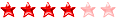






Partager