Bonjour à tous,
Je souhaiterais faire en sorte que mes boutons de validation de formulaire soient indépendants du scrolling tel que dans l'image ci-dessous :
http://d339vfjsz5zott.cloudfront.net...oid-SDK_04.jpg
(On retrouve le même type de boutons dans les applications Contact, Agenda etc. fournit par défaut)
Comment faire ? J'ai entendu parler des actions bar mais j'ai pas l'impression qu'elle soit utilisées pour ça.
Merci d'avance pour vos réponses.








 Répondre avec citation
Répondre avec citation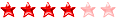






Partager