1
2
3
4
5
6
7
8
9
10
11
12
13
14
15
16
17
18
19
20
21
22
23
24
25
26
27
| Edit_into.CommandText = "update T_Patient set Numero_Patient=@Numero_Patient,Nom=@Nom,Prenom=@Prenom,Date_Naissance=@Date_Naissance,Tele=@Tele,Sexe=@Sexe,Adresse_Residentiel=@Adresse_Residentiel,Nature_De_Operation=@Nature_De_Operation,Prix=@Prix,Paiement=@Paiement,Reset=@Reset,Enfant_Adult=@Enfant_Adult,Dants_Mal=@Dants_Mal,Qustion_Problems=@Qustion_Problems,Qustion_Medical1=@Qustion_Medical1,Qustion_Medica2=@Qustion_Medica2,Qustion_Medical3=@Qustion_Medical3,Qustion_Allergie=@Qustion_Allergie,Qustion_enceinte=@Qustion_enceinte,Qustion_enceinte_Mois=@Qustion_enceinte_Mois,Medicamment=@Medicamment,Remaque_De_Santé=@Remaque_De_Santé,Impression_traitement=@Impression_traitement,Date_Inscription=@Date_Inscription where Nom=@Nom"
Edit_into.Parameters.Add("@Numero_Patient", OleDbType.VarWChar, 255).Value = Txt_Nom.Text.Trim
Edit_into.Parameters.Add("@Nom", OleDbType.VarWChar, 255).Value = Txt_Nom.Text.Trim
Edit_into.Parameters.Add("@Prenom", OleDbType.VarWChar, 255).Value = Txt_Prenom.Text.Trim
Edit_into.Parameters.Add("@Date_Naissance", OleDbType.VarWChar, 255).Value = DateTimePicker_Naissance.Value.ToString("dd/MM/yyyy")
Edit_into.Parameters.Add("@Tele", OleDbType.VarWChar, 255).Value = Txt_Tele.Text.Trim
Edit_into.Parameters.Add("@sexe", OleDbType.VarWChar, 255).Value = sexe.Trim
Edit_into.Parameters.Add("@Adresse_Residentiel", OleDbType.VarWChar, 255).Value = Txt_Adress.Text.Trim
Edit_into.Parameters.Add("@Nature_De_Operation", OleDbType.VarWChar, 255).Value = Cmb_NaturesOperation.Text.Trim
Edit_into.Parameters.Add("@Prix", OleDbType.Integer, 255).Value = Txt_Prix.Text.Trim
Edit_into.Parameters.Add("@Paiement", OleDbType.Integer, 255).Value = Txt_Paiment.Text.Trim
Edit_into.Parameters.Add("@Reset", OleDbType.Integer, 255).Value = Txt_Reset.Text.Trim
Edit_into.Parameters.Add("@Enfant_Adult", OleDbType.VarWChar, 255).Value = Enfant_Adult.Trim
Edit_into.Parameters.Add("@Dants_Mal", OleDbType.VarWChar, 255).Value = Dants_Mal.Trim
Edit_into.Parameters.Add("@Qustion_Problems", OleDbType.VarWChar, 255).Value = Qustion_Problems.Trim
Edit_into.Parameters.Add("@Qustion_Medical1", OleDbType.VarWChar, 255).Value = Txt_SousTraitmentMedicale.Text.Trim
Edit_into.Parameters.Add("@Qustion_Medica2", OleDbType.VarWChar, 255).Value = Txt_PrendMedicament.Text.Trim
Edit_into.Parameters.Add("@Qustion_Medical3", OleDbType.VarWChar, 255).Value = Txt_MedicamentContre.Text.Trim
Edit_into.Parameters.Add("@Qustion_Allergie", OleDbType.VarWChar, 255).Value = Qustion_Allergie.Trim
Edit_into.Parameters.Add("@Qustion_enceinte", OleDbType.VarWChar, 255).Value = Txt_Enceinte.Text.Trim
Edit_into.Parameters.Add("@Qustion_enceinte_Mois", OleDbType.VarWChar, 255).Value = Txt_Mois.Text.Trim
Edit_into.Parameters.Add("@Medicamment", OleDbType.VarWChar, 255).Value = Medicamment.Trim
Edit_into.Parameters.Add("@Remaque_De_Santé", OleDbType.VarWChar, 255).Value = Txt_Remarque.Text.Trim
Edit_into.Parameters.Add("@Impression_traitement", OleDbType.VarWChar, 255).Value = Txt_ImprestionTratment.Text.Trim
Edit_into.Parameters.Add("@Date_Inscription", OleDbType.VarWChar, 255).Value = Txt_ImprestionTratment.Text.Trim
maconnection.Open()
Edit_into.ExecuteNonQuery() |









 Répondre avec citation
Répondre avec citation
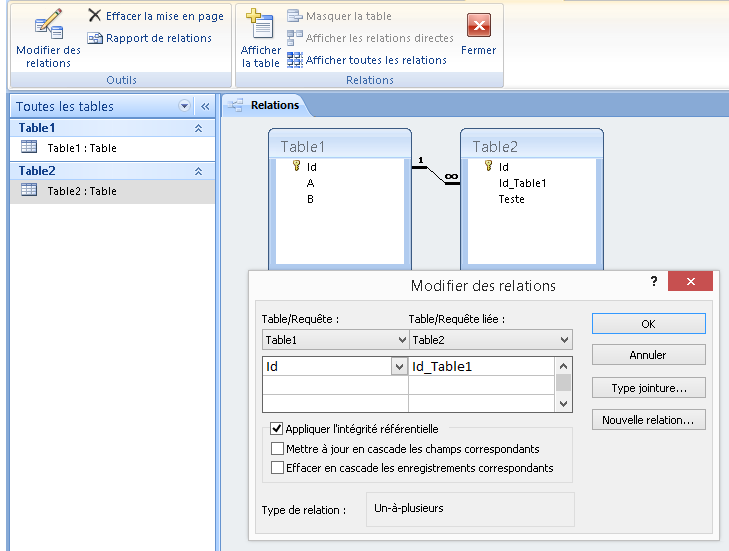


Partager