1
2
3
4
5
6
7
8
9
10
11
12
13
14
15
16
17
18
19
20
21
22
23
24
25
26
27
28
29
30
31
32
33
34
35
36
37
38
39
40
41
42
43
44
45
46
47
48
49
50
51
52
53
54
55
56
57
58
59
60
61
62
63
64
65
66
67
68
69
70
71
72
73
74
75
76
77
78
79
80
81
82
83
84
85
86
87
88
89
90
91
92
93
94
95
96
97
98
99
100
101
102
103
104
105
106
107
108
109
110
111
112
113
114
115
116
117
118
119
120
121
122
123
124
125
126
127
128
129
130
131
132
133
134
135
136
137
138
139
140
141
142
143
144
145
146
147
148
149
150
151
152
153
154
155
156
157
158
159
160
161
162
163
164
165
166
167
168
169
170
171
172
173
174
175
176
177
178
179
180
|
unit FluxSocket1;
interface
uses
Windows, Messages, SysUtils, Variants, Classes, Graphics, Controls, Forms,
Dialogs, StdCtrls, System.Win.ScktComp, ExtCtrls;
type
TMode = (Indefini, Client, Serveur);
TForm1 = class(TForm)
BtEnvoi: TButton;
Memo1: TMemo;
ServerSocket1: TServerSocket;
ClientSocket1: TClientSocket;
RadioGroup1: TRadioGroup;
Button1: TButton;
Edit1: TEdit;
procedure BtEnvoiClick(Sender: TObject);
procedure ServerSocket1ClientConnect(Sender: TObject;
Socket: TCustomWinSocket);
procedure ServerSocket1ClientRead(Sender: TObject;
Socket: TCustomWinSocket);
procedure RadioGroup1Click(Sender: TObject);
procedure FormClose(Sender: TObject; var Action: TCloseAction);
procedure ClientSocket1Disconnect(Sender: TObject;
Socket: TCustomWinSocket);
procedure ClientSocket1Error(Sender: TObject; Socket: TCustomWinSocket;
ErrorEvent: TErrorEvent; var ErrorCode: Integer);
procedure ClientSocket1Read(Sender: TObject; Socket: TCustomWinSocket);
procedure FormActivate(Sender: TObject);
procedure Button1Click(Sender: TObject);
private
stMessage: string;
procedure ActiveSocket(mode1: TMode);
procedure DesactiveSocket;
{ Déclarations privées }
public
{ Déclarations publiques }
end;
var
form1: TForm1;
modeCS: TMode = Indefini;
implementation
{$R *.dfm}
procedure TForm1.ActiveSocket(mode1: TMode);
begin
modeCS := mode1;
case modeCS of
Serveur:
begin
if not ServerSocket1.Active then
ServerSocket1.Active := True;
if ServerSocket1.Active then
form1.caption := 'Serveur actif';
end;
Client:
begin
ClientSocket1.Active := True;
if ClientSocket1.Active then
form1.caption := 'Client Connecté';
end;
end;
end;
procedure TForm1.DesactiveSocket;
begin
case modeCS of
Serveur:
if ServerSocket1.Active then
ServerSocket1.Active := False;
Client:
ClientSocket1.Active := False;
end;
end;
procedure TForm1.FormActivate(Sender: TObject);
begin
Memo1.Lines.clear;
{Randomize;
form1.Left := round(Random(4)) * form1.Width;
form1.Top := round(Random(3)) * form1.Height;
}
end;
procedure TForm1.FormClose(Sender: TObject; var Action: TCloseAction);
begin
DesactiveSocket;
end;
procedure TForm1.RadioGroup1Click(Sender: TObject);
begin
if RadioGroup1.ItemIndex = 0 then
ActiveSocket(Serveur)
else
ActiveSocket(Client);
RadioGroup1.enabled := False;
end;
procedure TForm1.BtEnvoiClick(Sender: TObject);
var
i1: Integer;
begin
case modeCS of
Serveur:
begin
stMessage := 'Diffusion '+Edit1.text;
for i1 := 0 to ServerSocket1.Socket.ActiveConnections - 1 do
ServerSocket1.Socket.Connections[i1].SendText(stMessage);
end;
Client:
begin
stMessage := 'Client Envoi';
if Edit1.text <> '' then
stMessage := Edit1.text;
ClientSocket1.Socket.SendText(stMessage)
end;
end;
end;
procedure TForm1.Button1Click(Sender: TObject);
begin
case modeCS of
Serveur:
begin
if ServerSocket1.Active then
ServerSocket1.Active := False;
if not ServerSocket1.Active then
form1.caption := 'Serveur déconnecté';
end;
Client:
begin
ClientSocket1.Active := False;
if not ClientSocket1.Active then
form1.caption := 'Client non connecté';
end;
end;
end;
procedure TForm1.ClientSocket1Disconnect(Sender: TObject;
Socket: TCustomWinSocket);
begin
Socket.SendText('Client Socket Disconnect');
end;
procedure TForm1.ClientSocket1Error(Sender: TObject; Socket: TCustomWinSocket;
ErrorEvent: TErrorEvent; var ErrorCode: Integer);
begin
ErrorCode := 0;
ClientSocket1.Active := False;
Memo1.text := Memo1.text + 'Pb connexion' + #13#10;
end;
procedure TForm1.ClientSocket1Read(Sender: TObject; Socket: TCustomWinSocket);
begin
Memo1.text := Memo1.text + 'serveur: ' + Socket.ReceiveText + #13#10;
end;
procedure TForm1.ServerSocket1ClientConnect(Sender: TObject;
Socket: TCustomWinSocket);
begin
Socket.SendText('Connexion');
end;
procedure TForm1.ServerSocket1ClientRead(Sender: TObject;
Socket: TCustomWinSocket);
begin
Memo1.text := Memo1.text + 'Client ' + IntToStr(Socket.SocketHandle) + ' :' +
Socket.ReceiveText + #13#10;
Socket.SendText('Bien reçu ' + IntToStr(Socket.SocketHandle));
end;
end. |
besoin d'un peu d'aide ...
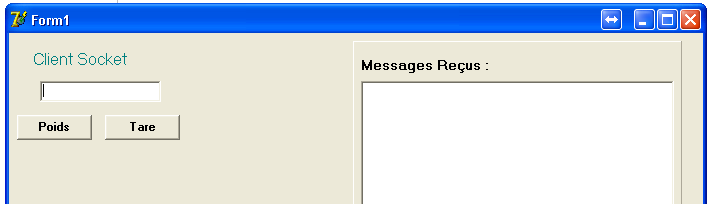








 Répondre avec citation
Répondre avec citation









Partager