Bonjour,
Je souhaite affiché plusieurs Alertdialog les unes à la suite des autres suivant un nombre que j'aurai rentré. Cependant, avec mon code actuelle j'ai deux soucis : la première Alert à s'afficher est la dernière, et lorsque j'appui sur "OK" pour confirmer mes données rentré l'application se ferme.
Le code :
Pourriez-vous m'aider ?
Code : Sélectionner tout - Visualiser dans une fenêtre à part
2
3
4
5
6
7
8
9
10
11
12
13
14
15
16
17
18
19
20
21
22
23
24
25
26
27
28
29
30
31
32
33
34
35
36
37
38
39
40
41
42
43
44
45
46
47
48
49
50
51
52
53
54
55
56
57
58
59
60
61
62
63
64
65
66
67
68
69
70
71
72
73
74
75
76
77
78
79
80
81
82
83
84
85
86
87
88
89
90
91
92
93
94
95
96
97
98
99
100
101
102
103
104
105
106
107
108
109
110
111
112
113
114
115
116
117
118
119
120
121
122
123
124
125
126
127
128
129
130
131
132
133
134
135
136
137
138
139
140
141
142
143
144
145
146
147
148
149
150
151
152
153
154
155
156
Merci d'avance.









 Répondre avec citation
Répondre avec citation









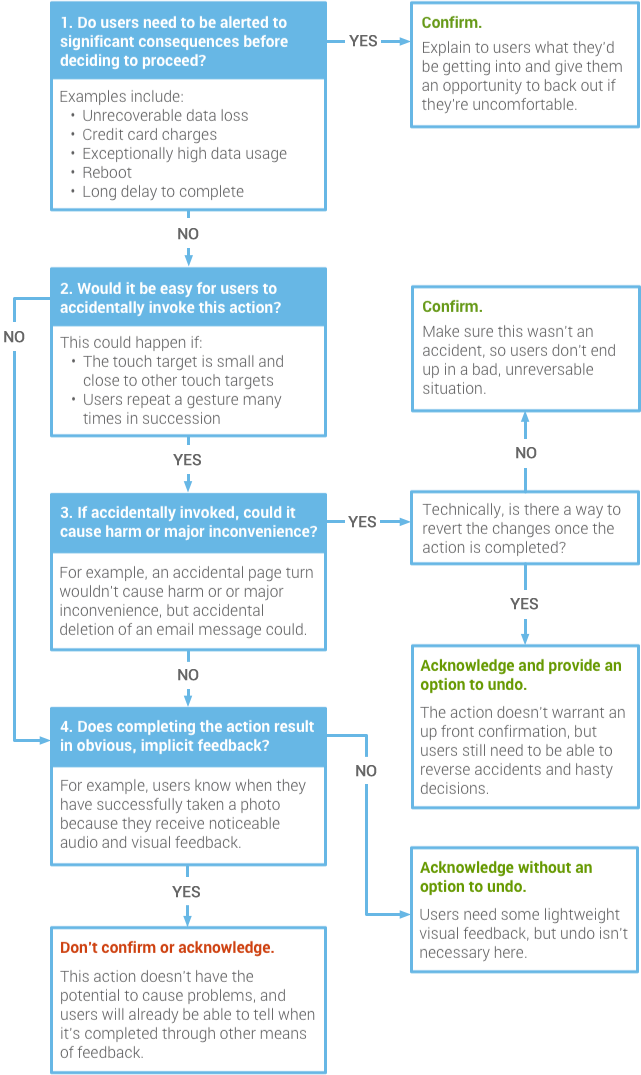
 mais aussi sur
mais aussi sur  si un commentaire vous a été utile !
si un commentaire vous a été utile !


Partager