Bonjour,
je développe avec Visual Studio 2005, Windows XP, Office 2007.
Dans une .dll vb.net, j'ouvre un fichier excel pour y insérer des données:
Début de la .dll:
Pourtant, le process EXCEL.EXE est toujours présent dans mon Task Manager et un nouveau process se rajoute chaque fois que je créer un objet excel.
Code : Sélectionner tout - Visualiser dans une fenêtre à part
2
3
4
5
6
7
8
9
10
11
12
13
14
15
16
17
18
19
20
21
22
23
24
25
26
Quelqu'un a une idée d'une bonne solution pour terminer correctement l'utilisation d'excel en vb.net ?
Merci
David











 Répondre avec citation
Répondre avec citation
















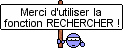



Partager