1
2
3
4
5
6
7
8
9
10
11
12
13
14
15
16
17
18
19
20
21
22
23
24
25
26
27
28
29
30
31
32
33
34
35
36
37
38
39
40
41
42
43
44
45
46
47
48
49
50
51
52
53
54
55
56
57
58
59
60
61
62
63
64
65
66
67
68
69
70
71
72
73
74
75
76
| public class MenuModel extends JFrame {
private JPanel contentPane;
/**
* Launch the application.
*/
public static void main(String[] args) {
EventQueue.invokeLater(new Runnable() {
public void run() {
try {
MenuModel frame = new MenuModel();
frame.setVisible(true);
} catch (Exception e) {
e.printStackTrace();
}
}
});
}
/**
* Create the frame.
*/
public MenuModel() {
setDefaultCloseOperation(JFrame.EXIT_ON_CLOSE);
setBounds(100, 100, 450, 300);
contentPane = new JPanel();
contentPane.setBorder(new EmptyBorder(5, 5, 5, 5));
setContentPane(contentPane);
JCheckBox chckbxNumeroFacture = new JCheckBox("Numero de facture");
JCheckBox chckbxIdentifiantBeneficiaire = new JCheckBox("Identifiant beneficiaire");
JCheckBox chckbxIdentEtat = new JCheckBox("Etat facture");
JCheckBox chckbxNumeroamExecutant = new JCheckBox("Numero am executant");
JButton btnAfficherTableau = new JButton("Afficher tableau");
btnAfficherTableau.addActionListener(new ActionListener() {
public void actionPerformed(ActionEvent e) {
}
});
GroupLayout gl_contentPane = new GroupLayout(contentPane);
gl_contentPane.setHorizontalGroup(
gl_contentPane.createParallelGroup(Alignment.LEADING)
.addGroup(gl_contentPane.createSequentialGroup()
.addContainerGap()
.addGroup(gl_contentPane.createParallelGroup(Alignment.LEADING)
.addGroup(gl_contentPane.createSequentialGroup()
.addComponent(chckbxNumeroFacture)
.addPreferredGap(ComponentPlacement.RELATED, 214, Short.MAX_VALUE)
.addComponent(btnAfficherTableau))
.addComponent(chckbxIdentifiantBeneficiaire)
.addComponent(chckbxIdentEtat)
.addComponent(chckbxNumeroamExecutant)))
);
gl_contentPane.setVerticalGroup(
gl_contentPane.createParallelGroup(Alignment.LEADING)
.addGroup(gl_contentPane.createSequentialGroup()
.addGroup(gl_contentPane.createParallelGroup(Alignment.BASELINE)
.addComponent(chckbxNumeroFacture)
.addComponent(btnAfficherTableau))
.addPreferredGap(ComponentPlacement.RELATED)
.addComponent(chckbxIdentifiantBeneficiaire)
.addPreferredGap(ComponentPlacement.RELATED)
.addComponent(chckbxIdentEtat)
.addPreferredGap(ComponentPlacement.RELATED)
.addComponent(chckbxNumeroamExecutant)
.addContainerGap(159, Short.MAX_VALUE))
);
contentPane.setLayout(gl_contentPane);
}
} |












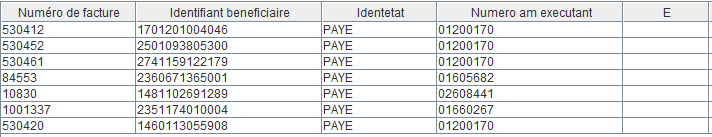
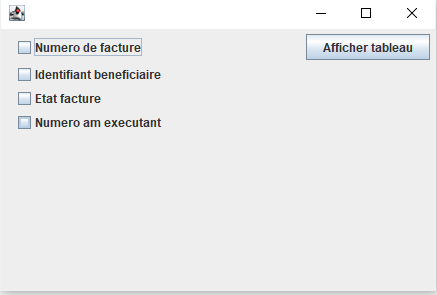
 Répondre avec citation
Répondre avec citation





Partager