Bonjour,
Dans un WindowsForm, j'utilise ICSharpCode.SharpZipLib pour créer un fichier Zip protégé par mot de passe.
Je le fais à l'aide des fonctions ci-dessous, et tout fonctionne à merveille à part un problème sur les fichiers qui ont un nom accentué.
En effet, dans l'archive, ceux-ci ont des noms "abimés" :
Code VB.NET : Sélectionner tout - Visualiser dans une fenêtre à part
2
3
4
5
6
7
8
9
10
11
12
13
14
15
16
Code VB.NET : Sélectionner tout - Visualiser dans une fenêtre à part
2
3
4
5
6
7
8
9
10
11
12
13
14
15
16
17
18
19
20
21
22
23
24
25
26
27
28
29
30
31
32
33
Auriez-vous une idée de comment régler ce problème qui est très embêtant...
J'ai fait un tour sur Google concernant ZipEntry.CleanName mais je n'ai rien trouvé de probant.
Merci d'avance












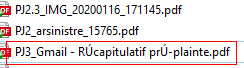
 Répondre avec citation
Répondre avec citation
Partager