Congratulations! You are pretty awesome.
You are well on your way to a highly customized server.
However, if you are seeing this page, it means you are using IP Address, not virtual host!
This is probably not the page you want.
This page is being served from /var/www/html/index.html, and is the default vhost (virtual host) that comes with most web servers.
What you want to do is to add all vhosts that you defined on PuPHPet.com to your hosts file.
On OSX and Linux, this is located at /etc/hosts, on Windows it is located at C:\Windows\System32\drivers\etc\hosts.
Add a line with the IP address of this server and all vhosts you chose. For example, if the IP address is 192.168.100.1, and you chose vhost awesome.dev, you will want to enter the following:
192.168.100.1 awesome.dev
www.awesome.dev
If you forgot the IP address you chose, check the config file at puphpet/config.yaml.
Still running into problems?
First, read the instructions here. Seriously, read the instructions first!
If that does not solve your issue, head over to the PuPHPet Github issue track and create a new ticket. Make sure to include the contents of your puphpet/config.yaml file (and make sure to indent it by 4 spaces to enable Github's code syntax) and any error messages you ran into.
Good luck, and happy programming!
Juan Treminio









 Répondre avec citation
Répondre avec citation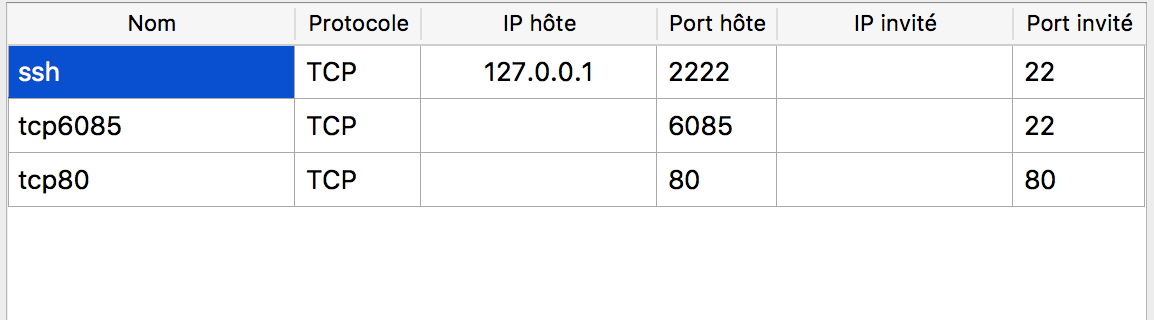



Partager