1
2
3
4
5
6
7
8
9
10
11
12
13
14
15
16
17
18
19
20
21
22
23
24
25
26
27
28
29
30
31
32
33
34
35
36
37
38
39
40
41
42
43
44
45
46
47
48
49
50
51
52
53
54
55
56
57
58
59
60
61
62
63
64
65
66
67
68
69
70
71
72
73
74
75
76
77
78
79
80
81
82
83
84
85
86
87
88
89
90
91
92
93
94
95
96
97
98
99
100
101
102
103
104
105
106
107
108
109
110
111
112
113
114
115
116
117
118
119
120
121
122
123
124
125
126
127
128
129
130
131
132
133
134
135
136
137
138
139
140
141
142
143
144
145
146
147
148
149
150
151
152
153
154
155
156
157
158
159
160
161
162
163
164
165
166
167
168
169
170
171
172
173
174
175
176
177
178
179
180
181
182
183
184
185
186
187
188
189
190
191
192
193
194
195
196
197
198
199
200
201
202
203
204
205
206
207
208
209
210
211
212
213
214
215
216
217
218
219
220
221
222
223
224
225
226
227
228
229
230
231
232
233
234
235
236
237
238
239
240
241
242
243
244
245
246
247
248
249
250
251
252
253
254
255
256
257
258
259
260
261
262
263
264
265
266
267
268
269
270
271
272
273
274
275
276
277
278
279
280
281
282
283
|
Function TGLZBitmapBMPImage.GetHeaderRedMask: LongWord;
Begin
if FHeaderType>= bmpht_WindowsV2 then
begin
Case FHeaderType Of
bmpht_WindowsV2: Result := LEToN(FInfoHeader.WindowsV2.biRedMask);
bmpht_WindowsV3: Result := LEToN(FInfoHeader.WindowsV3.biRedMask);
bmpht_WindowsV4: Result := LEToN(FInfoHeader.WindowsV4.biRedMask);
bmpht_WindowsV5: Result := LEToN(FInfoHeader.WindowsV5.biRedMask);
End;
end
else
begin
{$ifdef ENDIAN_BIG}
Result := $0000FF00;
{$else}
Result :=$00FF0000;
{$endif}
end;
End;
Function TGLZBitmapBMPImage.GetHeaderGreenMask: LongWord;
Begin
if FHeaderType>= bmpht_WindowsV2 then
begin
Case FHeaderType Of
bmpht_WindowsV2: Result := LEToN(FInfoHeader.WindowsV2.biGreenMask);
bmpht_WindowsV3: Result := LEToN(FInfoHeader.WindowsV3.biGreenMask);
bmpht_WindowsV4: Result := LEToN(FInfoHeader.WindowsV4.biGreenMask);
bmpht_WindowsV5: Result := LEToN(FInfoHeader.WindowsV5.biGreenMask);
End;
end
else
begin
{$ifdef ENDIAN_BIG}
Result := $00FF0000;
{$else}
Result := $0000FF00;
{$endif}
end;
End;
Function TGLZBitmapBMPImage.GetHeaderBlueMask: LongWord;
Begin
if FHeaderType>= bmpht_WindowsV2 then
begin
Case FHeaderType Of
bmpht_WindowsV2: Result := LEToN(FInfoHeader.WindowsV2.biBlueMask);
bmpht_WindowsV3: Result := LEToN(FInfoHeader.WindowsV3.biBlueMask);
bmpht_WindowsV4: Result := LEToN(FInfoHeader.WindowsV4.biBlueMask);
bmpht_WindowsV5: Result := LEToN(FInfoHeader.WindowsV5.biBlueMask);
End;
end
else
begin
{$ifdef ENDIAN_BIG}
Result := $00FF0000;
{$else}
Result := $000000FF;
{$endif}
end;
End;
Function TGLZBitmapBMPImage.GetHeaderAlphaMask: LongWord;
Begin
if FHeaderType>= bmpht_WindowsV3 then
begin
Case FHeaderType Of
bmpht_WindowsV3: Result := LEToN(FInfoHeader.WindowsV3.biAlphaMask);
bmpht_WindowsV4: Result := LEToN(FInfoHeader.WindowsV4.biAlphaMask);
bmpht_WindowsV5: Result := LEToN(FInfoHeader.WindowsV5.biAlphaMask);
Else Result:=0
End;
end
else
begin
{$ifdef ENDIAN_BIG}
Result := $000000FF;
{$else}
Result := $FF000000;
{$endif}
end;
End;
...
function TGLZBitmapBMPImage.ReadImageProperties:Boolean;
function GetMaskShift(AMask: LongWord): ShortInt;
begin
Result := 0;
while ((AMask and (1 shl Result)) = 0) and (Result < 32) do inc(Result);
// if result = 32 then result:=0;
end;
function GetMaskSize(AMask: LongWord; AShift:ShortInt): Byte;
begin
Result := 0;
while (AShift + Result < 32) and ((AMask and (1 shl (AShift + Result))) <> 0) do Inc(Result);
end;
begin
...
{ On a récupéré nos informations, on met à jour le RawImage. de TGLZBitmap
On charge la palette de couleur si besoins
On initialise quelques variables utiles pour la lecture des données suivant
le "PixelFormat"
}
With RawImage do
begin
UsedColors:=GetHeaderUsedColors;
UsePalette:=False;
With Description do
begin
// Le decalage par defaut pour le bitfield est le format de couleur (A)RGB
(*RedShift := 16;
GreenShift := 8;
BlueShift := 24;
AlphaShift :=0;RedMaskSize := 8;
GreenMaskSize := 8;// Taille de valeur en Bit
BlueMaskSize := 8;
AlphaMaskSize := 8;*)
// On Initialise le format de couleur gràce au "masque"
// Format couleur par Defaut pour le BitField : ARGB
RedMask := GetHeaderRedMask;
GreenMask := GetHeaderGreenMask;
BlueMask := GetHeaderBlueMask;
RedShift := GetMaskShift(RedMask); //ShiftCount(RedMask);
GreenShift := GetMaskShift(GreenMask);
BlueShift := GetMaskShift(BlueMask);
RedMaskSize := GetMaskSize(RedMask,RedShift);
GreenMaskSize := GetMaskSize(GreenMask,GreenShift);
BlueMaskSize := GetMaskSize(BlueMask,BlueShift);
AlphaMask := 0; //GetMaskSize(AlphaMask);
AlphaShift := 0;
AlphaMaskSize :=0;
if FHeaderType>bmpht_WindowsV2 then
begin
AlphaMask := GetHeaderAlphaMask;
AlphaShift := GetMaskShift(AlphaMask);
AlphaMaskSize := GetMaskSize(AlphaMask,AlphaShift);
end
else
begin // En-tête Version 1, on initialise avec la valeur par defaut
if BitCount = 32 then
begin
{$ifdef ENDIAN_BIG}
AlphaMask := := $000000FF;
{$else}
AlphaMask := $FF000000;
{$endif}
AlphaShift := GetMaskShift(AlphaMask);
AlphaMaskSize := GetMaskSize(AlphaMask,AlphaShift);
end;
end;
end;
...
FRowSize:=ComputeBytesPerLine(bmpWidth, bitCount, bleDWordBoundary);
Case bitCount of
...
32:
begin
Description.ColorFormat:=cfBGRA;
if Not(Compression=BMP_COMPRESSION_NONE) and not(Compression=BMP_COMPRESSION_BITF) then
begin
ShowMessage('Bad Compression');
Result:=False;
end;
if Description.AlphaMaskSize > 0 then
begin
// Le Mask Alpha cache-t-il une autre composante de la couleur
if (Description.RedMask or Description.GreenMask or Description.BlueMask) and Description.AlphaMask <> 0 then
begin
Description.AlphaMask := 0;
Description.AlphaShift := 0;
Description.AlphaMaskSize := 0;
end;
end;
// La taille du masque alpha est 0,. C'est un format 24bits.
if Description.AlphaMaskSize = 0 then
begin
//Description.ColorFormat:=cfBGR;
BitCount:=24;//
Description.AlphaMask := $FF000000;
Description.AlphaShift := 0;//GetMaskShift(Description.AlphaMask);
// if Description.AlphaShift = 24 then Description.AlphaShift := 0;
end;
end;
end;
procedure TGLZBitmapBMPImage.LoadFromMemory();
var
YY,Y : Integer;
X:Integer;
DstColor: TGLZColor;
SrcPtr : PLongWord;
DstLine : PGLZColor;
SrcColor :LongWord;
LineBuffer : PByte;
function ExpandColor(Value: LongWord): TGLZColor;
var
tmpr, tmpg, tmpb, tmpa: LongWord;
begin
tmpr := value and RawImage.Description.RedMask;
tmpg := value and RawImage.Description.GreenMask;
tmpb := value and RawImage.Description.BlueMask;
tmpa := value and RawImage.Description.AlphaMask;
Result.Alpha := 255;
if RawImage.Description.RedShift < 0 then
Result.Red := byte(tmpr shl (-RawImage.Description.RedShift))
else
Result.Red := byte(tmpr shr RawImage.Description.RedbitShift);
if RawImage.Description.GreenShift < 0 then
Result.Green := byte(tmpg shl (-RawImage.Description.GreenShift))
else
Result.Green := byte(tmpg shr RawImage.Description.GreenShift);
if RawImage.Description.BluebitShift < 0 then
Result.Blue := byte(tmpb shl (-RawImage.Description.BlueShift))
else
Result.Blue := byte(tmpb shr RawImage.Description.BlueShift);
if RawImage.Description.AlphaMaskSize>0 then
begin
if RawImage.Description.AlphaShift < 0 then
Result.Alpha := byte(tmpa shl (-RawImage.Description.AlphaShift))
else
Result.Alpha := byte(tmpa shr RawImage.Description.AlphaShift);
end;
end;
begin
// On initialise les dimensions de notre bitmap
SetSize(bmpWidth, bmpHeight);
Case RawImage.Description.PixelFormat of
...
pf32Bits: // Pas de compression, formats couleurs suivant "BitField" sinon RGBA
begin
LineBuffer:=nil;
ReallocMem(LineBuffer,FRowSize);
Y:=0;
repeat
Memory.Read(LineBuffer^,FRowSize);
if TopDown then YY:=Y else YY:=MaxHeight-Y;
if (Compression = BMP_COMPRESSION_BITF) then //LineDecodeBITFIELD32
begin
DstLine:=GetScanLine(YY);
SrcPtr := PLongWord(LineBuffer);
For X:=0 to MaxWidth do
begin
SrcColor:=(SrcPtr+X)^;
DstColor := ExpandColor(SrcColor);
if (FHeaderType<bmpht_WindowsV3) then DstColor.Alpha:=255;
DstLine^:=DstColor;
Inc(DstLine);
end;
end else LineDecodeBGRA32(LineBuffer,YY,false);
Inc(Y);
Until (Y>MaxHeight);
ReAllocMem(LineBuffer, 0);
FreeMem(LineBuffer);
LineBuffer:=nil;
end;
end;
end; |















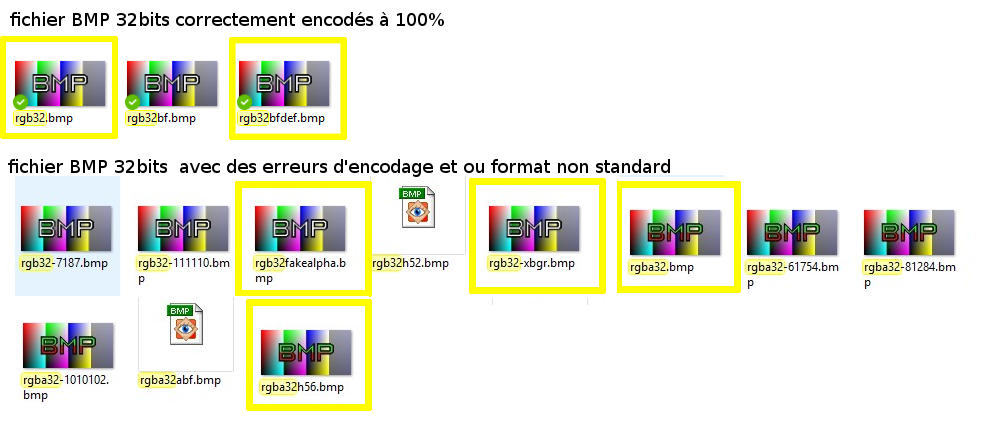
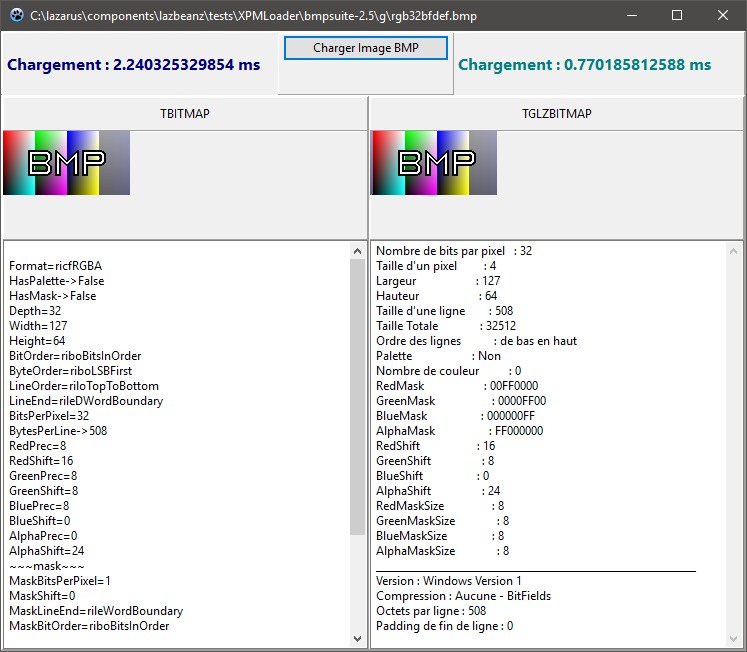

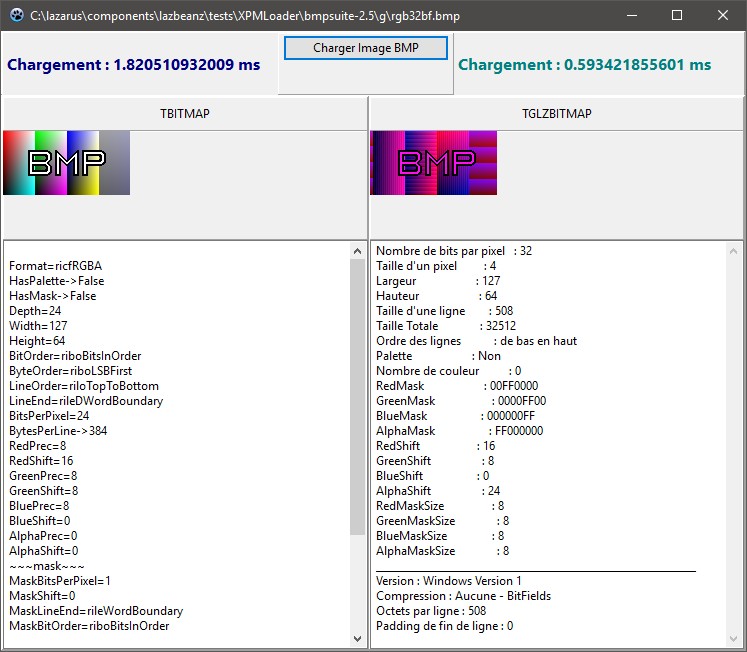
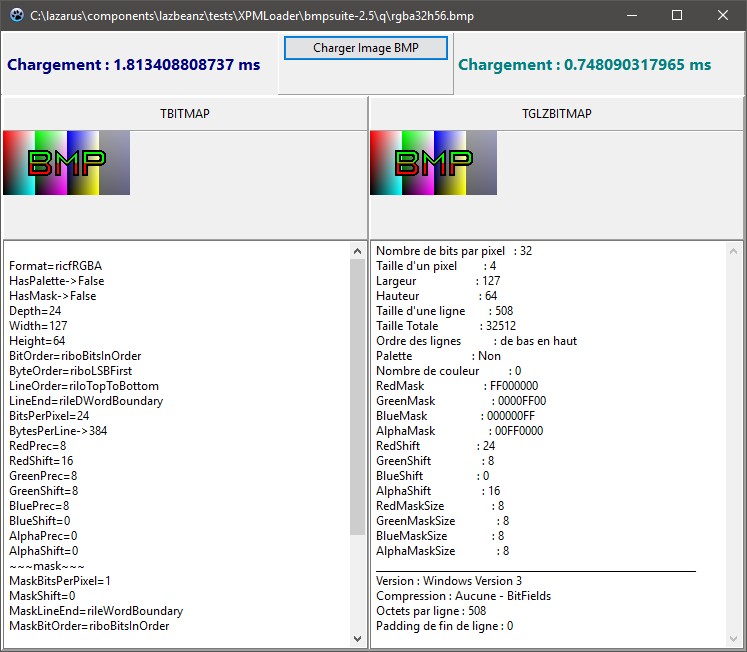
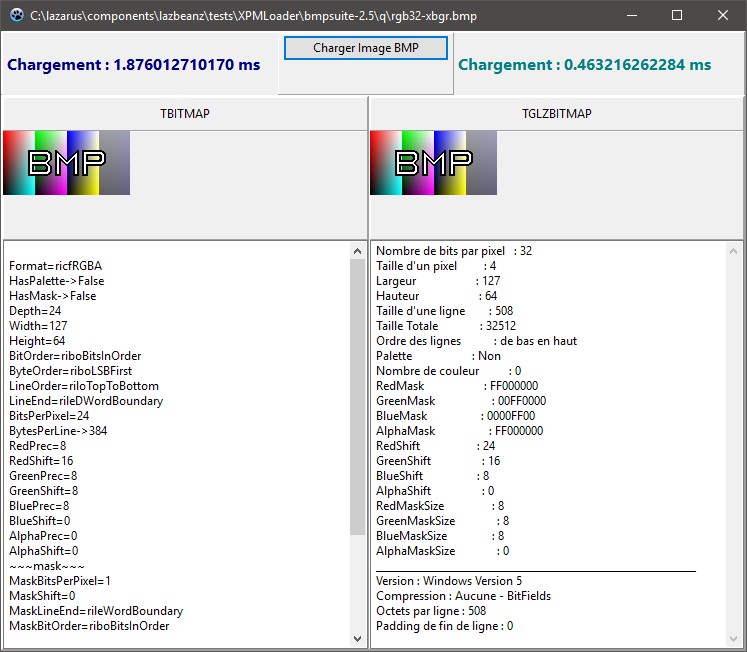
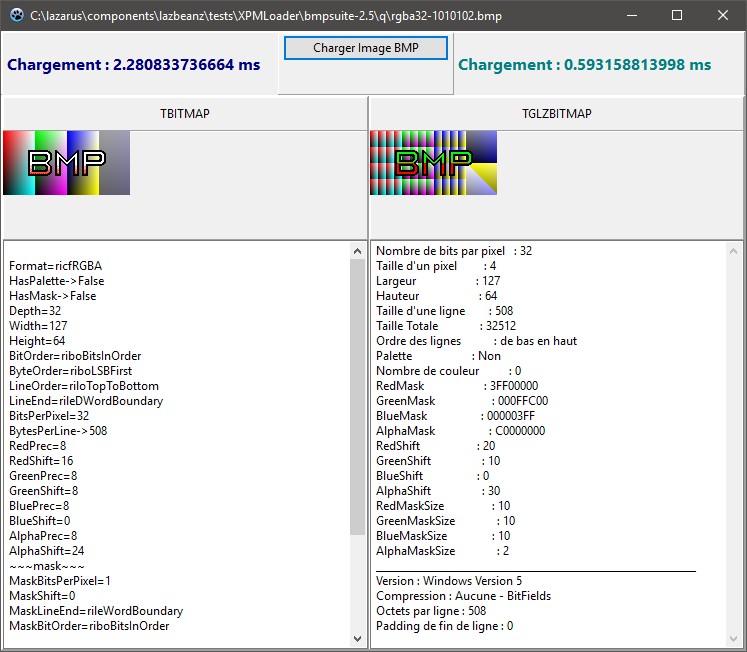
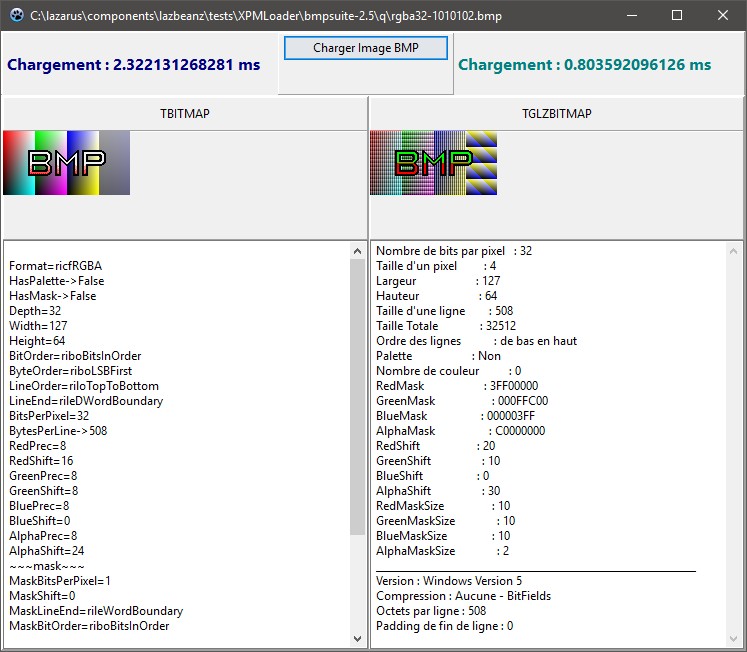
 Répondre avec citation
Répondre avec citation
Partager