Bonjour,
Je me heurte à un problème d'héritage.
Voilà, je créée une application de style répertoire de personnes grâce à laquelle je souhaite afficher les attributs des Objets suivants :
- Personne
- Eleve extends Personne
- Professeur extends Personne
- Elu extends Personne
Bien sûr, la classe Personne détient tous les attributs qui sont communs aux classes filles, et les classes filles détiennent des attributs spécifiques. Mis à part un attribut nommé "instrument" qui est présent dans les classes filles Eleve et professeur et que j'ai décidé de mettre dans Personne (voir les constructeurs des classes filles plus bas dans ce message).
Je désire donc afficher ces objets dans une sorte de répertoire qui contiendra des champs issus de toutes les sous-classes (classes filles) de Personnes.
Pour préparer un jeu de données, j'ai créé plusieurs instances de chaque sous-classe de Personne dans le constructeur de la classe MainApp :
Mon problème se situe dans l'assignation des champs de chaque objet aux colonnes du répertoire.
Code : Sélectionner tout - Visualiser dans une fenêtre à part
2
3
4
5
6
7
8
9
10
11
12
13
14
Cette assignation est décrite dans la méthode initialize() de la classe PersonneOverviewControleur que voici :
Ce qui se passe c'est qu'ayant créé un jeu de différentes sous classes de Personnes , lorsqu'il faut assigner un champs qui n'est pas présent dans la classe mère, je me retrouve avec une belle ClassCastException que voici !
Code : Sélectionner tout - Visualiser dans une fenêtre à part
2
3
4
5
6
7
8
9
10
11
Donc pour résumer, je pense que les différentes Personne issues du jeu de données sont traitées une par une comme un for afin d'en extraire les différents attributs que je souhaite assigner aux champs. Mais lorsque le programme arrive à l'assignation d'un champs spécifique à une classe fille (par exemple Elu) alors qu'il est en train de traiter un autre classe fille qui ne contient pas ce champs (par exemple Eleve), une erreur est générée.
Code : Sélectionner tout - Visualiser dans une fenêtre à part
2
Alors, je pense qu'une solution aurait été de tester l'objet issu du jeu de données avant de l'assigner à une colonne mais je ne peux pas tester car la méthode initialize() est appelée par le .fxml (enfin d'après ce que j'ai compris ...) et je n'ai pas trouvé comment je peux appeler dans un if l'objet qui est traité dans initialize() ...
Merci de bien vouloir m'aider !
Voici toutes mes classes :
package : model, classe : Personne.java :
package : model, classe : Eleve.java :
Code : Sélectionner tout - Visualiser dans une fenêtre à part
2
3
4
5
6
7
8
9
10
11
12
13
14
15
16
17
18
19
20
21
22
23
24
25
26
27
28
29
30
31
32
33
34
35
36
37
38
39
40
41
42
43
44
45
46
47
48
49
50
51
52
53
54
55
56
57
58
59
60
61
62
63
64
65
66
67
68
69
70
71
72
73
74
75
76
77
78
79
80
81
82
83
84
85
86
87
88
89
90
91
92
93
94
95
96
97
98
99
100
101
102
103
104
105
106
package : model, classe : Elu.java :
Code : Sélectionner tout - Visualiser dans une fenêtre à part
2
3
4
5
6
7
8
9
10
11
12
13
14
15
16
17
18
19
20
21
22
23
24
package : model, classe : Professeur.java :
Code : Sélectionner tout - Visualiser dans une fenêtre à part
2
3
4
5
6
7
8
9
10
11
12
13
14
15
16
17
18
19
20
21
22
23
24
package : view, classe : PersonneOverviewControleur.java :
Code : Sélectionner tout - Visualiser dans une fenêtre à part
2
3
4
5
6
7
8
9
10
11
12
13
14
15
16
17
18
19
20
21
22
23
24
25
26
27
28
29
30
package : view, classe : AdherentsOverview.fxml
Code : Sélectionner tout - Visualiser dans une fenêtre à part
2
3
4
5
6
7
8
9
10
11
12
13
14
15
16
17
18
19
20
21
22
23
24
25
26
27
28
29
30
31
32
33
34
35
36
37
38
39
40
41
42
43
44
45
46
47
48
49
50
51
52
53
54
55
56
57
58
59
60
61
62
63
64
65
66
67
68
69
70
71
72
73
74
75
76
77
78
79
80
81
package : view, classe : RootLayout.fxml
Code : Sélectionner tout - Visualiser dans une fenêtre à part
2
3
4
5
6
7
8
9
10
11
12
13
14
15
16
17
18
19
20
21
22
23
24
25
26
27
28
29
30
31
32
33
34
35
36
37
38
classe : MainApp.java
Code : Sélectionner tout - Visualiser dans une fenêtre à part
2
3
4
5
6
7
8
9
10
11
12
13
14
15
16
17
18
19
20
21
22
23
24
25
26
27
28
29
30
31
Code : Sélectionner tout - Visualiser dans une fenêtre à part
2
3
4
5
6
7
8
9
10
11
12
13
14
15
16
17
18
19
20
21
22
23
24
25
26
27
28
29
30
31
32
33
34
35
36
37
38
39
40
41
42
43
44
45
46
47
48
49
50
51
52
53
54
55
56
57
58
59
60
61
62
63
64
65
66
67
68
69
70
71
72
73
74
75
76
77
78
79
80
81
82
83
84
85
86
87
88
89
90
91
92
93
94
95









 Répondre avec citation
Répondre avec citation










 quand une réponse a été apportée à votre question. Aucune réponse ne sera donnée à des messages privés portant sur des questions d'ordre technique. Les forums sont là pour que vous y postiez publiquement vos problèmes.
quand une réponse a été apportée à votre question. Aucune réponse ne sera donnée à des messages privés portant sur des questions d'ordre technique. Les forums sont là pour que vous y postiez publiquement vos problèmes. suivez
suivez 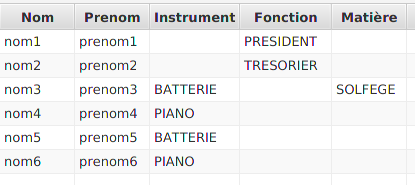

Partager