1
2
3
4
5
6
7
8
9
10
11
12
13
14
15
16
17
18
19
20
21
22
23
24
25
26
27
28
| .di_search{*** /* onglet recherche*/
width:209px;
height:30px;
float: left;
margin-top: 11px;
margin-right:12px;
}
.di_search .champ** /* champ de recherche */
{
width: 209px;
height: 30px;
font-size: 16px;
font-family: "robotomedium", Arial, Helvetica, sans-serif;
font-style: medium;
font-variant: normal;
font-weight: normal;
text-align: left;
color: #4d4d4d;
background: rgb(236,236,236); /* Old browsers */
background: -moz-linear-gradient(top,* rgba(236,236,236,1) 0%, rgba(189,189,189,1) 100%); /* FF3.6+ */
background: -webkit-gradient(linear, left top, left bottom, color-stop(0%,rgba(236,236,236,1)), color-stop(100%,rgba(189,189,189,1))); /* Chrome,Safari4+ */
background: -webkit-linear-gradient(top,* rgba(236,236,236,1) 0%,rgba(189,189,189,1) 100%); /* Chrome10+,Safari5.1+ */
background: -o-linear-gradient(top,* rgba(236,236,236,1) 0%,rgba(189,189,189,1) 100%); /* Opera 11.10+ */
background: -ms-linear-gradient(top,* rgba(236,236,236,1) 0%,rgba(189,189,189,1) 100%); /* IE10+ */
background: linear-gradient(to bottom,* rgba(236,236,236,1) 0%,rgba(189,189,189,1) 100%); /* W3C */
filter: progid:DXImageTransform.Microsoft.gradient( startColorstr='#ececec', endColorstr='#bdbdbd',GradientType=0 ); /* IE6-9 */
border:none;
} |













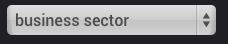
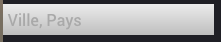
 Répondre avec citation
Répondre avec citation
Partager