Ce que l'on appelle "stacktrace", c'est ce bout-là :
1
2
3
4
5
6
7
8
9
10
11
12
13
14
15
16
17
18
19
| 06-13 10:49:25.093: E/AndroidRuntime(1204): android.content.ActivityNotFoundException: Unable to find explicit activity class {com.esiemensbt.siemensbtserviceapp/com.esiemensbt.siemensbtserviceapp.InscriptionActivity}; have you declared this activity in your AndroidManifest.xml?
06-13 10:49:25.093: E/AndroidRuntime(1204): at android.app.Instrumentation.checkStartActivityResult(Instrumentation.java:1628)
06-13 10:49:25.093: E/AndroidRuntime(1204): at android.app.Instrumentation.execStartActivity(Instrumentation.java:1424)
06-13 10:49:25.093: E/AndroidRuntime(1204): at android.app.Activity.startActivityForResult(Activity.java:3424)
06-13 10:49:25.093: E/AndroidRuntime(1204): at android.app.Activity.startActivityForResult(Activity.java:3385)
06-13 10:49:25.093: E/AndroidRuntime(1204): at android.app.Activity.startActivity(Activity.java:3627)
06-13 10:49:25.093: E/AndroidRuntime(1204): at android.app.Activity.startActivity(Activity.java:3595)
06-13 10:49:25.093: E/AndroidRuntime(1204): at com.esiemensbt.siemensbtserviceapp.MeineDatenActivity$2.onClick(MeineDatenActivity.java:62)
06-13 10:49:25.093: E/AndroidRuntime(1204): at android.view.View.performClick(View.java:4438)
06-13 10:49:25.093: E/AndroidRuntime(1204): at android.view.View$PerformClick.run(View.java:18422)
06-13 10:49:25.093: E/AndroidRuntime(1204): at android.os.Handler.handleCallback(Handler.java:733)
06-13 10:49:25.093: E/AndroidRuntime(1204): at android.os.Handler.dispatchMessage(Handler.java:95)
06-13 10:49:25.093: E/AndroidRuntime(1204): at android.os.Looper.loop(Looper.java:136)
06-13 10:49:25.093: E/AndroidRuntime(1204): at android.app.ActivityThread.main(ActivityThread.java:5017)
06-13 10:49:25.093: E/AndroidRuntime(1204): at java.lang.reflect.Method.invokeNative(Native Method)
06-13 10:49:25.093: E/AndroidRuntime(1204): at java.lang.reflect.Method.invoke(Method.java:515)
06-13 10:49:25.093: E/AndroidRuntime(1204): at com.android.internal.os.ZygoteInit$MethodAndArgsCaller.run(ZygoteInit.java:779)
06-13 10:49:25.093: E/AndroidRuntime(1204): at com.android.internal.os.ZygoteInit.main(ZygoteInit.java:595)
06-13 10:49:25.093: E/AndroidRuntime(1204): at dalvik.system.NativeStart.main(Native Method) |
Ce qui nous intéresse principalement ici, ce sont les lignes :
06-13 10:49:25.093: E/AndroidRuntime(1204): at com.esiemensbt.siemensbtserviceapp.MeineDatenActivity$2.onClick(MeineDatenActivity.java:62)
&
06-13 10:49:25.093: E/AndroidRuntime(1204): android.content.ActivityNotFoundException: Unable to find explicit activity class {com.esiemensbt.siemensbtserviceapp/com.esiemensbt.siemensbtserviceapp.InscriptionActivity}; have you declared this activity in your AndroidManifest.xml?
La première ligne se lit ainsi :
Il y a une erreur dans le fichier MeineDatenActivity.java, à la ligne 62. La classe en question est MeineDatenActivity (dans une classe interne anonyme), dans le package com.esiemensbt.siemensbtserviceapp. L'erreur à lieu dans la méthode onClick.
Le message de l'erreur en question est
Unable to find explicit activity class {com.esiemensbt.siemensbtserviceapp/com.esiemensbt.siemensbtserviceapp.InscriptionActivity}; have you declared this activity in your AndroidManifest.xml?
Donc, tu as simplement oublié de déclarer ton Activity dans ton manifest 
Fais-le, et tu n'auras plus ce crash 
Ps : prend l'habitude de coder en anglais plutôt que dans une autre langue. C'est plus pratique pour tout le monde pour relire 
) j'arrive bien sur la page MeineDatenActivity, par contre quand je clique sur Verbindung (connexion) ou Anmeldung (inscription) l'appli plante, ça me met un message et puis revient à l'activité principale. Mais quand j'enlève la partie de code correspondant à l'action sur le bouton Anmeldung par exemple, alors là le bouton Verbindung fonctionne (enfin pas tout à fait comme je le voudrais mais c'est une autre affaire).









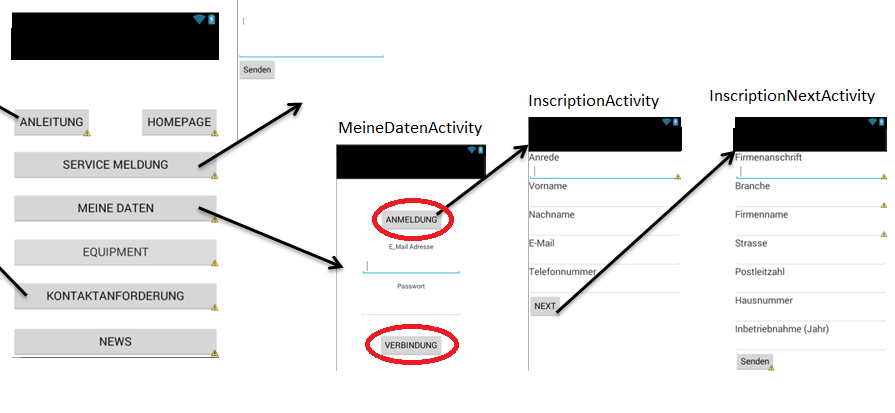
 Répondre avec citation
Répondre avec citation



Partager