1
2
3
4
5
6
7
8
9
10
11
12
13
14
15
16
17
18
19
20
21
22
23
24
25
26
27
28
29
30
31
32
33
34
35
36
37
38
39
40
41
42
43
44
45
46
47
48
49
50
51
52
53
54
55
56
57
58
59
60
61
62
63
64
65
66
67
68
69
70
71
72
73
74
75
76
77
78
79
80
81
82
83
84
85
86
87
88
89
90
91
92
93
94
95
96
97
98
99
100
101
102
103
104
105
106
107
108
109
110
111
112
113
114
115
116
117
118
119
120
121
122
123
124
125
126
127
128
129
130
131
132
133
134
135
136
137
138
139
140
141
142
143
144
145
146
147
148
149
150
151
152
153
154
155
156
157
158
159
160
161
162
163
164
165
166
167
168
169
170
171
172
173
174
175
176
177
178
179
180
181
182
183
184
185
186
187
188
189
190
191
192
193
194
195
196
197
198
199
200
201
202
203
204
205
206
207
208
209
210
211
212
213
214
215
216
217
218
219
220
221
222
223
224
225
226
227
228
229
230
231
232
233
234
235
236
237
238
239
240
241
242
243
244
245
246
247
248
249
250
251
252
253
254
255
256
257
258
259
260
261
262
263
264
265
266
267
268
269
270
271
272
273
274
275
276
277
278
279
280
| Imports System.IO
Imports System.Windows.Media.Animation
Class MainWindow
Dim personDB As New List(Of Person)
Dim listDictionary As Dictionary(Of Integer, ContentControl)
Dim masterIndex As Integer = 0
Dim delay As Double = 0.2
' ***** List settings *****
Dim ListItemsNumber As Integer = 4 ' Number of items up and down the focused item
Dim FocusedItemCoeff As Double = 2.5 ' Scale ration for focused item
Dim ItemHeight As Integer ' Height for a non-focused item
Dim ItemCoordinates(ListItemsNumber * 2 + 3) As Integer
'
Private Sub MainWindow_Loaded(sender As Object, e As System.Windows.RoutedEventArgs) Handles Me.Loaded
SetCoordinates()
SetPersons()
CreateList(masterIndex)
End Sub
Sub SetCoordinates()
ItemHeight = Math.Floor(ListGrid.ActualHeight / (ListItemsNumber * 2 + FocusedItemCoeff))
' Top hidden Item
ItemCoordinates(0) = ItemHeight * -1
' Top Items
For up As Integer = 1 To ListItemsNumber
ItemCoordinates(up) = ItemHeight * (up - 1)
Next
' Center Item
ItemCoordinates(ListItemsNumber + 1) = ItemHeight * ListItemsNumber
' Bottom items
For down As Integer = 1 To ListItemsNumber
ItemCoordinates(ListItemsNumber + 1 + down) = Math.Floor(ItemHeight * ((down - 1) + FocusedItemCoeff + ListItemsNumber))
Next
' Bottom hidden Item
ItemCoordinates(ListItemsNumber * 2 + 2) = Math.Floor(ItemHeight * (ListItemsNumber * 2 + FocusedItemCoeff))
End Sub
Sub SetPersons()
For i As Integer = 1 To 200
personDB.Add(New Person() With {.lastName = "LastName" & i.ToString, .imageUrl = "01.jpg"})
Next
End Sub
Sub CreateList(focusedIndex As Integer)
' Clear grid and dictionary
ListGrid.Children.Clear()
listDictionary = New Dictionary(Of Integer, ContentControl)
' Top Items
For up As Integer = 1 To ListItemsNumber
If (focusedIndex - up > -1) Then
Dim cc As New ContentControl
cc.ContentTemplate = DirectCast(Me.Resources("ccImage"), DataTemplate)
cc.Height = ItemHeight
cc.Width = 200
cc.VerticalAlignment = Windows.VerticalAlignment.Top
cc.Margin = New Thickness(0, ItemCoordinates(ListItemsNumber + 1 - up), 0, 0)
cc.Content = New Displayed With {.lastName = personDB(focusedIndex - up).lastName, .imageUrl = personDB(focusedIndex - up).imageUrl}
listDictionary.Add(focusedIndex - up, cc)
ListGrid.Children.Add(cc)
End If
Next
' Center Item
If personDB.Count >= 0 Then
Dim cc As New ContentControl
cc.ContentTemplate = DirectCast(Me.Resources("ccImage"), DataTemplate)
cc.Height = Math.Floor(ItemHeight * FocusedItemCoeff)
cc.Width = 300
cc.VerticalAlignment = Windows.VerticalAlignment.Top
cc.Margin = New Thickness(0, ItemCoordinates(ListItemsNumber + 1), 0, 0)
Dim dp As Displayed = New Displayed With {.lastName = personDB(focusedIndex).lastName, .imageUrl = personDB(focusedIndex).imageUrl}
cc.Content = dp
listDictionary.Add(focusedIndex, cc)
ListGrid.Children.Add(cc)
End If
' Bottom Items
For down As Integer = 1 To ListItemsNumber
If (focusedIndex + down <= personDB.Count - 1) Then
Dim cc As New ContentControl
cc.ContentTemplate = DirectCast(Me.Resources("ccImage"), DataTemplate)
cc.Height = ItemHeight
cc.Width = 200
cc.VerticalAlignment = Windows.VerticalAlignment.Top
cc.Margin = New Thickness(0, ItemCoordinates(ListItemsNumber + 1 + down), 0, 0)
Dim dp As Displayed = New Displayed With {.lastName = personDB(focusedIndex + down).lastName, .imageUrl = personDB(focusedIndex + down).imageUrl}
cc.Content = dp
listDictionary.Add(focusedIndex + down, cc)
ListGrid.Children.Add(cc)
End If
Next
End Sub
Private Sub MainWindow_KeyDown(ByVal sender As Object, ByVal keyData As System.Windows.Input.KeyEventArgs) Handles Me.KeyDown
If keyData.Key = Key.Down Then
If masterIndex < personDB.Count - 1 Then
GoDown()
End If
ElseIf keyData.Key = Key.Left Then
If masterIndex > 0 Then
If (masterIndex >= ListItemsNumber * 2 + 1) Then
masterIndex -= ListItemsNumber * 2 + 1
Else
masterIndex = 0
End If
CreateList(masterIndex)
End If
ElseIf keyData.Key = Key.Right Then
If masterIndex < personDB.Count - 1 Then
If (masterIndex + (ListItemsNumber * 2 + 1) <= personDB.Count - 1) Then
masterIndex += ListItemsNumber * 2 + 1
Else
masterIndex = personDB.Count - 1
End If
CreateList(masterIndex)
End If
End If
End Sub
Sub GoDown()
' Remove Top Hidden Item
If listDictionary.ContainsKey(masterIndex - ListItemsNumber - 1) Then
ListGrid.Children.Remove(listDictionary(masterIndex - ListItemsNumber - 1))
listDictionary.Remove(masterIndex - ListItemsNumber - 1)
End If
' Add new item at bottom
If masterIndex + ListItemsNumber + 1 <= personDB.Count - 1 Then
Dim cc As New ContentControl
cc.ContentTemplate = DirectCast(Me.Resources("ccImage"), DataTemplate)
cc.Height = ItemHeight
cc.Width = 200
cc.VerticalAlignment = Windows.VerticalAlignment.Top
cc.Margin = New Thickness(0, ItemCoordinates(ListItemsNumber * 2 + 2), 0, 0)
Dim dp As Displayed = New Displayed With {.lastName = personDB(masterIndex + ListItemsNumber + 1).lastName, .imageUrl = personDB(masterIndex + ListItemsNumber + 1).imageUrl}
cc.Content = dp
listDictionary.Add(masterIndex + ListItemsNumber + 1, cc)
ListGrid.Children.Add(cc)
End If
'
Dim myStoryboard As New Storyboard()
'
' Top animation
For up As Integer = 1 To ListItemsNumber
If (masterIndex - up > -1) Then
'Animating Margins
Dim myDoubleAnimation As New ThicknessAnimation()
Dim marginThickness As Thickness = listDictionary(masterIndex - up).Margin
Dim NewmarginThickness As Thickness = New Thickness(0, ItemCoordinates(ListItemsNumber - up), 0, 0)
myDoubleAnimation.From = marginThickness
myDoubleAnimation.To = NewmarginThickness
myDoubleAnimation.Duration = New Duration(TimeSpan.FromSeconds(delay))
'myDoubleAnimation.EasingFunction = ease
Storyboard.SetTarget(myDoubleAnimation, listDictionary(masterIndex - up))
Storyboard.SetTargetProperty(myDoubleAnimation, New PropertyPath(Grid.MarginProperty))
myStoryboard.Children.Add(myDoubleAnimation)
End If
Next
' Center animation
If personDB.Count >= 0 Then
If (masterIndex < personDB.Count - 1) Then
'Animating Margins
Dim myDoubleAnimation As New ThicknessAnimation()
Dim marginThickness As Thickness = listDictionary(masterIndex).Margin
Dim NewmarginThickness As Thickness = New Thickness(0, ItemCoordinates(ListItemsNumber), 0, 0)
myDoubleAnimation.From = marginThickness
myDoubleAnimation.To = NewmarginThickness
myDoubleAnimation.Duration = New Duration(TimeSpan.FromSeconds(delay))
Storyboard.SetTarget(myDoubleAnimation, listDictionary(masterIndex))
Storyboard.SetTargetProperty(myDoubleAnimation, New PropertyPath(Grid.MarginProperty))
myStoryboard.Children.Add(myDoubleAnimation)
'Animating Height
Dim myDoubleAnimation2 As New DoubleAnimation()
Dim prevHeight As Integer = listDictionary(masterIndex).Height
Dim newHeight As Integer = ItemHeight
myDoubleAnimation2.From = prevHeight
myDoubleAnimation2.To = newHeight
myDoubleAnimation2.Duration = New Duration(TimeSpan.FromSeconds(delay))
Storyboard.SetTarget(myDoubleAnimation2, listDictionary(masterIndex))
Storyboard.SetTargetProperty(myDoubleAnimation2, New PropertyPath(Grid.HeightProperty))
myStoryboard.Children.Add(myDoubleAnimation2)
'Animating Width
Dim myDoubleAnimation3 As New DoubleAnimation()
Dim prevWidth As Integer = listDictionary(masterIndex).Width
Dim newWidth As Integer = 200
myDoubleAnimation3.From = prevWidth
myDoubleAnimation3.To = newWidth
myDoubleAnimation3.Duration = New Duration(TimeSpan.FromSeconds(delay))
Storyboard.SetTarget(myDoubleAnimation3, listDictionary(masterIndex))
Storyboard.SetTargetProperty(myDoubleAnimation3, New PropertyPath(Grid.WidthProperty))
myStoryboard.Children.Add(myDoubleAnimation3)
End If
End If
' Bottom animation
If (masterIndex + 1 <= personDB.Count - 1) Then
'Animating Height
Dim myDoubleAnimation2 As New DoubleAnimation()
Dim prevHeight As Integer = listDictionary(masterIndex + 1).Height
Dim newHeight As Integer = Math.Floor(ItemHeight * FocusedItemCoeff)
myDoubleAnimation2.From = prevHeight
myDoubleAnimation2.To = newHeight
myDoubleAnimation2.Duration = New Duration(TimeSpan.FromSeconds(delay))
Storyboard.SetTarget(myDoubleAnimation2, listDictionary(masterIndex + 1))
Storyboard.SetTargetProperty(myDoubleAnimation2, New PropertyPath(Grid.HeightProperty))
myStoryboard.Children.Add(myDoubleAnimation2)
'Animating Width
Dim myDoubleAnimation3 As New DoubleAnimation()
Dim prevWidth As Integer = listDictionary(masterIndex + 1).Width
Dim newWidth As Integer = 300
myDoubleAnimation3.From = prevWidth
myDoubleAnimation3.To = newWidth
myDoubleAnimation3.Duration = New Duration(TimeSpan.FromSeconds(delay))
Storyboard.SetTarget(myDoubleAnimation3, listDictionary(masterIndex + 1))
Storyboard.SetTargetProperty(myDoubleAnimation3, New PropertyPath(Grid.WidthProperty))
myStoryboard.Children.Add(myDoubleAnimation3)
End If
For down As Integer = 1 To ListItemsNumber + 1
If (masterIndex + down <= personDB.Count - 1) Then
'Animating Margins
Dim myDoubleAnimation As New ThicknessAnimation()
Dim marginThickness As Thickness = listDictionary(masterIndex + down).Margin
Dim NewmarginThickness As Thickness = New Thickness(0, ItemCoordinates(ListItemsNumber + down), 0, 0)
myDoubleAnimation.From = marginThickness
myDoubleAnimation.To = NewmarginThickness
myDoubleAnimation.Duration = New Duration(TimeSpan.FromSeconds(delay))
Storyboard.SetTarget(myDoubleAnimation, listDictionary(masterIndex + down))
Storyboard.SetTargetProperty(myDoubleAnimation, New PropertyPath(Grid.MarginProperty))
myStoryboard.Children.Add(myDoubleAnimation)
End If
Next
myStoryboard.Begin()
'
masterIndex += 1
End Sub
End Class
Public Class Person
Public Shared ReadOnly DescriptComparer As New DescriptComparerClass
Public lastName As String
Public imageUrl As String
Sub New()
End Sub
Public Class DescriptComparerClass
Implements IComparer(Of Person)
Public Function Compare(ByVal x As Person, ByVal y As Person) As Integer Implements System.Collections.Generic.IComparer(Of Person).Compare
Return String.Compare(x.lastName, y.lastName, True)
End Function
End Class
End Class
Public Class Displayed
Public _lastname As String
Public _imageUrl As String
Public Property lastName() As String
Get
Return _lastname
End Get
Set(value As String)
_lastname = value
End Set
End Property
Public Property imageUrl() As String
Get
Return _imageUrl
End Get
Set(value As String)
_imageUrl = value
End Set
End Property
Sub New()
End Sub
End Class
Public Class ImagePathConverter
Implements IValueConverter
Public Function Convert(ByVal value As Object, ByVal targetType As Type, ByVal parameter As Object, ByVal culture As System.Globalization.CultureInfo) As Object Implements IValueConverter.Convert
Dim relative As [String] = TryCast(value, String)
If String.IsNullOrEmpty(relative) Then
Return Nothing
End If
Return System.AppDomain.CurrentDomain.BaseDirectory & "Images\" & relative
End Function
Public Function ConvertBack(ByVal value As Object, ByVal targetType As Type, ByVal parameter As Object, ByVal culture As System.Globalization.CultureInfo) As Object Implements IValueConverter.ConvertBack
Throw New NotImplementedException()
End Function
End Class |








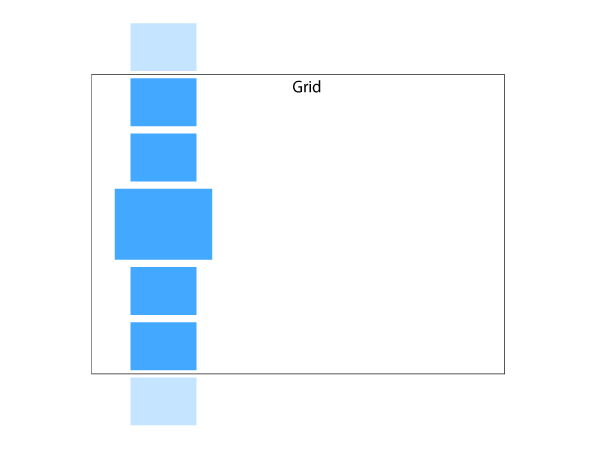
 Répondre avec citation
Répondre avec citation
Partager