Re,
Tu reviens sur le même problème que moi:
1
2
3
4
5
6
7
8
|
<asp:SqlDataSource ID="SqlDataSource2" runat="server" ConnectionString="<%$ ConnectionStrings:ConnectionString %>" ProviderName="<%$ ConnectionStrings:ConnectionString.ProviderName %>"
SelectCommand="SELECT [NOM], [PRENOM], [DESCRIPTION_PROFIL], [PROFIL] FROM [VUE_RECRUTEMENT] WHERE ([DESCRIPTION_PROFIL] = @DESCRIPTION_PROFIL)">
<SelectParameters>
<asp:ControlParameter ControlID="DropDownList1" Name="DESCRIPTION_PROFIL" PropertyName="SelectedValue" Type="String" />
</SelectParameters>
</asp:SqlDataSource>
<asp:GridView ID="GridView1" runat="server" AutoGenerateColumns="False" BackColor="White" BorderColor="#CCCCCC" BorderStyle="None" BorderWidth="1px" CellPadding="3" DataSourceID="SqlDataSource2" AllowPaging="True" AllowSorting="True"> |
J'ai voulu faire la query via l'assistance de visual studio mais ça ne fonctionnait pas il me mettait:
SelectCommand="SELECT NOM, PRENOM, DESCRIPTION_PROFIL, PROFIL FROM VUE_RECRUTEMENT WHERE DESCRIPTION_PROFIL = ?">
alors que j'aurais dû avoir
SelectCommand="SELECT [NOM], [PRENOM], [DESCRIPTION_PROFIL], [PROFIL] FROM [VUE_RECRUTEMENT] WHERE ([DESCRIPTION_PROFIL] = @DESCRIPTION_PROFIL)">
je l'ai donc ecrit à la main.
mais ça ne fonctionne pas erreur: ORA-00936: expression absente
Si je fais
SelectCommand="SELECT NOM, PRENOM, DESCRIPTION_PROFIL, PROFIL FROM VUE_RECRUTEMENT WHERE DESCRIPTION_PROFIL = 'Informaticien'">
là ça fonctionne mais je voudrais lui passer le paramètre de ma DropDownList1
Que faire ?






 Répondre avec citation
Répondre avec citation



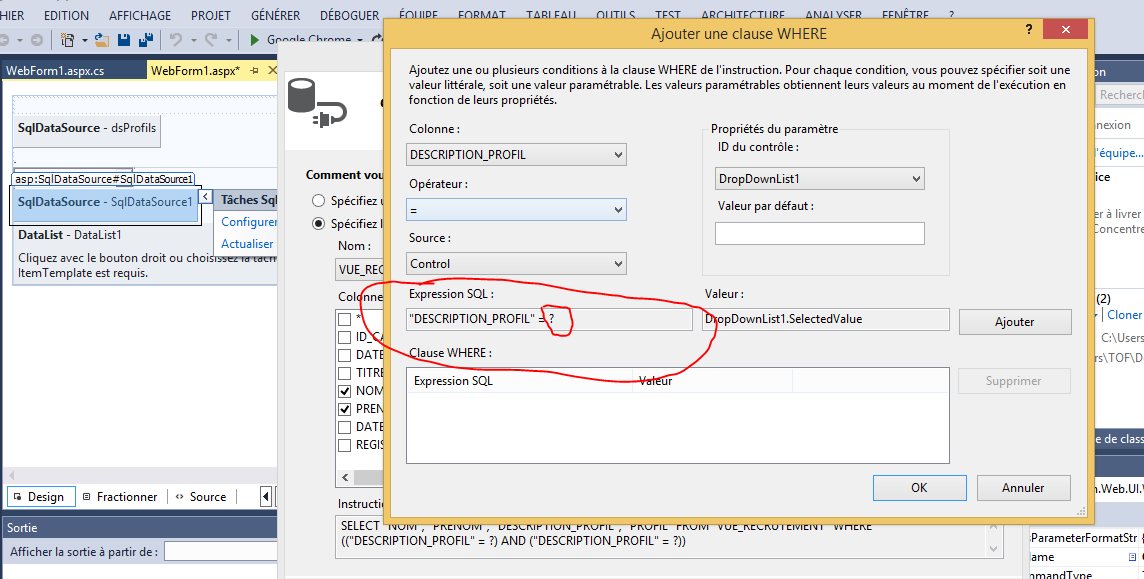



Partager