1
2
3
4
5
6
7
8
9
10
11
12
13
14
15
16
17
18
19
20
21
22
23
24
25
26
27
28
29
30
31
32
33
34
35
36
37
38
39
40
41
42
43
44
45
46
47
48
49
50
51
52
53
54
55
56
57
58
59
60
61
62
63
64
65
66
67
68
69
70
71
72
73
74
75
76
77
78
79
80
81
82
83
84
85
86
87
88
89
90
91
92
93
94
95
96
97
98
99
100
101
102
103
104
105
106
107
108
109
| <html>
<head>
<TITLE>Expiration_Date</TITLE>
<HTA:APPLICATION
APPLICATIONNAME="Expiration_Date"
VERSION="1.0.0.0"
BORDER="none"
INNERBORDER="no"
CAPTION="no"
MAXIMIZEBUTTON="no"
MINIMIZEBUTTON="no"
ICON="NO"
SCROLL="no"
SCROLLFLAT="yes"
SINGLEINSTANCE="yes"
WINDOWSTATE="normal"
SHOWINTASKBAR="no"
CONTEXTMENU="Yes"
SYSMENU="Yes"
SELECTION="no"/>
</head>
<BODY BGCOLOR="#000000" TOPMARGIN="0" LEFTMARGIN="0">
<center><TABLE WIDTH="200" BORDER="1" BORDERCOLOR="#000000" BGCOLOR="#BBBBFF" CELLPADDING="2" CELLSPACING="1">
<TR BGCOLOR="#346E99"><TD COLSPAN="2"><CENTER><FONT COLOR="#FFFFFF" SIZE="+1" FACE="VERDANA,ARIAL,HELVETICA,SANS-SERIF">-= T I M E R =-</FONT></CENTER></TD></TR>
<TR><TD WIDTH="150"><center><TEXT>Temps Restant</TEXT></center></TD><TD WIDTH="150"><center><SPAN ID="temps"></SPAN></center></TD></TR></TABLE>
<br><br>
<div id="bl" style="visibility:hidden"><font size="+2" color="red"><center>ATTENTION Le Controle Technique de ta voiture est expirer !!!</center></font></div>
</body>
</html>
<SCRIPT Language="VBScript">
Option Explicit
Dim HRS,MIN,SEC,IdTimer,temps
SEC ="0"
MIN ="0"
HRS ="0"
'-----------------------------------------------------------
Sub CenterWindow(x,y)
Dim iLeft,itop
window.resizeTo x,y
iLeft = window.screen.availWidth/2 - x/2
itop = window.screen.availHeight/2 - y/2
window.moveTo ileft, itop
End Sub
'-----------------------------------------------------------
Sub Window_onLoad
CenterWindow 500,200
Expiration_Date()
End Sub
'-----------------------------------------------------------
Sub Expiration_Date()
Dim Expiration,DateSysteme,IdTimer,Diff
Expiration = Cdate("17/08/2050")
DateSysteme = Date
Diff = (DateSysteme - Expiration)
If (DateSysteme < Expiration) Then
Call Parler("Le Controle Technique de la lagouna est encore valide ! Il te reste encore "& Abs(Diff) &" Jours !")
bl.InnerHTML = "<font size=""+2"" color=""green"">Le Controle Technique de ta voiture est encore valide !!!<br>Il vous reste encore "& Abs(Diff) &" Jours !</font>"
IdTimer=Window.SetInterval("blink(bl)",500)
Call TIMER
Else
Call Parler("Le Controle Technique de ta voiture est expirer!")
IdTimer=Window.SetInterval("blink(bl)",500)
Call Timer
End If
End Sub
'-----------------------------------------------------------
SUB TIMER()
Set temps = Document.getElementById("temps")
IF SEC <> "59" Then
SEC=SEC+1
If SEC = "11" Then Window.Close
ELSE
SEC = "0"
IF MIN <> "59" THEN
MIN = MIN+1
ELSE
MIN = "0"
HRS = HRS+1
END IF
END IF
IF LEN(SEC)="1" THEN SEC="0"&SEC
IF LEN(MIN)="1" THEN MIN="0"&MIN
IF LEN(HRS)="1" THEN HRS="0"&HRS
temps.InnerHTML = "<TEXT>"&HRS&":"&MIN&":"&SEC&"</TEXT>"
Window.ClearTimeOut(IdTimer)
IdTimer=Window.SetTimeOut("TIMER()",1000,"VBScript")
END SUB
'-----------------------------------------------------------
Function blink(Obj)
if Obj.style.visibility = "visible" Then
Obj.style.visibility = "hidden"
else
Obj.style.visibility = "visible"
end if
End Function
'-----------------------------------------------------------
Sub Parler(msg)
Dim ws,fso,f,TempName,TempFile,TempFolder
Set ws = CreateObject("wscript.Shell")
Set fso = CreateObject("Scripting.FileSystemObject")
Tempname = fso.GetTempName
TempFolder = WS.ExpandEnvironmentStrings("%Temp%")
TempFile = TempFolder & "\" & Tempname & ".vbs"
Set f = fso.OpenTextFile(Tempfile,2,True)
f.Writeline "CreateObject(""SAPI.SpVoice"").Speak "& chr(34) & msg & chr(34) &""
ws.run Tempfile
End Sub
'-----------------------------------------------------------
</script> |









 Répondre avec citation
Répondre avec citation










 Ne pas oublier le tag
Ne pas oublier le tag  si satisfait.
si satisfait. pour encourager les intervenants.
pour encourager les intervenants.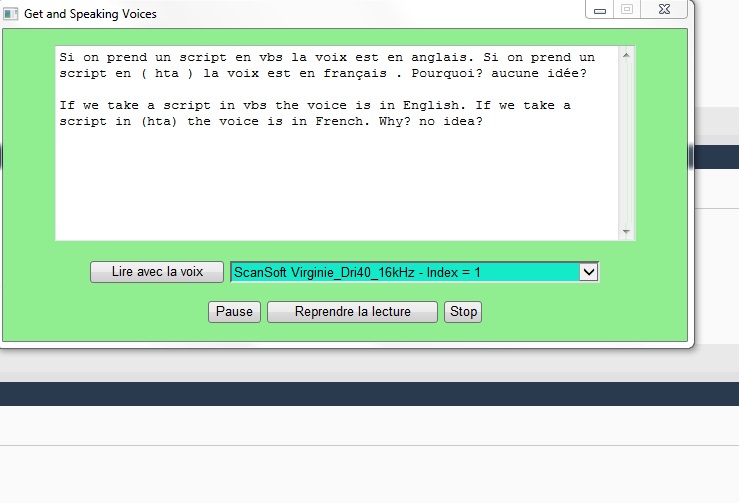

Partager