1
2
3
4
5
6
7
8
9
10
11
12
13
14
15
16
17
18
19
20
21
22
23
24
25
26
27
28
29
30
31
32
33
34
35
36
37
38
39
40
41
42
43
44
45
46
47
48
49
50
51
52
53
54
55
56
57
58
59
60
61
62
63
64
65
66
67
68
69
70
71
72
73
74
75
76
77
78
79
80
81
82
83
84
85
86
87
88
89
90
91
92
93
94
95
96
97
98
99
100
101
102
103
104
105
106
107
108
109
110
111
112
113
114
115
116
117
118
119
120
121
122
123
124
125
126
127
128
129
130
131
132
133
134
135
136
137
138
139
140
141
142
143
144
145
146
147
148
149
150
151
152
153
154
155
156
157
158
159
160
161
162
163
164
165
166
167
168
169
170
171
172
173
174
175
176
177
178
179
180
181
182
183
184
185
186
187
188
189
190
191
192
193
194
195
196
197
198
199
200
201
202
203
204
205
206
207
208
209
210
211
212
213
214
215
216
217
218
219
220
221
222
223
224
225
226
227
228
229
230
231
232
233
234
235
236
237
238
239
240
241
242
243
244
245
246
247
248
249
250
| unit ShapeRu;
interface
uses
Windows, SysUtils, Classes, Controls, ExtCtrls, Graphics, Math, Grids,
StringGridRu;
type
TShapeRu = class(TShape)
private
{ Déclarations }
FStartColor : Tcolor;
FEndColor : Tcolor ;
fCaption1 : String;
fCaption2 : String;
fTailleMini : Integer;
fTailleMaxi : Integer;
fTailleBlocDep : Byte;
fLeftMini : Integer;
fObjet : ShortString;
fDateDebut : TDate;
fDatefin : TDate;
fHeureDebut : ShortString;
fHeureFin : ShortString;
fPosition : Byte;
fPos : TPoint;
protected
{ Déclarations protégées }
procedure Paint; override;
public
{ Déclarations publiques }
constructor Create(AOwner : TComponent); override;
destructor Destroy; override;
procedure MouseMove(Shift: TShiftState; X, Y: Integer); override;
procedure MouseDown(Button: TMouseButton; Shift: TShiftState; X, Y: Integer); override;
published
{ Déclarations publiées }
property Caption;
property StartColor : Tcolor read fStartColor write fStartColor ;
property EndColor : Tcolor read FEndColor write FEndColor ;
property Caption1 : String read fCaption1 write fCaption1;
property Caption2 : String read fCaption2 write fCaption2;
property TailleMini : Integer read fTailleMini write fTailleMini;
property TailleMaxi : Integer read fTailleMaxi write fTailleMaxi;
property TailleBlocDep : Byte read fTailleBlocDep write fTailleBlocDep;
property LeftMini : Integer read fLeftMini write fLeftMini;
property Objet : ShortString read fObjet write fObjet;
property DateDebut : TDate read fDateDebut write fDateDebut;
property Datefin : TDate read fDatefin write fDatefin;
property HeureDebut : ShortString read fHeureDebut write fHeureDebut;
property HeureFin : ShortString read fHeureFin write fHeureFin;
property Position : Byte read fPosition write fPosition;
property Pos : TPoint read fPos write fPos;
end;
Const
RepereHorairesMouseMoveinShape : Array[0..29] of String =
(' 6h30',' 7h',' 7h30',' 8h',' 8h30',
' 9h',' 9h30',' 10h',
' 10h30',' 11h',' 11h30',
' 12h',' 12h30',' 13h',
' 13h30', ' 14h',
' 14h30',' 15h',
' 15h30',' 16h',
' 16h30',' 17h',
' 17h30',' 18h',
' 18h30',' 19h',
' 19h30',
' 20h',
' 20h30',
' 21h'
);
procedure Register;
implementation
constructor TShapeRu.Create(AOwner : TComponent);
begin
// inherited Create(AOwner);
inherited;
Parent := TWinControl(AOwner);
end;
destructor TShapeRu.Destroy;
begin
inherited Destroy;
end;
procedure TShapeRu.Paint;
Procedure Degrader;
Var
TailleDuTexte : Integer;
aBand : TRect; { Bande rectangulaire de couleur courante }
i : Integer; { Compteur pour parcourir la hauteur de la fiche }
FStartRGB : Array[0..2] of Byte; { RGB de la couleur de départ }
FCurrentRGB : Array[0..2] of Byte; { RGB de la couleur courante }
FDeltaRGB : Array[0..2] of Integer; { RGB à ajouter à la couleur de départ pour atteindre la couleur de fin }
nbtranches: integer;
Rect:TRect;
Begin
Rect.Left := 2;
Rect.Top := 2;
Rect.Right := Self.Width-2;
Rect.Bottom := Self.Height-2;
self.ParentColor := false;
{ Calcul des valeurs RGB pour la couleur courante }
FStartRGB[0] := GetRValue( ColorToRGB( StartColor ) );
FStartRGB[1] := GetGValue( ColorToRGB( StartColor ) );
FStartRGB[2] := GetBValue( ColorToRGB( StartColor ) );
{ Calcul des valeurs à ajouter pour atteindre la couleur de fin }
FDeltaRGB[0] := GetRValue( ColorToRGB( EndColor )) - FStartRGB[0] ;
FDeltaRGB[1] := GetgValue( ColorToRGB( EndColor )) - FStartRGB[1] ;
FDeltaRGB[2] := GetbValue( ColorToRGB( EndColor )) - FStartRGB[2] ;
{ Initialisation des dimensions de la bande de couleur }
aBand.Left :=Rect.Left;
aBand.Right:=Rect.Right;
nbtranches:=min(256, Rect.Bottom-Rect.Top);
{ Boucle pour remplir la fiche courante en dégradé }
With Canvas Do
Begin
Pen.Style:=psSolid;
Pen.Mode:=pmCopy;
For i:= 0 To nbtranches-1 Do
Begin
{ Dimensions verticales de la bande }
aBand.Left :=Rect.Left;
aBand.Right:=Rect.Right;
aBand.Top := Rect.Top+Round((Rect.Bottom-Rect.Top)/nbtranches*i);
aBand.Bottom := Rect.Top+Round((Rect.Bottom-Rect.Top)/nbtranches*(i+1));
{ Calcul de la couleur courante }
FCurrentRGB[0] := (FStartRGB[0] + MulDiv( i , FDeltaRGB[0] , nbtranches )) mod 256;
FCurrentRGB[1] := (FStartRGB[1] + MulDiv( i , FDeltaRGB[1] , nbtranches )) mod 256;
FCurrentRGB[2] := (FStartRGB[2] + MulDiv( i , FDeltaRGB[2] , nbtranches )) mod 256;
{ Affichage sur la fiche }
Brush.color:=RGB(FCurrentRGB[0],FCurrentRGB[1],FCurrentRGB[2]);
FillRect(aBand);
End;
Font.Name := self.Font.Name;
Font.Size := self.Font.Size;
Brush.Style := bsClear;
if Self.Caption1 = '' then DrawText(Canvas.Handle, PChar(Self.Caption) , -1, Rect, DT_NOPREFIX or DT_VCENTER or DT_SINGLELINE)
else
Begin
DrawText(Canvas.Handle, PChar(Self.Caption1) , -1, Rect, DT_CENTER or DT_NOPREFIX or DT_WORDBREAK);
TailleDuTexte := DrawText(Canvas.Handle, PChar(Self.Caption1) , -1, Rect, DT_CENTER or DT_NOPREFIX or DT_WORDBREAK);
Rect.Top := Rect.Top + TailleDuTexte + 2;
Pen.Color := clBlack;
MoveTo(Rect.Left+2,Rect.Top);
LineTo(Rect.Right-2,Rect.top);
Rect.Top := Rect.Top + 2;
DrawText(Canvas.Handle, PChar(Self.Caption2) , -1, Rect, DT_NOPREFIX or DT_WORDBREAK);
end;
End;
End;
begin
inherited Paint;
Degrader;
end;
procedure TShapeRu.MouseMove(Shift: TShiftState; X, Y: Integer);
Var
StringGrid : TStringGridRu;
Pt : Tpoint;
xCol, xRow : Integer;
xMin, xMax : integer;
xHeure : integer;
xColonneDeb, xColonneFin : integer;
i : integer;
begin
inherited;
if not Assigned(Parent) then exit;
if not (Parent is TStringGridRu) then exit;
StringGrid := TStringGridRu(Parent);
if Y > StringGrid.ClientHeight then exit;
Cursor := crSizeAll; //Cursor pour le déplacement
if (X >= Width-3) then Cursor:=CrHsplit; // Cursor pour l'étirement
case Position of
2: // Si on étire le Shape (valeur donnée par MouseDown)
begin
if (X >= TailleMini)
and (X mod TailleBlocDep = 0)
and (X + Left <= TailleMaxi) then
begin
Pt := ClientToParent(Point(x,y));
StringGrid.MouseToCell(Pt.X, Pt.Y, xCol, xRow);
Width := X;
xColonneDeb:= (Left - StringGrid.ColWidths[0]) div StringGrid.DefaultColWidth;
xColonneFin:= (Width - 1 + left - StringGrid.ColWidths[0]) div StringGrid.DefaultColWidth;
xHeure :=((Pt.X - StringGrid.ColWidths[0] - (StringGrid.DefaultColWidth * (xColonneFin))) div 6);
for i := 1 to StringGrid.ColCount do
if i <> xColonneFin + 1
then StringGrid.Cells[i,1] := ''
else StringGrid.Cells[i,1] := RepereHorairesMouseMoveinShape[xHeure-1];
end;
end;
3: // Si on déplace le Shape (valeur donnée par MouseDown)
begin
Pt := ClientToParent(point(x,y));
StringGrid.MouseToCell(Pt.X, Pt.Y, xCol, xRow);
if InRange(xRow, StringGrid.FixedRows, StringGrid.RowCount-1) then
begin
Top := StringGrid.CellRect(xCol, xRow).Top; //Déplacement du Shape sur la nouvelle ligne
Tag := xRow;
end;
xMin := StringGrid.CellRect(StringGrid.FixedCols, xRow).Left; //Position mini. en X (Left 1ère colonne éditable)
xMax := StringGrid.CellRect(StringGrid.ColCount -1, xRow).Right - Width; //Position maxi. en X (Right dernière colonne -Panel.Width)
if ((Left + X - Pos.X) mod TailleBlocDep = 0) then
Begin
X := (Left + X - Pos.X);
Left := EnsureRange(X, xMin, xMax); //Déplacement en X
end;
end;
end; // End of Case
end;
procedure TShapeRu.MouseDown(Button: TMouseButton; Shift: TShiftState; X, Y: Integer);
begin
inherited;
if not Assigned(Parent) then exit;
if not (Parent is TStringGrid) then exit;
if (not Enabled) or (Button <> mbLeft) then exit;
BringToFront;
CustomHint.HideHint;
if (X >= Width-3)
then position := 2 // On est pret à étirer la tache
else
Begin
position := 3; // on va déplacer la tâches entièrement
Pos := Point(X,Y);
end;
end;
procedure Register;
begin
RegisterComponents('RuCompos', [TShapeRu]);
end;
end. |
et à tous,









 Répondre avec citation
Répondre avec citation

 Merci.
Merci.









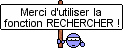


Partager