Bonjour à tous ;
je suis sous vista et je travaille en utilisant code::blocks 8.02 !! qd j'essai de suivre ce qui est dis ici sur Qt4 :
http://qt.developpez.com/tutoriels/katanaenmousse/
ily a ce genre d'erreur :
Code : Sélectionner tout - Visualiser dans une fenêtre à part
2
3
4
5
6
7
8
9
10
11
12
13
14
15
16
17
18
19
20
21
22
23
24
25
26
27
28
29
30
31
32
33
34
35
36
37
38
39
40
41
42
43
44
45
46
47
48
49
50
51
52
merci !!






 Répondre avec citation
Répondre avec citation

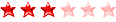




Partager