1
2
3
4
5
6
7
8
9
10
11
12
13
14
15
16
17
18
19
20
21
22
23
24
25
26
27
28
29
30
31
32
33
34
35
36
37
38
39
40
41
42
43
44
45
46
47
48
49
50
51
52
53
54
55
56
57
58
59
60
61
62
63
64
65
66
67
68
| Dim objRootLDAP, objGroup, objUser, objOU, objmemberOf
Dim strOU, strUser, strDNSDomain, strLDAP, List, objADSysInfo,arr,intlength,intNamelength,strGroupName
Dim strDrive,strShare,strServer,strArts,strCine,strComm,strComp,strDire,strDocu,strLitt
,strSpec
BS = Chr(92) ' Backslash
DBS = BS & BS ' Double Backslash
strServer="srv" 'Nom du serveur
strArts="Arts plastiques" 'Nom du partage d'échange du groupe Arts plastiques
strCine="Cinema" 'Nom du partage d'échange du groupe Cinema
strComm="Communication" 'Nom du partage d'échange du groupe Communication
strComp="Comptabilite" 'Nom du partage d'échange du groupe Comptabilite
strDire="Direction" 'Nom du partage d'échange du groupe Direction
strDocu="Documentation" 'Nom du partage d'échange du groupe Documentation
strLitt="Litterature" 'Nom du partage d'échange du groupe Litterature
strSpec="Spectacles" 'Nom du partage d'échange du groupe Spectacles
' Commands to bind to AD
Set objRootLDAP = GetObject("LDAP://RootDSE")
Set objNetwork = CreateObject("Wscript.Network" )
'Trouver le DN de l'utilisateur
Set objADSysInfo = CreateObject("ADSystemInfo" )
strUser = objADSysInfo.UserName
Set objUser = GetObject("LDAP://" & strUser)
'WScript.Echo strUser
' Extraire la liste des groupes de l'utilisateur
objmemberOf = objUser.GetEx("memberOf" )
For Each objGroup in objmemberOf
strGroupName = objGroup
intNamelength=Len(strGroupName) - 3
strGroupName= Right(strGroupName, intNameLength)
'WScript.Echo strGroupName
'tableau contenant lecteurs et partages par groupes
Select Case strGroupName
Case "Cinema,OU=Groupes CWB,DC=CWB,DC=local"
objNetwork.MapNetworkDrive "O:",DBS & strServer & BS & strCine
Case "Comptabilite,OU=Groupes CWB,DC=CWB,DC=local"
objNetwork.MapNetworkDrive "P:",DBS & strServer & BS & strComp
Case "Spectacles,OU=Groupes CWB,DC=CWB,DC=local"
objNetwork.MapNetworkDrive "N:",DBS & strServer & BS & strSpec
Case "Litterature,OU=Groupes CWB,DC=CWB,DC=local"
objNetwork.MapNetworkDrive "M:",DBS & strServer & BS & strLitt
Case "Documentation,OU=Groupes CWB,DC=CWB,DC=local"
objNetwork.MapNetworkDrive "L:",DBS & strServer & BS & strDocu
Case "Communication,OU=Groupes CWB,DC=CWB,DC=local"
objNetwork.MapNetworkDrive "R:",DBS & strServer & BS & strComm
Case "Arts plastiques,OU=Groupes CWB,DC=CWB,DC=local"
objNetwork.MapNetworkDrive "Q:",DBS & strServer & BS & strArts
Case "Direction,OU=Groupes CWB,DC=CWB,DC=local"
objNetwork.MapNetworkDrive "S:",DBS & strServer & BS & strDire
objNetwork.MapNetworkDrive "O:",DBS & strServer & BS & strCine
objNetwork.MapNetworkDrive "P:",DBS & strServer & BS & StrComp
objNetwork.MapNetworkDrive "N:",DBS & strServer & BS & strSpec
objNetwork.MapNetworkDrive "M:",DBS & strServer & BS & strLitt
objNetwork.MapNetworkDrive "L:",DBS & strServer & BS & strDocu
objNetwork.MapNetworkDrive "R:",DBS & strServer & BS & strComm
objNetwork.MapNetworkDrive "Q:",DBS & strServer & BS & strArts
End Select
Next
WScript.Quit |
Oh programmeurs!
merci d'avance






 Répondre avec citation
Répondre avec citation
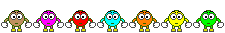

Partager