Bonjour à tous,
je prépare un script PowerShell GUI que voici et je bloque sur certain point.
Code PowerShell : Sélectionner tout - Visualiser dans une fenêtre à part
2
3
4
5
6
7
8
9
10
11
12
13
14
15
16
17
18
19
20
21
22
23
24
25
26
27
28
29
30
31
32
33
34
35
36
37
38
39
40
41
42
43
44
45
46
47
48
49
50
51
52
53
54
55
56
57
58
59
60
61
62
63
64
65
66
67
68
69
70
71
72
73
74
75
Sur la zone Combox (liste déroulante), une fois l'utilisateur sélectionné, je voudrais récupérer les informations de AD et qu'il les inscrits dans les champs Prenom/nom (champs Textbox du script)
Mais avant çaje voudrais déjà arriver une fois la sélection faite, inscrire un texte dans un des champs textbox du script.
Est-ce réalisable? J'étais partie sur le KeyUp, mais je ne sais pas comment le formuler dans mon script
Code PowerShell : Sélectionner tout - Visualiser dans une fenêtre à part ]$ComboBox.KeyUp = $prenom.Text='ok'
Merci d'avance pour vos conseils








 Répondre avec citation
Répondre avec citation



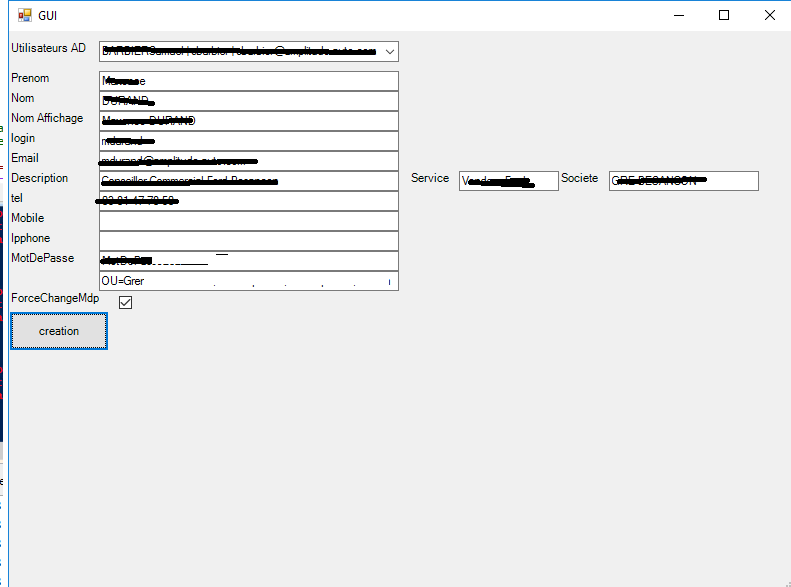


Partager