1
2
3
4
5
6
7
8
9
10
11
12
13
14
15
16
17
18
19
20
21
22
23
24
25
26
27
28
29
30
31
32
33
34
35
36
37
38
39
40
41
42
43
44
45
46
47
48
49
50
51
52
53
54
55
56
57
58
59
60
61
62
63
64
65
66
67
68
69
70
71
72
73
74
75
76
77
78
79
80
81
82
83
84
85
86
87
88
89
90
91
92
93
94
95
96
97
98
99
100
101
102
103
104
105
106
107
108
109
110
111
112
113
114
115
116
117
118
119
120
121
122
123
124
125
126
127
128
129
130
131
132
133
134
135
136
137
138
139
140
141
142
143
144
145
146
147
148
149
150
151
152
153
154
155
156
157
158
159
160
161
162
163
164
165
166
167
168
169
170
171
172
| 'Code d'affichage OPENGL :
GlControl3D.MakeCurrent()
'Nettoyage -----------------------------------------------------------------
GL.Clear(ClearBufferMask.ColorBufferBit)
GL.Clear(ClearBufferMask.DepthBufferBit)
'Taille de la fenêtre ------------------------------------------------------
GL.Viewport(0, 0, GlControl3D.Width, GlControl3D.Height)
'** Degradé en fond d'écran ------------------------------------------------
GL.ShadeModel(ShadingModel.Smooth)
GL.MatrixMode(MatrixMode.Projection)
GL.LoadIdentity()
GL.MatrixMode(MatrixMode.Modelview)
GL.LoadIdentity()
GL.Disable(EnableCap.DepthTest)
GL.Disable(EnableCap.Lighting)
GL.Begin(BeginMode.Quads)
GL.Color3(CoulDegGB3D)
GL.Vertex2(-1.0, -1.0)
GL.Color3(CoulDegDB3D)
GL.Vertex2(1.0, -1.0)
GL.Color3(CoulDegDH3D)
GL.Vertex2(1.0, 1.0)
GL.Color3(CoulDegGH3D)
GL.Vertex2(-1.0, 1.0)
GL.End()
'---
GL.ShadeModel(ShadingModel.Flat)
GL.MatrixMode(MatrixMode.Projection) 'Load Perspective
GL.LoadMatrix(Perspective3D) 'Setup Perspective
GL.MatrixMode(MatrixMode.Modelview) 'Load Camera
GL.Enable(EnableCap.DepthTest)
GL.Enable(EnableCap.Lighting)
'** -----------------------------------------------------------------------
'Préparation ---------------------------------------------------------------
GL.LoadMatrix(Lookat3D)
'Choix de la position de la pièce (permet navigation à la souris) ------------------------------------------
GL.Translate(PX3D, PY3D, PZ3D)
GL.Rotate(AZ3D, 0, 0, 1)
GL.Rotate(AX3D, 0, 1, 0)
GL.Rotate(AY3D, 1, 0, 0)
'Lumière *******************************************************************
GL.Light(LightName.Light0, LightParameter.Position, New Single() {LumX3D, LumY3D, 0})
GL.Light(LightName.Light1, LightParameter.Position, New Single() {-LumX3D, -LumY3D, -0.5!})
GL.Light(LightName.Light2, LightParameter.Position, New Single() {0!, 0!, 1.0!})
'Dessin de la pièce --------------------------------------------------------
'Affichage STL "libre" (pour imprimante 3D) $$$$$$$$$$$$$$$$$$$$$$$$$$$$$$$$$$$$$$$$$$$$$$$$$$$$$$$$$$$$$$$$$$$$$$$$$$$$$$
If AfficherFlippedTriangles Then '24/12/2018
GL.Enable(EnableCap.CullFace)
GL.CullFace(CullFaceMode.Front)
GL.Color3(Color.Red)
Call Peindre_Visu3D_STL()
GL.CullFace(CullFaceMode.Back)
GL.Color3(Color.Green)
Call Peindre_Visu3D_STL()
Else
GL.Disable(EnableCap.CullFace)
Call Peindre_Visu3D_STL(True)
End If
If AfficherWireFrame Then
GL.Disable(EnableCap.Lighting)
GL.Disable(EnableCap.CullFace)
GL.Color3(Color.Black)
GL.PolygonMode(MaterialFace.FrontAndBack, PolygonMode.Line)
Call Peindre_Visu3D_STL()
GL.PolygonMode(MaterialFace.FrontAndBack, PolygonMode.Fill)
End If
GlControl3D.MakeCurrent()
GlControl3D.SwapBuffers()
Private Sub Peindre_Visu3D_STL(Optional Colored As Boolean = False)
Dim i As Integer, j As Integer, k As Integer, n As Integer
GL.Begin(BeginMode.Triangles)
If Colored Then
For j = 0 To STL_ListeT.Count - 1
STL_ListeT_Current = STL_ListeT.Item(j)
STL_ListeColor3_Current = STL_ListeColor3.Item(j)
n = STL_ListeT_Current.Count \ 12
For i = 0 To n - 1
GL.Color3(STL_ListeColor3_Current.Item(i))
k = 12 * i
GL.Normal3(STL_ListeT_Current.Item(k), STL_ListeT_Current.Item(k + 1), STL_ListeT_Current.Item(k + 2))
GL.Vertex3(STL_ListeT_Current.Item(k + 3) + dtx3D, STL_ListeT_Current(k + 4) + dty3D, STL_ListeT_Current.Item(k + 5) + dtz3D)
GL.Vertex3(STL_ListeT_Current.Item(k + 6) + dtx3D, STL_ListeT_Current.Item(k + 7) + dty3D, STL_ListeT_Current.Item(k + 8) + dtz3D)
GL.Vertex3(STL_ListeT_Current.Item(k + 9) + dtx3D, STL_ListeT_Current.Item(k + 10) + dty3D, STL_ListeT_Current.Item(k + 11) + dtz3D)
Next
Next
Else
For j = 0 To STL_ListeT.Count - 1
STL_ListeT_Current = STL_ListeT.Item(j)
n = STL_ListeT_Current.Count \ 12
For i = 0 To n - 1
k = 12 * i
GL.Normal3(STL_ListeT_Current.Item(k), STL_ListeT_Current.Item(k + 1), STL_ListeT_Current.Item(k + 2))
GL.Vertex3(STL_ListeT_Current.Item(k + 3) + dtx3D, STL_ListeT_Current(k + 4) + dty3D, STL_ListeT_Current.Item(k + 5) + dtz3D)
GL.Vertex3(STL_ListeT_Current.Item(k + 6) + dtx3D, STL_ListeT_Current.Item(k + 7) + dty3D, STL_ListeT_Current.Item(k + 8) + dtz3D)
GL.Vertex3(STL_ListeT_Current.Item(k + 9) + dtx3D, STL_ListeT_Current.Item(k + 10) + dty3D, STL_ListeT_Current.Item(k + 11) + dtz3D)
Next
Next
End If
For i = 0 To GL_Liste_LotTri2D.Count - 1
GL_Liste_LotTri2D.Item(i).GL_Paint(Colored)
Next
For i = 0 To GL_Liste_LotTri3D.Count - 1
GL_Liste_LotTri3D.Item(i).GL_Paint(Colored)
Next
GL.End()
For i = 0 To GL_Liste_TriFan3D.Count - 1
GL_Liste_TriFan3D.Item(i).GL_Paint(Colored)
Next
For i = 0 To GL_Liste_TriFan2D.Count - 1
GL_Liste_TriFan2D.Item(i).GL_Paint(Colored)
Next
For i = 0 To GL_Liste_TriStrip3D.Count - 1
GL_Liste_TriStrip3D.Item(i).GL_Paint(Colored)
Next
'For i = 0 To GL_Liste_ColTriStrip3D.Count - 1
' GL_Liste_ColTriStrip3D.Item(i).GL_Paint(Colored)
'Next
For i = 0 To GL_Liste_TriStrip25D.Count - 1
GL_Liste_TriStrip25D.Item(i).GL_Paint(Colored)
Next
For i = 0 To GL_Liste_TriStrip2D.Count - 1
GL_Liste_TriStrip2D.Item(i).GL_Paint(Colored)
Next
End Sub
'Code de GL_Liste_LotTri2D.Item(i).GL_Paint(Colored) :
Public Sub GL_Paint(Optional Colored As Boolean = False)
Dim i As Integer, k As Integer, n As Integer
n = ListeXY.Count \ 6
If n < 1 Then Exit Sub
If Colored Then GL.Color3(Couleur)
Dim DoRotate As Boolean = RX <> 0 OrElse RY <> 0
If DoRotate Then
GL.End()
GL.PushMatrix()
GL.Translate(CX, CY, CZ)
GL.Rotate(RX, 1, 0, 0)
GL.Rotate(RY, 0, 1, 0)
GL.Translate(-CX, -CY, -CZ)
GL.Begin(BeginMode.Triangles)
End If
'GL.Begin(BeginMode.Triangles)
GL.Normal3(0.0!, 0.0!, NZ)
For i = 0 To n - 1
k = 6 * i
GL.Vertex3(ListeXY.Item(k + 0) + dtx3D, ListeXY.Item(k + 1) + dty3D, Z + dtz3D)
GL.Vertex3(ListeXY.Item(k + 2) + dtx3D, ListeXY.Item(k + 3) + dty3D, Z + dtz3D)
GL.Vertex3(ListeXY.Item(k + 4) + dtx3D, ListeXY.Item(k + 5) + dty3D, Z + dtz3D)
Next
'GL.End()
If DoRotate Then
GL.End()
GL.PopMatrix()
GL.Begin(BeginMode.Triangles)
End If
End Sub |









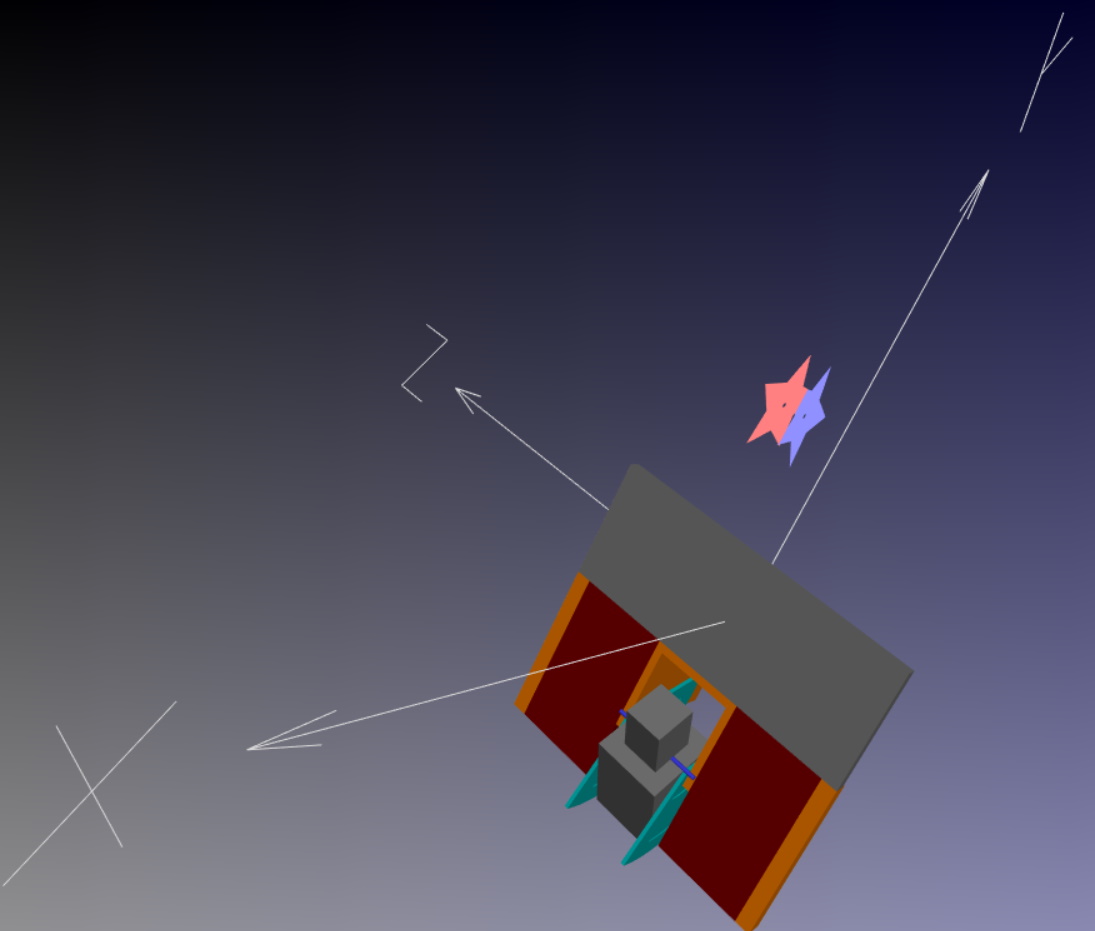
 Répondre avec citation
Répondre avec citation

Partager