Bonjour,
mon challenge du week-end afficher une horloge (pas les aiguilles mais les chiffres) de façon à avoir cette impression d'horloge circulaire.
Oui, vous commencez à le deviner, c'est suite à cette discussion
Je vais replonger dans les démos de Thierry Laborde, je me souviens de son horloge j'ai retrouvé des sources (c'est pas du récentXE5) et la vidéo explicative (Dev du Jeudi du 14 novembre 2013
J'ai plus qu'à. A moins que quelqu'un n'ai en tête un composant/dépôt déjà existant ?


















 Répondre avec citation
Répondre avec citation

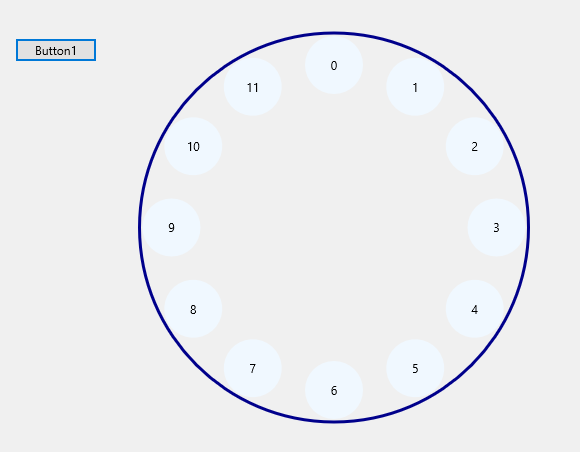
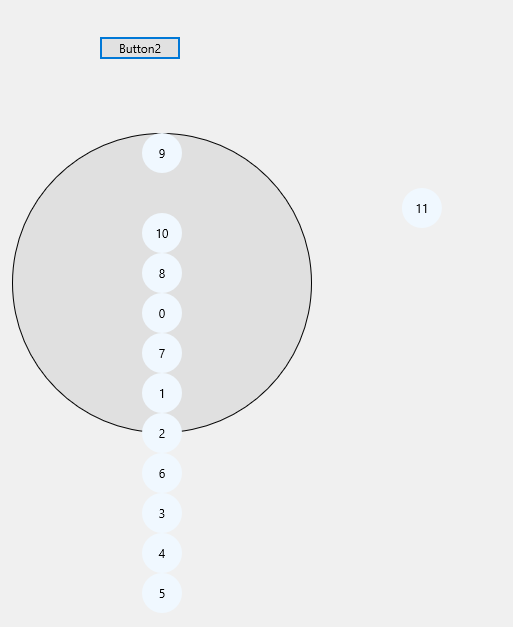
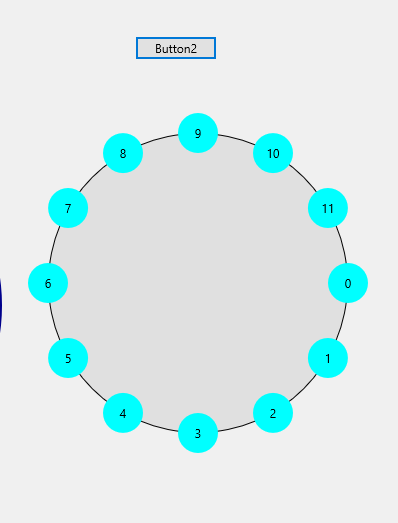

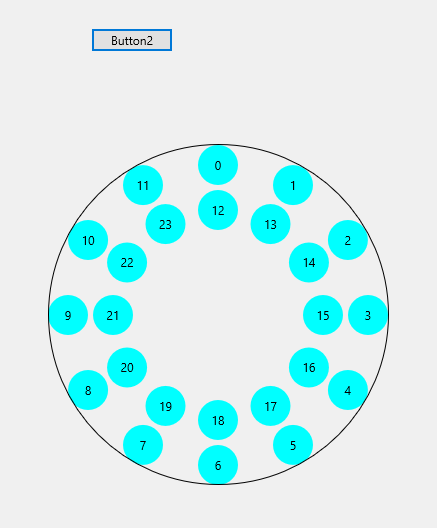
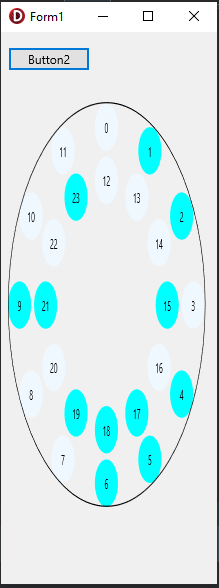

Partager