1
2
3
4
5
6
7
8
9
10
11
12
13
14
15
16
17
18
19
20
21
22
23
24
25
26
27
28
29
|
private void foo()
{
... ...
lb_Segments.Items.Add( new Elem("Text in red", true /* cet element sera rouge */));
lb_Segments.Items.Add( new Elem("Text in blue", false /* cet element sera bleu */));
... ...
}
private void lb_Segments_DrawItem( object sender, DrawItemEventArgs e )
{
if(e.Index == -1)
return;
Elem theElem = lb_Segments.Items[e.Index] as Elem; // ici, tu récuperes l'element dans la liste
if(theElem.bIsRed)
{
e.Graphics.FillRectangle( Brushes.Red, e.Bounds );
e.Graphics.DrawString( theElem.Text, lb_Segments.Font, Brushes.White, e.Bounds );
}
else
{
e.Graphics.FillRectangle( Brushes.Blue, e.Bounds );
e.Graphics.DrawString(theElem.Text , lb_Segments.Font, Brushes.White, e.Bounds );
}
} |








 Répondre avec citation
Répondre avec citation




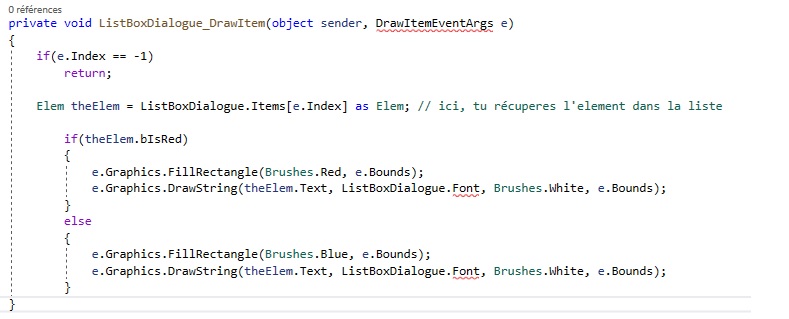

 , c'est peut être pour ça que ton exemple ne marchait pas chez lui.
, c'est peut être pour ça que ton exemple ne marchait pas chez lui.
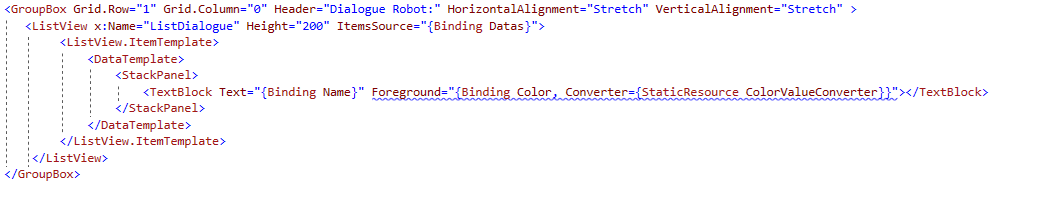

Partager