Bonjour à tous
J'ai besoin de faire une listbox dont les éléments sont composé d'une image de texte et de combobox voilà ce à quoi ça doit ressembler
J'ai donc créé un stylebook contenant mes éléments de style
Et voici la procédure que j'utilise pour remplir ma liste
Précisions:
lbgrpfeux est la TListBox sur ma fiche et que je dois peupler.
grpF , trl, navC, navEnMain sont des objects qui contiennent les informations à afficher dans la listbox.
Le soucis c'est que les différents éléments (Text et combobox) ne sont pas correctement mis à jour.
Code : Sélectionner tout - Visualiser dans une fenêtre à part
2
3
4
5
6
7
8
9
10
11
12
13
14
15
16
17
18
19
20
21
22
23
24
25
26
27
28
29
30
31
32
33
34
35
36
37
38
39
40
41
42
43
44
45
46
47
48
49
50
51
52
53
54
55
56
57
58
59
60
61
62
63
64
65
66
67
68
69
70
71
72
73
74
75
76
77
78
79
80
81
82
83
84
85
86
87
88
89
90
91
92
93
94
95
96
97
98
99
100
101
102
103
104
105
106
J'ai l'impression que l'object FMXObject que je récupère est toujours le même.












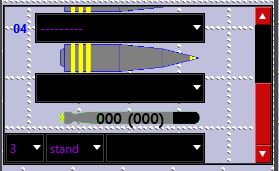
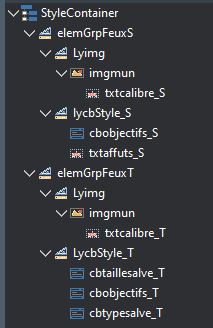
 Il y a des jours où j'éprouve une haine profonde envers microsoft
Il y a des jours où j'éprouve une haine profonde envers microsoft  et Apple c'est pas mieux
et Apple c'est pas mieux  sont
sont  Répondre avec citation
Répondre avec citation






 galère !
galère !
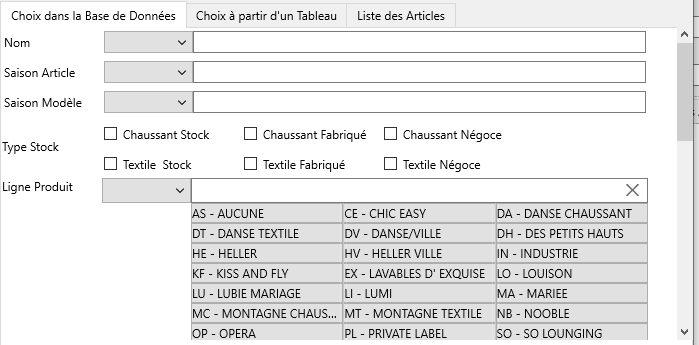

Partager