Bonjour,
Je suis en train de faire un programme qui utilise un "User Control" qui remplace le combobox en combobox ainsi qu'un bouton pour l'édition des valeurs
J'appelle le DLL dynamiquement et j'affiche une fenêtre pour l'édition de la valeur cela semble simple et facile a faire sauf que j'ai toujours une erreur lors de l'attribution de la valeur
je n'arrive pas a trouvé comment je dois faire pour attribué une valeur a ma propriété selon le type de données
Lorsque l'usager clique sur le bouton a droite, celle-ci doit aller éditer la valeur dans la base de données et ce sont que des listes de configuration donc il sont tous pareil soit dans la BD cela ressemble a ceci
Code SQL : Sélectionner tout - Visualiser dans une fenêtre à part
2
3
4
J'ai une fonction pour savoir si la propriété existes dans la DLL
Code VB.NET : Sélectionner tout - Visualiser dans une fenêtre à part
2
3
4
5
6
7
8
9
J'ai un autre fonction qui attribut la valeur a la propriété trouvé
donc j'appelle cet procédure avec les informations suivante
modGlobal.SetValue(
assemblyObject <- La class sous la form d'un DLL charger dynamiquement
, info <- La propriété que je veux attribué la valeur
, propertyy <- PropertyInfo
, value) <- la nouvelle valeur soit un numéro unique ou un champs string ou un champs date
Code VB.NET : Sélectionner tout - Visualiser dans une fenêtre à part
2
3
4
5
6
7
8
9
10
11
12
13
14
15
16
17
18
19
20
21
22
23
24
25
26
J'ai aussi une fonction qui vérifie si le null est autorisé
Code VB.NET : Sélectionner tout - Visualiser dans une fenêtre à part
2
3
Et finalement un fonction qui appelle le DLL en passant le nom de la DLL le nom de la classe ainsi qu'un objet contenant une DataTable qui contient ID et Description
Code VB.NET : Sélectionner tout - Visualiser dans une fenêtre à part
2
3
4
5
6
7
8
9
10
11
12
13
14
15
16
17
18
19
20
21
22
23
24
25
26
27
28
29
30
31
32
33
34
35
36
37
38
39
40
41
42
43
44
45
46
47
48
49
50
Je n'arrive pas a faire fonctionner l'appelle au DLL je suis en mesure d'appeler certaine Forms mais pas attribué dynamiquement la valeur a une propriété
Code : Sélectionner tout - Visualiser dans une fenêtre à part
2
3
4
5
6
7









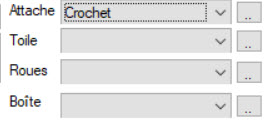
 Répondre avec citation
Répondre avec citation
Partager