1
2
3
4
5
6
7
8
9
10
11
12
13
14
15
16
17
18
19
20
21
22
23
24
25
26
27
28
29
30
31
32
33
34
35
36
37
38
39
40
41
42
43
44
45
46
47
48
49
50
51
52
53
54
55
56
57
58
59
60
61
62
63
64
65
66
67
68
69
70
71
72
73
74
75
76
77
78
79
80
81
82
83
84
85
86
87
88
89
90
91
92
93
94
95
96
97
98
| <!DOCTYPE html>
<html lang="en">
<head>
<meta charset="utf-8">
<meta name="viewport" content="width=device-width, initial-scale=1">
<title>CPS-SE</title>
<link rel="shortcut icon" type="image/x-icon" href="docs/images/favicon.ico" />
<link rel="stylesheet" href="https://unpkg.com/leaflet@1.8.0/dist/leaflet.css" integrity="sha512-hoalWLoI8r4UszCkZ5kL8vayOGVae1oxXe/2A4AO6J9+580uKHDO3JdHb7NzwwzK5xr/Fs0W40kiNHxM9vyTtQ==" crossorigin=""/>
<script src="https://unpkg.com/leaflet@1.8.0/dist/leaflet.js" integrity="sha512-BB3hKbKWOc9Ez/TAwyWxNXeoV9c1v6FIeYiBieIWkpLjauysF18NzgR1MBNBXf8/KABdlkX68nAhlwcDFLGPCQ==" crossorigin=""></script>
<script src="fichiergeojson" type="text/javascript"></script>
<script src="https://cdn.jsdelivr.net/npm/leaflet.geodesic"></script>
<style>
html, body {
height: 100%;
margin: 0;
}
.leaflet-container {
height: 400px;
width: 600px;
max-width: 100%;
max-height: 100%;
}
</style>
</head>
<body>
<div id="map" style="width: 1920px; height: 1080px;"></div>
<script>
var map = L.map('map').setView([Lat, Lon], 13);
var tiles = L.tileLayer('https://api.mapbox.com/styles/v1/{id}/tiles/{z}/{x}/{y}?access_token=pk.eyJ1IjoibWFwYm94IiwiYSI6ImNpejY4NXVycTA2emYycXBndHRqcmZ3N3gifQ.rJcFIG214AriISLbB6B5aw', {
maxZoom: 18,
attribution: 'Map data © <a href="https://www.openstreetmap.org/copyright">OpenStreetMap</a> contributors, ' +
'Imagery © <a href="https://www.mapbox.com/">Mapbox CPS-SE</a>',
id: 'mapbox/streets-v11',
tileSize: 512,
zoomOffset: -1
}).addTo(map);
map.fitBounds([
[MaxLat, MaxLon],
[MinLat, MinLon]]);
L.control.scale().addTo(map);
const geodesic = new L.Geodesic().addTo(map); /* Affiche les ligne géodésiques*/
geodesic.fromGeoJson(waypoints);
/*function pointFilter(feature) {
if (feature.geometry.type === "Point") return true
}*/
var geojsonMarkerOptions = {
radius: 8,
fillColor: "#000",
color: "#000",
weight: 1,
opacity: 1,
fillOpacity: 1
};
var LineOptions = {
opacity: 0,
fillOpacity:0};
L.geoJSON(waypoints, {
filter : function (feature){ return feature.geometry.type==="Point"},
pointToLayer: function (feature, latlng) {
if (feature.geometry.type === "Point") {
return new L.circleMarker(latlng, geojsonMarkerOptions);
}},
onEachFeature:onEachFeature}).addTo(map);
function onEachFeature(feature, layer){
if(feature.properties && feature.properties.name){
layer.bindPopup("<b>" + feature.properties.name + "</b>" + "<BR>" +
feature.properties.latitude +"<BR>" +
feature.properties.longitude);}}
var DBPPLat = 'DepLat';
var DBPPLon = 'DepLon';
var ABPPLat = 'DesLat';
var ABPPLon = 'DesLon';
var DBPP = L.marker([Dlat, Dlon]).addTo(map)
.bindPopup('<b>Departure Bang Protected Point.</b><br>' + DBPPLat + '<br>' + DBPPLon);
var ABPP = L.marker([Alat, Alon]).addTo(map)
.bindPopup('<b>Arrival Bang Protected Point.</b><br>' + ABPPLat + '<br>' + ABPPLon);
</script>
</body>
</html> |








 Répondre avec citation
Répondre avec citation









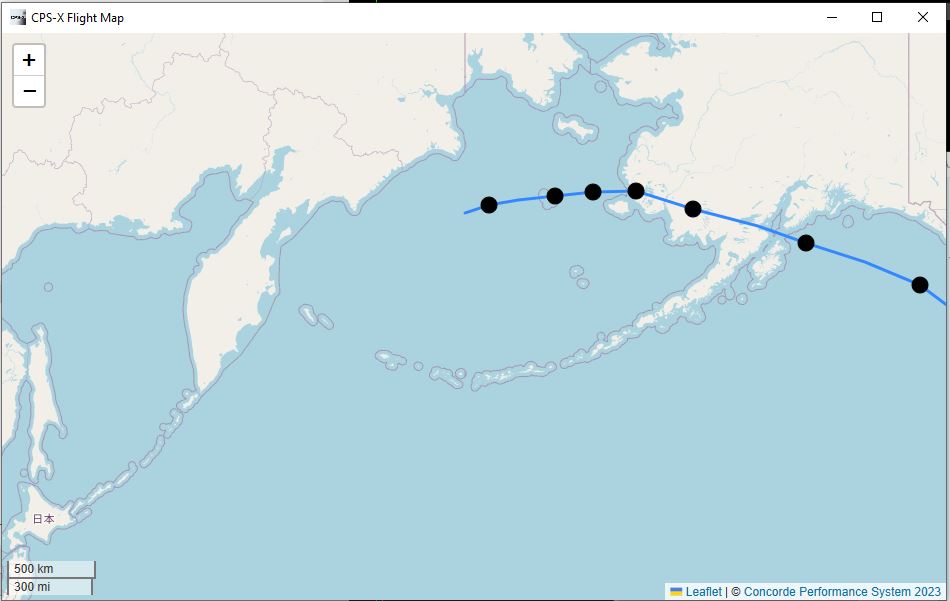
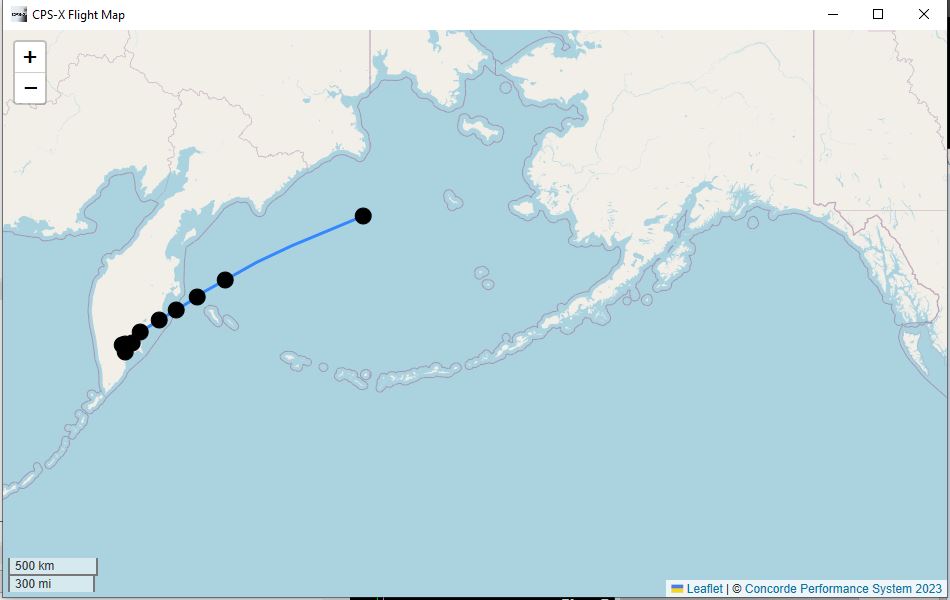

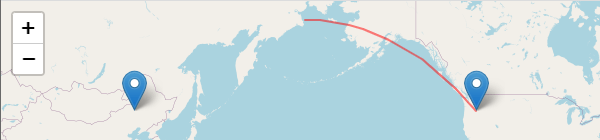
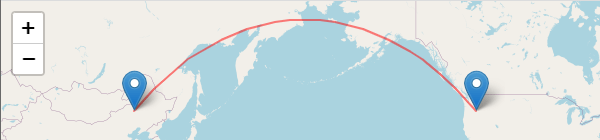
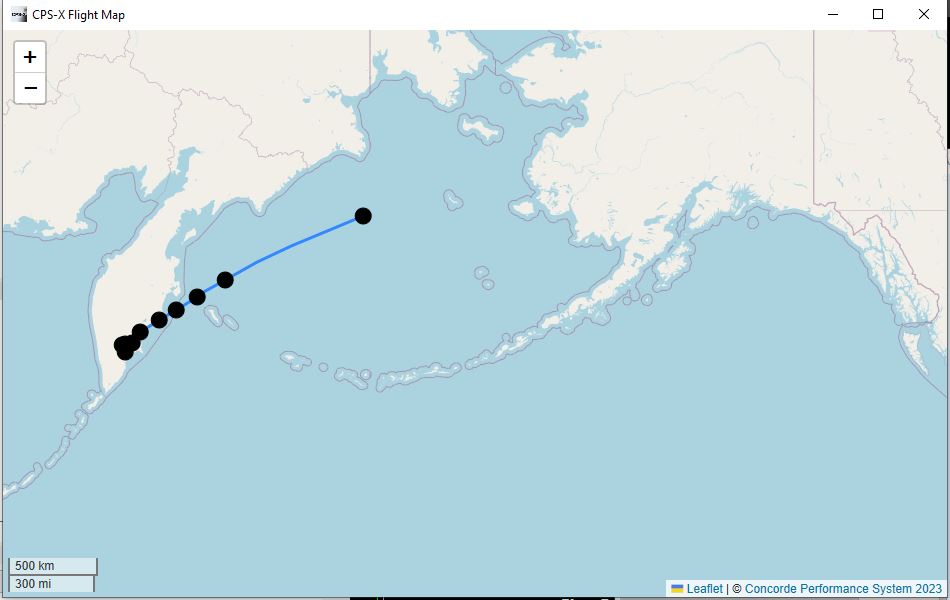

Partager