J'ai essayé de télécharger ComPort Library mais ça ne marche pas
J'ai essayé de télécharger ComPort Library mais ça ne marche pas
Bonjour !
Moi j'utilise CreateFile de l'API windows.
Exemple de code que j'utilise pour ouvrir le port:
Ensuite pour le configurer (à adapter bien sur car j'ai copier/coller mon code):
Code : Sélectionner tout - Visualiser dans une fenêtre à part
2
3
4
5
6
7
8
9
10
11
12
13
14
15
16
17
Fermeture:
Code : Sélectionner tout - Visualiser dans une fenêtre à part
2
3
4
5
6
7
8
9
10
11
12
13
14
15
16
17
18
19
20
21
22
23
24
25
26
27
28
29
30
31
32
33
34
35
36
37
38
39
40
41
42
43
44
45
46
47
48
49
50
51
52
Envoi de trame:
Code : Sélectionner tout - Visualiser dans une fenêtre à part
2
3
4
5
6
Lecture de trame:
Code : Sélectionner tout - Visualiser dans une fenêtre à part
2
3
4
5
6
7
8
9
10
11
12
13
14
15
16
17
18
19
20
21
22
Code : Sélectionner tout - Visualiser dans une fenêtre à part
2
3
4
5
6
7
8
9
10
11
12
13
14
15
16
17
18
19
20
21
22
23
24
25
26
27
Delphi7 et j'ai de difficulté a créé une connection de communication entre mon application avec une machine de contrôle de facturation qui a un port RS232C.
Je veux envoyer de message à la machine à partir de delphi
Pas plus clair...
Pour envoyer une chaine avec ce composant on fait comme ça :
Après il faut déjà que les paramètres de communication et le port soient bien configurés (et ça je ne peux pas le faire pour toi, les paramètres dépendent de la machine connectée sur le port série ) :
Code : Sélectionner tout - Visualiser dans une fenêtre à part
2
3
4
5
6
7
8
9
10
11
12
13
14
15
16
17
18
19
20
21
22
23
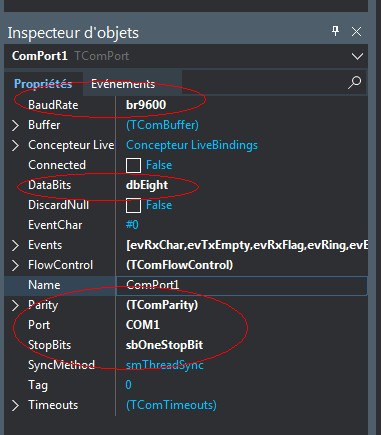
Merci Mr pour votre aide
C'est bon j'ai fait la configuration et tout ça marche mais le soucis est que comment envoyé une commande décris dans le protocole de communication à la machine. Merci
Delphi 5 Pro - Delphi 11.3 Alexandria Community Edition - CodeTyphon 6.90 sous Windows 10 ; CT 6.40 sous Ubuntu 18.04 (VM)
. Ignorer la FAQ Delphi et les Cours et Tutoriels Delphi nuit gravement à notre code !
Vous avez un bloqueur de publicités installé.
Le Club Developpez.com n'affiche que des publicités IT, discrètes et non intrusives.
Afin que nous puissions continuer à vous fournir gratuitement du contenu de qualité, merci de nous soutenir en désactivant votre bloqueur de publicités sur Developpez.com.
Partager