J'ai tenté cette méthode, mais dès que j'ai un cb_box qui est déja rempli de part le tableau, j'ai l'avertissement même si je n'ai rien changé.
Voici ma procédure dans le Module1 :
La variable public IsModified, faut bien la mettre dans le UserForm?
Code : Sélectionner tout - Visualiser dans une fenêtre à part
2
3
4
5
6
7
8
9
10
11
12
13
14
15
16
17
18
19
20
21
22
23
24
25
26
27
28
29
30
31
32
33
34
35
36
37
38
39










 Répondre avec citation
Répondre avec citation













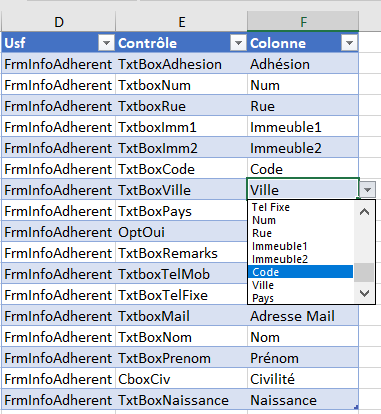


Partager