Bonjour les experts Codes vba
Je veux supprimer des lignes de tableau avec des cellules de texte fusionnées et calculer des cellules numériques
Tableau A Avant la mise en œuvre
Tableau B Après suppression et combinaison
l'image jointe
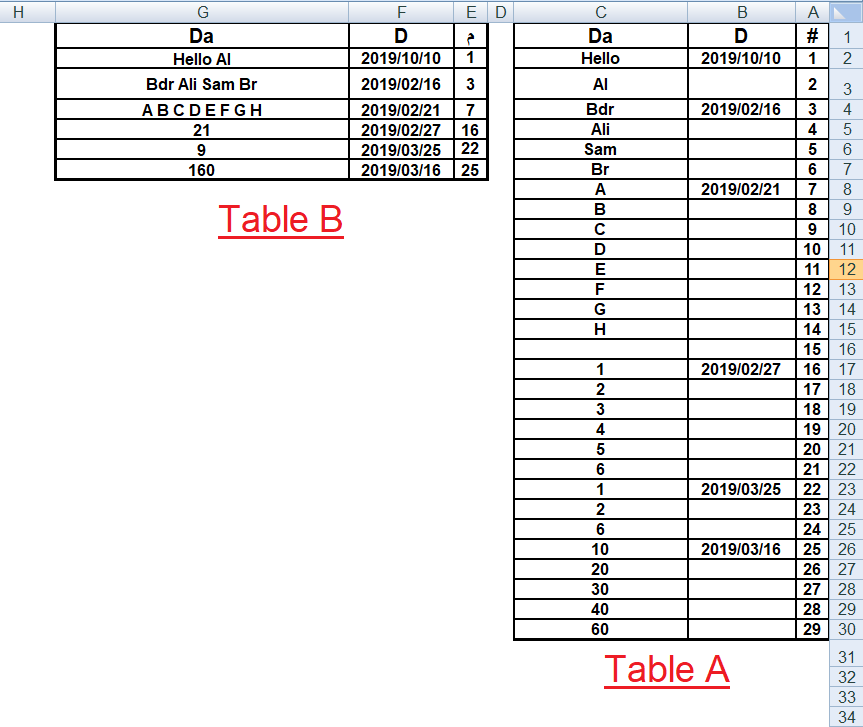
Merci d'avance
Bonjour les experts Codes vba
Je veux supprimer des lignes de tableau avec des cellules de texte fusionnées et calculer des cellules numériques
Tableau A Avant la mise en œuvre
Tableau B Après suppression et combinaison
l'image jointe
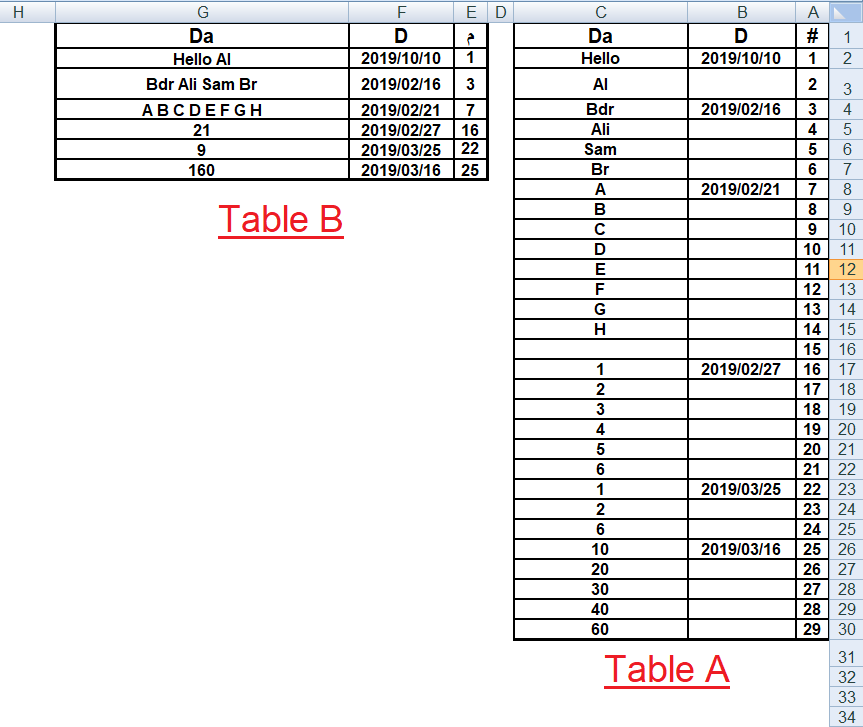
Merci d'avance
Bonjour,
Ceci
Le fichier
Code : Sélectionner tout - Visualiser dans une fenêtre à part
2
3
4
5
6
7
8
9
10
11
12
13
14
15
16
17
18
19
20
21
22
23
24
25
26
27
28
29
30
31
32
33
34
35
36
37
38
39
40
41
42
43
44
45
46
47
48
49
50
51
52
53
54
55
56
57
Pièce jointe 511138
Cdlt
Merci Professeur ARTURO83
Professeur ARTURO83
La première table d'instructions n'a pas été fusionnée
Pièce jointe 511391
Bonjour,
Petit oubli réparé
le fichier
Pièce jointe 511397
le code
Cdlt
Code : Sélectionner tout - Visualiser dans une fenêtre à part
2
3
4
5
6
7
8
9
10
11
12
13
14
15
16
17
18
19
20
21
22
23
24
25
26
27
28
29
30
31
32
33
34
35
36
37
38
39
40
41
42
43
44
45
46
47
48
49
50
51
52
53
54
55
56
57
58
59
Vous avez un bloqueur de publicités installé.
Le Club Developpez.com n'affiche que des publicités IT, discrètes et non intrusives.
Afin que nous puissions continuer à vous fournir gratuitement du contenu de qualité, merci de nous soutenir en désactivant votre bloqueur de publicités sur Developpez.com.
Partager