Bonjour,
j'ai une class JWT AuthentificationFilter, je tente de récupérer le username et le password,mais je tombe sur cette erreur :
Code : Sélectionner tout - Visualiser dans une fenêtre à part
2
3
Voici ma class Membre:
Code java : Sélectionner tout - Visualiser dans une fenêtre à part
2
3
4
5
6
7
8
9
10
11
12
13
14
15
16
17
18
19
20
21
22
23
24
25
26
27
28
29
30
31
32
33
34
35
36
37
38
39
40
41
42
43
44
45
46
47
48
49
50
51
52
53
54
55
56
57
58
59
60
61
62
63
64
65
66
67
68
69
70
71
72
73
voici le code jwtAuthentication:
voici la configuration de la sécurité:
Code : Sélectionner tout - Visualiser dans une fenêtre à part
2
3
4
5
6
7
8
9
10
11
12
13
14
15
16
17
18
19
20
21
22
23
24
25
26
27
28
29
30
31
32
33
34
35
36
37
38
39
40
41
42
43
44
45
comment je dois débugger cela pour que j'arrive juste à récupérer les informations post avant de continuer ?
Code java : Sélectionner tout - Visualiser dans une fenêtre à part
2
3
4
5
6
7
8
9
10
11
12
13
14
15
16
17
18
19
20
21
22
23
24
25
26
27
28
29
30
31
32
33
34
35
36
37
38
39
40
41
42
merci de vos réponses









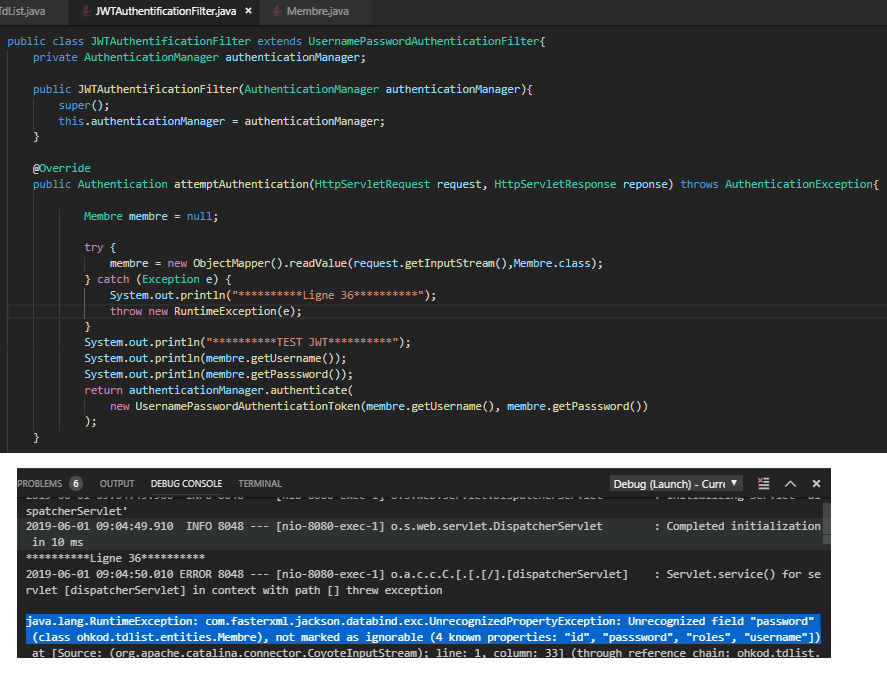
 Répondre avec citation
Répondre avec citation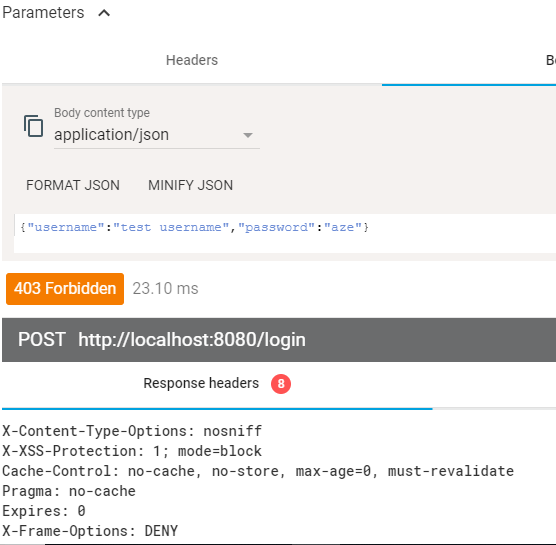







Partager