Bonjour,
J'ai crée un datagridview que j'ai réussi à remplir seulement j'aimerais rajouter un bouton déroulante dans une nouvelle colonne et j'arrive pas à trouver d'informations sur internet.
Pour que ce soit plus claire, voici un exemple
L'objectif est d'aboir une ligne avec un bouton et quand on appuie on obtient d'autres lignes
Merci d'avance pour vos réponses









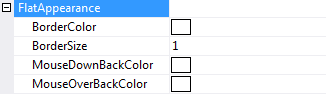
 Répondre avec citation
Répondre avec citation


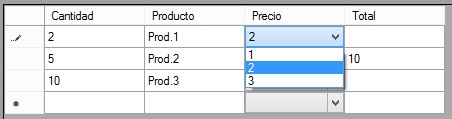
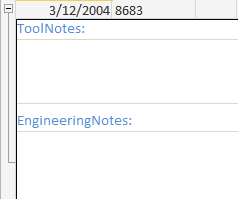

Partager