Bonjour,
Je viens vers vous car j'ai besoin d'envoyer des mails contenant une image par programmation.
J'avais trouvé un lien sur ce site avec un exemple en VBA mais je ne retrouve plus le lien.
Je me rappelle seulement qu'ils parlaient de l'image en pièce-jointe et du CID.
J'ai seulement besoin du code pour ça, et quel que soit le langage, je serait capable de l'adapter avec le langage utilisé.









 Répondre avec citation
Répondre avec citation



 Oliv'
Oliv'
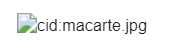

Partager