1
2
3
4
5
6
7
8
9
10
11
12
13
14
15
16
17
18
19
20
21
22
23
24
25
26
27
28
29
30
31
32
33
34
35
36
37
38
39
40
41
42
43
44
45
46
47
48
49
50
51
52
53
54
55
56
57
58
59
60
61
62
63
64
65
66
67
68
69
70
71
72
73
74
75
76
77
78
79
80
81
82
83
84
85
86
87
88
89
90
91
92
93
94
95
96
97
98
99
100
101
102
103
104
105
106
107
108
109
110
111
112
113
114
115
116
117
118
119
120
121
122
123
124
125
126
127
128
129
130
131
132
133
134
135
136
137
138
139
140
141
142
143
144
145
146
147
148
149
150
151
152
153
154
155
156
157
158
159
160
161
162
163
164
165
166
167
168
169
170
171
172
173
174
175
176
177
178
179
180
181
182
183
184
185
186
187
188
189
190
191
192
193
194
195
196
197
198
199
200
201
202
203
204
205
206
207
208
209
210
211
212
213
214
215
216
217
218
219
220
221
222
223
224
225
226
227
228
229
230
231
232
233
234
235
236
237
238
239
240
241
242
243
244
245
246
247
248
249
250
251
252
| Option Compare Text
Option Explicit
Private Declare Function AccessibleChildren Lib "oleacc.dll" (ByVal paccContainer As Object, ByVal iChildStart As Long, _
ByVal cChildren As Long, ByRef rgvarChildren As Variant, _
ByRef pcObtained As Long) As Long
Private Declare Function SafeArrayGetDim Lib "oleaut32.dll" (ByRef psa() As Any) As Long
Private Const CHILDID_SELF As Long = &H0&
Private Const STATE_SYSTEM_UNAVAILABLE As Long = &H1&
Private Const STATE_SYSTEM_INVISIBLE As Long = &H8000&
Private Const STATE_SYSTEM_SELECTED As Long = &H2&
Private Enum RoleNumber
ROLE_SYSTEM_CLIENT = &HA&
ROLE_SYSTEM_PANE = &H10&
ROLE_SYSTEM_GROUPING = &H14&
ROLE_SYSTEM_TOOLBAR = &H16&
ROLE_SYSTEM_PAGETAB = &H25&
ROLE_SYSTEM_PROPERTYPAGE = &H26&
ROLE_SYSTEM_GRAPHIC = &H28&
ROLE_SYSTEM_STATICTEXT = &H29&
ROLE_SYSTEM_TEXT = &H2A&
ROLE_SYSTEM_BUTTONDROPDOWNGRID = &H3A&
ROLE_SYSTEM_PAGETABLIST = &H3C&
End Enum
Private Enum NavigationDirection
NAVDIR_FIRSTCHILD = &H7&
End Enum
Public Sub add_Skype_to_Meeting()
'---------------------------------------------------------------------------------------
' Procedure : add_meeting_skype
' Author : OCTU
' Date : 27/02/2019
' Purpose :
'---------------------------------------------------------------------------------------
'
Dim btn
btn = "OnUCExplorerOnActionO14"
Dim maReunion As AppointmentItem
Dim olApp
If Application.Name = "Outlook" Then
Set olApp = Application
Else
Set olApp = CreateObject("outlook.application")
End If
Set maReunion = olApp.CreateItem(olAppointmentItem)
maReunion.MeetingStatus = olMeeting
Dim myRequiredAttendee As Outlook.Recipient
Dim myOptionalAttendee As Outlook.Recipient
Dim myResourceAttendee As Outlook.Recipient
maReunion.Subject = "Test SKYPE"
maReunion.Location = "Conference Room"
maReunion.Start = #4/1/2019 1:00:00 PM#
maReunion.Duration = 60
Set myRequiredAttendee = maReunion.Recipients.Add("SDCL")
myRequiredAttendee.Type = olRequired
'Set myOptionalAttendee = maReunion.Recipients.add("Kevin Kennedy")
'myOptionalAttendee.Type = olOptional
' Set myResourceAttendee = maReunion.Recipients.add("Conference Room B")
' myResourceAttendee.Type = olResource
maReunion.Body = "Bonjour à tous," & Chr(10) & _
"" & Chr(10) & _
"" & Chr(10) & _
"" & Chr(10) & _
"" & Chr(10) & _
"" & Chr(10)
maReunion.Display
DoEvents
'on ajoute skype
If ClickBtnInsp("Réunion Skype") Then
DoEvents
maReunion.Send
Else
MsgBox "KO"
Stop
End If
End Sub
'---------------------------------------------------------------------------------------
' Module : https://www.rholtz-office.de/ribbonx/ein-beliebiges-tab-aktivieren
' Author : René Holtz
' Date : 27/02/2019 10:41
' Purpose :
'---------------------------------------------------------------------------------------
Private Function GetAccessibleVisible(ByRef probjElement As IAccessible, ByVal pvenmRoleWanted As RoleNumber, _
ByVal pvstrNameWanted As String, Optional ByVal opvblnGetClient As Boolean) As IAccessible
Dim avntChildrenArray() As Variant
Dim objChild As IAccessible
Dim objReturnElement As IAccessible
Dim ialngChild As Long
Dim strNameComparand As String
Dim strName As String
Dim strValue As String
On Error Resume Next
strValue = probjElement.accValue(CHILDID_SELF)
On Error GoTo 0
strName = probjElement.accName(CHILDID_SELF)
Select Case strValue
Case "Ribbon", "Quick Access Toolbar", "Ribbon Tabs List", "Lower Ribbon", "Status Bar"
strNameComparand = strValue
Case vbNullString, "Ribbon Tab", "Group"
strNameComparand = strName
Case Else
strNameComparand = strName
End Select
If probjElement.accRole(CHILDID_SELF) = pvenmRoleWanted And strNameComparand = pvstrNameWanted And (probjElement.accState(CHILDID_SELF) And (STATE_SYSTEM_UNAVAILABLE Or STATE_SYSTEM_INVISIBLE)) = 0 Then
Set objReturnElement = probjElement
Else
avntChildrenArray = GetChildren(probjElement)
If CBool(SafeArrayGetDim(avntChildrenArray)) Then
For ialngChild = LBound(avntChildrenArray) To UBound(avntChildrenArray)
If TypeOf avntChildrenArray(ialngChild) Is IAccessible Then
Set objChild = avntChildrenArray(ialngChild)
Set objReturnElement = GetAccessibleVisible(objChild, pvenmRoleWanted, pvstrNameWanted)
If Not objReturnElement Is Nothing Then Exit For
End If
Next
End If
End If
If opvblnGetClient Then Set objReturnElement = objReturnElement.accNavigate(NAVDIR_FIRSTCHILD, CHILDID_SELF)
Set GetAccessibleVisible = objReturnElement
Set objReturnElement = Nothing
Set objChild = Nothing
End Function
Private Function GetAccessible(ByRef probjElement As IAccessible, ByVal pvenmRoleWanted As RoleNumber, _
ByVal pvstrNameWanted As String, Optional ByVal opvblnGetClient As Boolean) As IAccessible
Dim avntChildrenArray() As Variant
Dim objChild As IAccessible
Dim objReturnElement As IAccessible
Dim ialngChild As Long
Dim strNameComparand As String
Dim strName As String
Dim strValue As String
On Error Resume Next
strValue = probjElement.accValue(CHILDID_SELF)
On Error GoTo 0
strName = probjElement.accName(CHILDID_SELF)
Select Case strValue
Case "Ribbon", "Quick Access Toolbar", "Ribbon Tabs List", "Lower Ribbon", "Status Bar"
strNameComparand = strValue
Case vbNullString, "Ribbon Tab", "Group"
strNameComparand = strName
Case Else
strNameComparand = strName
End Select
If probjElement.accRole(CHILDID_SELF) = pvenmRoleWanted And strNameComparand = pvstrNameWanted Then
Set objReturnElement = probjElement
Else
avntChildrenArray = GetChildren(probjElement)
If CBool(SafeArrayGetDim(avntChildrenArray)) Then
For ialngChild = LBound(avntChildrenArray) To UBound(avntChildrenArray)
If TypeOf avntChildrenArray(ialngChild) Is IAccessible Then
Set objChild = avntChildrenArray(ialngChild)
Set objReturnElement = GetAccessible(objChild, pvenmRoleWanted, pvstrNameWanted)
If Not objReturnElement Is Nothing Then Exit For
End If
Next
End If
End If
If opvblnGetClient Then Set objReturnElement = objReturnElement.accNavigate(NAVDIR_FIRSTCHILD, CHILDID_SELF)
Set GetAccessible = objReturnElement
Set objReturnElement = Nothing
Set objChild = Nothing
End Function
Private Function GetChildren(ByRef probjElement As IAccessible) As Variant()
Const FIRST_CHILD As Long = 0&
Dim lngChildCount As Long
Dim lngReturn As Long
Dim avntChildrenArray() As Variant
lngChildCount = probjElement.accChildCount
If lngChildCount > 0 Then
ReDim avntChildrenArray(lngChildCount - 1)
Call AccessibleChildren(probjElement, FIRST_CHILD, lngChildCount, avntChildrenArray(0), lngReturn)
End If
GetChildren = avntChildrenArray
End Function
Private Function ClickBtnInsp(Name As String) As Boolean
ClickBtnInsp = False
Dim RibbonBtn As IAccessible
Dim i
Set RibbonBtn = GetAccessible(ActiveInspector.CommandBars("Ribbon"), _
43, _
Name)
If Not RibbonBtn Is Nothing Then
If ((RibbonBtn.accState(CHILDID_SELF) _
And (STATE_SYSTEM_UNAVAILABLE Or _
STATE_SYSTEM_INVISIBLE)) = 0) Then
RibbonBtn.accDoDefaultAction CHILDID_SELF
ClickBtnInsp = True
End If
End If
End Function |









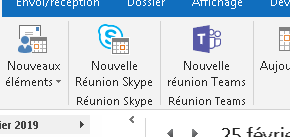
 Répondre avec citation
Répondre avec citation



 Oliv'
Oliv'

Partager