1
2
3
4
5
6
7
8
9
10
11
12
13
14
15
16
17
18
19
20
21
22
23
24
25
26
27
28
29
30
31
32
33
34
35
36
37
38
39
40
41
42
43
44
45
46
| { ============================================================================== }
function TF_Grille.SaveAsExcelFile(AGrid: TStringGrid; AFileName: string): Boolean;
// Sauvegarde d'une grille dans un fichier Excel
// Utilisation : SaveAsExcelFile(StringGrid1,'c:\testxls.xls');
// La directive $J contrôle si les constantes typées peuvent être modifiées ou non.
const
{$J+} CXlsBof: array[0..5] of Word = ($809, 8, 00, $10, 0, 0); {$J-}
CXlsEof: array[0..1] of Word = ($0A, 00);
var
FStream: TFileStream;
I, J: Integer;
begin
FStream := TFileStream.Create(PChar(AFileName), fmCreate or fmOpenWrite);
try
CXlsBof[4] := 0;
FStream.WriteBuffer(CXlsBof, SizeOf(CXlsBof));
for i := 0 to AGrid.ColCount - 1 do
for j := 0 to AGrid.RowCount - 1 do
Begin
If Pos(sLineBreak , AGrid.cells[i, j]) >0 Then ShowMessage('Oui') ; // détection du passage à la ligne dans la grille
XlsWriteCellLabel(FStream, I, J, AGrid.cells[i, j]);
End ;
FStream.WriteBuffer(CXlsEof, SizeOf(CXlsEof));
Result := True;
finally
FStream.Free;
end;
end;
{ ============================================================================== }
procedure TF_Grille.XlsWriteCellLabel(XlsStream: TStream; const ACol, ARow: Word; const AValue: string);
var
L: Word;
const
{$J+}
CXlsLabel: array[0..5] of Word = ($204, 0, 0, 0, 0, 0);
{$J-}
begin
L := Length(AValue);
CXlsLabel[1] := 8 + L;
CXlsLabel[2] := ARow;
CXlsLabel[3] := ACol;
CXlsLabel[5] := L;
XlsStream.WriteBuffer(CXlsLabel, SizeOf(CXlsLabel));
XlsStream.WriteBuffer(Pointer(AValue)^, L);
end;
{ ============================================================================== } |










 Répondre avec citation
Répondre avec citation





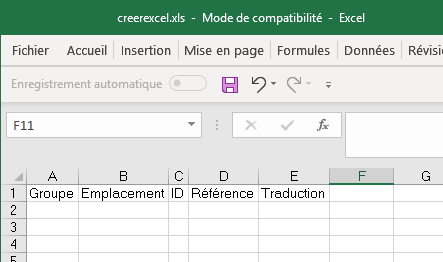

Partager