1
2
3
4
5
6
7
8
9
10
11
12
13
14
15
16
17
18
19
20
21
22
23
24
25
26
27
28
29
30
31
32
33
34
35
36
37
38
39
40
41
42
43
44
45
46
47
48
49
50
51
52
53
54
55
56
57
58
59
60
61
62
63
64
65
66
67
68
69
70
71
72
73
74
75
76
77
78
79
80
81
82
83
84
85
86
87
88
89
90
91
92
93
94
95
96
97
98
99
100
101
102
103
104
105
106
107
108
109
110
111
112
113
114
115
116
117
118
119
120
121
122
123
124
125
126
127
128
129
130
131
132
133
134
135
136
137
138
139
140
141
142
143
144
145
146
147
148
149
150
151
152
153
154
155
156
157
158
159
160
161
162
163
164
165
166
167
168
169
170
171
172
173
174
175
176
177
178
179
180
181
182
183
184
185
186
187
188
189
190
191
192
193
194
195
196
197
198
199
200
201
202
203
204
205
206
207
208
209
210
211
212
213
214
215
216
217
218
219
220
221
222
223
224
225
226
227
228
229
230
231
232
233
234
235
236
237
238
239
240
241
242
243
244
245
246
247
248
249
250
251
252
253
254
255
256
257
258
259
260
261
262
263
264
265
266
267
268
269
270
271
272
273
274
275
276
277
278
279
280
281
282
283
284
285
286
287
288
289
290
291
292
293
294
295
296
297
298
299
300
301
302
303
304
305
306
307
308
309
310
311
312
313
314
315
316
317
318
319
320
321
322
323
324
325
326
327
328
329
330
331
332
333
334
335
336
337
338
339
340
341
342
343
344
345
346
347
348
349
350
351
352
353
354
355
356
357
358
359
360
361
362
363
364
365
366
367
368
369
370
371
372
373
374
375
376
377
378
379
380
381
382
383
384
385
386
387
388
389
390
391
392
393
394
395
396
397
398
399
400
401
402
403
404
405
406
407
408
409
410
411
412
413
414
415
416
417
418
419
420
421
422
423
424
425
426
427
428
429
430
431
432
433
434
435
436
437
438
439
440
441
442
443
444
445
446
447
448
449
450
451
452
453
454
455
456
457
458
459
460
461
462
463
464
465
466
467
468
469
470
471
472
473
474
475
476
477
478
479
480
481
482
483
484
485
486
487
488
489
490
491
492
493
494
495
496
497
498
| Sub SaveAttachmentOLIV()
'Declaration
Dim myItems, myItem, myAttachments, myAttachment As Object
Dim myOrt As String
Dim myOlApp As New Outlook.Application
Dim myOlExp As Outlook.Explorer
Dim myOlSel As Outlook.Selection
Dim i As Integer
If MsgBox("Voulez-vous sauvegarder la(les) pièces jointe(s) ?", vbYesNo, "SAUVEGARDE DES PIECES JOINTES") = vbNo Then Exit Sub
If MsgBox("La(Les) pièces jointe(s)seront supprimées du mail original et sauvegardées dans un répertoire choisi ?", vbYesNo, "SAUVEGARDE DES PIECES JOINTES") = vbNo Then Exit Sub
'Boîte de dialogue simple pour le chemin de sauvegarde
myOrt = InputBox("Destination:" & Chr(13) & Chr(13) & ("le dossier selectionné doit obligatoirement exister!") & Chr(13) & ("sinon la pièce jointe sera perdue!"), "SAUVEGARDE DE PIECES JOINTES", "C:\temp\pj6\")
If myOrt = "" Then Exit Sub
'Actions sur les objets sélectionnés
Set myOlExp = myOlApp.ActiveExplorer
Set myOlSel = myOlExp.Selection
Dim Mail As Outlook.MailItem
'boucle
For Each myItem In myOlSel
If myItem.Class = olMail Then
Set Mail = myItem
Dim Expediteur
'Expediteur = Get_sender_SMTP(Mail)
Call ExportSuppression_PJ_v3(MyMail:=Mail, Export:=True, Supp:=True, SuppEmbedded:=False, DirExport:="C:\temp\pj6\", Deplace:=False, _
DossierMove:="", BodyWrite:=True, PrefixePj:=myItem.subject)
End If
Next
Set myItems = Nothing
Set myItem = Nothing
Set myAttachments = Nothing
Set myAttachment = Nothing
Set myOlApp = Nothing
Set myOlExp = Nothing
Set myOlSel = Nothing
End Sub
Sub ExportSuppression_PJ_v3(MyMail As Outlook.MailItem, Export As Boolean, Supp As Boolean, SuppEmbedded As Boolean, DirExport As String, _
Deplace As Boolean, DossierMove As String, BodyWrite As Boolean, Optional PrefixePj As String = "")
'---------------------------------------------------------------------------------------
' Procedure : ExportSuppression_PJ
' Author : Oliv
' Date : 21/12/2015
' Purpose : Script pour archiver/supprimer les PJ , déplacer l'Email en ajoutant des liens hypertextes vers les fichiers archivés
'---------------------------------------------------------------------------------------
Dim NomsPJ As String
Dim repertoire As String
Dim Nbpj As Integer
Dim i As Integer, n As Integer, MemPath, PathNomExport, OuCommenceAdresse, fin, BaliseBody
Dim pj As Attachment
Dim Separateur As Variant
Dim NbTiret As Integer
Dim Link
Dim olNS As Outlook.NameSpace
Dim Expediteur
Dim Erreur
Nbpj = MyMail.Attachments.Count
If Nbpj > 0 Then
'on identife le format du mail
Select Case MyMail.BodyFormat
Case olFormatHTML:
Separateur = "<BR>"
NbTiret = 45
Case olFormatPlain:
Separateur = Chr(10)
NbTiret = 35
Case Else
Separateur = " - "
NbTiret = 50
End Select
If Export Then
'on crée le repertoire windows où mettre les fichiers joints ##########################################################
If Right(DirExport, 1) <> "\" Then DirExport = DirExport & "\"
repertoire = DirExport
If waaps_creedir(repertoire) = False Then
Erreur = Erreur & vbCr & "repertoire : " & repertoire & " inaccessible"
GoTo fin
End If
End If
'on prépare le message a ajouter un Coprs du Mail
If Export And Supp Then
NomsPJ = IIf(Nbpj = 1, "Pièce jointe exportée et supprimée", "Pièces jointes exportées et supprimées") & " du message initial : " & Separateur & String(NbTiret, "-")
ElseIf Export Then
NomsPJ = IIf(Nbpj = 1, "Pièce jointe exportée", "Pièces jointes exportées") & " du message initial : " & Separateur & String(NbTiret, "-")
ElseIf Supp Then
NomsPJ = IIf(Nbpj = 1, "Pièce jointe supprimée", "Pièces jointes supprimées") & " du message initial : " & Separateur & String(NbTiret, "-")
Else
GoTo deplacement
End If
Dim TypeAtt
'on traite les pj
For i = Nbpj To 1 Step -1
Set pj = MyMail.Attachments(i)
Link = ""
'vérification si c'est une PJ Embedded
TypeAtt = PJ_Isembedded(pj)
If TypeAtt = False Or SuppEmbedded Then
n = 1
MemPath = remplaceCaracteresInterdit(PrefixePj & "¤" & pj.FileName)
PathNomExport = MemPath
If Export Then
While Dir(repertoire & PathNomExport) <> ""
'MsgBox "Le fichier " & vbCr & PathNomExport & vbCr & "existe déjà", vbInformation
PathNomExport = "(" & n & ")" & MemPath
n = n + 1
Wend
pj.SaveAsFile repertoire & PathNomExport
If MyMail.BodyFormat = olFormatHTML Then
Link = " <a href=""file:///" & GetUNC(repertoire & PathNomExport) & """>" & PathNomExport & "</a>"
Else
Link = "file:///" & GetUNC(repertoire & PathNomExport)
End If
End If
NomsPJ = NomsPJ & Separateur & " - " & pj.FileName & "| " & MEF_Octet_Short(pj.Size) & " -->" & Link
If Supp Then
pj.Delete
End If
End If
Next i
If BodyWrite Then
Select Case MyMail.BodyFormat
Case olFormatHTML:
OuCommenceAdresse = InStr(1, MyMail.HTMLBody, "<BODY", vbTextCompare)
If OuCommenceAdresse > 0 Then
fin = InStr(OuCommenceAdresse + 5, MyMail.HTMLBody, ">") + 1
BaliseBody = Mid(MyMail.HTMLBody, OuCommenceAdresse, fin - OuCommenceAdresse)
MyMail.HTMLBody = Replace(MyMail.HTMLBody, BaliseBody, BaliseBody & "<font style='font-family: Tahoma ;font-size: 8pt ;color:#808080;font-style: italic;'>" & NomsPJ & "</font><BR>" _
& "<font style='font-family: Tahoma ;font-size: 8pt ;color:#808080;font-style: italic;'>" & String(NbTiret, "-") & "</font><BR><BR>", 1, 1, vbTextCompare)
Else: MyMail.HTMLBody = "<font style='font-family: Tahoma ;font-size: 8pt ;color:#808080;font-style: italic;'>" & NomsPJ & _
"</font><BR>" & "<font style='font-family: Tahoma ;font-size: 8pt ;color:#808080;font-style: italic;'>" & String(NbTiret, "-") & "</font><BR><BR>" & MyMail.HTMLBody
End If
Case Else
MyMail.Body = NomsPJ & Chr(10) & String(NbTiret, "-") & Chr(10) & Chr(10) & MyMail.Body
' With MyMail
'.BodyFormat = olFormatHTML 'définition du format du mail, ici HTML
'.HTMLBody = strBody 'chargement du fichier HTML en tant que coprs du message
'.Display 'affichage du mail
'End With
End Select
End If
'ICI on applique divers traitements sur le mail d'origine
'drapeau vert
MyMail.FlagIcon = olGreenFlagIcon
'Marque lu
MyMail.UnRead = False
'format mail html
MyMail.BodyFormat = olFormatHTML
'Sauvegarde
MyMail.Save
deplacement:
'on déplace le mail vers un dossier outlook
If Deplace Then
Dim myDestFolder As Outlook.MAPIFolder
' on cherche le dossier et on essaye de le creér
Set myDestFolder = GetFolderByPath(DossierMove, True)
If Not myDestFolder Is Nothing Then
MyMail.Move myDestFolder
Else
Erreur = Erreur & vbCr & "Email non déplacé :" & DossierMove & " Dossier non trouvé"
End If
End If
End If
Set MyMail = Nothing
Set olNS = Nothing
fin:
If Erreur <> "" Then
MsgBox Erreur, vbCritical, "Des erreurs se sont produites !"
End If
End Sub
Private Function Get_sender_SMTP(Oitem As Outlook.MailItem) As String
Dim oEU As Outlook.ExchangeUser
On Error Resume Next
Set oEU = Oitem.Sender.GetExchangeUser
Get_sender_SMTP = oEU.PrimarySmtpAddress
If Get_sender_SMTP = "" Then Get_sender_SMTP = GetFromFromHeader(Oitem)
If Get_sender_SMTP = "" Then Get_sender_SMTP = Oitem.SenderEmailAddress
End Function
Function GetFromFromHeader(objMail As Outlook.MailItem) As String
'---------------------------------------------------------------------------------------
' Procedure : GetToFromHeader
' Author : OLIV- from original code brettdj
' Date : 04/06/2015
' Purpose :
'---------------------------------------------------------------------------------------
'
Dim objRegex As Object
Dim objRegM As Object
Dim MailHeader As String
Dim ExtractText As String
Dim i
Const PR_TRANSPORT_MESSAGE_HEADERS = "http://schemas.microsoft.com/mapi/proptag/0x007D001F"
MailHeader = objMail.PropertyAccessor.GetProperty(PR_TRANSPORT_MESSAGE_HEADERS)
Set objRegex = CreateObject("vbscript.regexp")
With objRegex
.ignorecase = True
.Pattern = "(\n)From:.*<(.+)>"
If .test(MailHeader) Then
Set objRegM = .Execute(MailHeader)
For i = 0 To objRegM(0).submatches.Count - 1
If InStr(1, objRegM(0).submatches(i), "@", vbTextCompare) Then
GetFromFromHeader = objRegM(0).submatches(i)
Exit For
End If
Next i
Else
GetFromFromHeader = ""
End If
End With
End Function
Function PJ_Isembedded(ByVal pj As Attachment) As Boolean
'---------------------------------------------------------------------------------------
' Procedure : PJ_Isembedded pour OL2010
' Author : OLIV-
' Date : 05/06/2015
' Version : 2
' Purpose : Indique VRAI si une PIECE JOINTE est INCORPOREE dans le Corps du Mail
'---------------------------------------------------------------------------------------
'
Dim oPA As Outlook.PropertyAccessor
Dim ATTACH_MIME_TAG
Dim ATTACH_CONTENT_ID
Dim ATTACHMENT_HIDDEN
Dim ATTACH_FLAGS
Dim ATTACH_CONTENT_LOCATION
Dim ATTACH_METHOD
Const PR_ATTACH_MIME_TAG = "http://schemas.microsoft.com/mapi/proptag/0x370E001E"
Const PR_ATTACHMENT_HIDDEN = "http://schemas.microsoft.com/mapi/proptag/0x7FFE000B"
Const PR_ATTACH_CONTENT_ID = "http://schemas.microsoft.com/mapi/proptag/0x3712001E"
Const PR_ATTACH_FLAGS = "http://schemas.microsoft.com/mapi/proptag/0x37140003"
Const PR_ATTACH_CONTENT_LOCATION = "http://schemas.microsoft.com/mapi/proptag/0x3713001E"
Const PR_ATTACH_METHOD = "http://schemas.microsoft.com/mapi/proptag/0x37050003"
Set oPA = pj.PropertyAccessor
On Error Resume Next
ATTACH_MIME_TAG = oPA.GetProperty(PR_ATTACH_MIME_TAG)
ATTACHMENT_HIDDEN = oPA.GetProperty(PR_ATTACHMENT_HIDDEN)
ATTACH_CONTENT_ID = oPA.GetProperty(PR_ATTACH_CONTENT_ID)
ATTACH_FLAGS = oPA.GetProperty(PR_ATTACH_FLAGS)
ATTACH_CONTENT_LOCATION = oPA.GetProperty(PR_ATTACH_CONTENT_LOCATION)
ATTACH_METHOD = oPA.GetProperty(PR_ATTACH_METHOD)
'MsgBox pj & vbCr & "PR_ATTACH_MIME_TAG=" & ATTACH_MIME_TAG _
& vbCr & "PR_ATTACHMENT_HIDDEN=" & ATTACHMENT_HIDDEN _
& vbCr _
& vbCr & "PR_ ATTACH_CONTENT_ID=" & ATTACH_CONTENT_ID _
& vbCr & "PR_ATTACH_FLAGS=" & ATTACH_FLAGS _
& vbCr & "PR_ATTACH_CONTENT_LOCATION=" & ATTACH_CONTENT_LOCATION _
& vbCr & "PR_ATTACH_METHOD=" & ATTACH_METHOD
If (ATTACH_CONTENT_ID <> "" And ATTACH_FLAGS = 4) Or ATTACH_METHOD = 6 Then
PJ_Isembedded = True
Else
PJ_Isembedded = False
End If
End Function
Private Function waaps_creedir(lerep As String) As Boolean
'----------------------------------------------------------------------
' FUNCTION : waaps_creedir
' Création d'un répertoire (récursif)
'----------------------------------------------------------------------
' Paramètres :
' rep : répertoire à créer par son chemin relatif % au root
'----------------------------------------------------------------------
' retour : True si le répertoire est créé
'----------------------------------------------------------------------
' Global utilisé : REP_TOP
'----------------------------------------------------------------------
' COPYRIGHTS : 1994-2005 CAXTON / WAAPS / BRUNO VILLACAMPA
' Utilisation commerciale interdite
' Utilisation personnelle / professionnelle autorisée
' Le message courant doit être préservé
'----------------------------------------------------------------------
On Error Resume Next
Dim fso As Object, i As Integer, retour As Boolean
Dim rp As String, r
Dim rep, REP_TOP
Set fso = CreateObject("Scripting.filesystemobject")
rp = Replace(lerep, "\", "/")
rp = Replace(rp, "//", "/")
rep = Split(rp, "/")
r = REP_TOP
retour = True
For i = 0 To UBound(rep)
If (rep(i) <> "") Then
r = r & rep(i) & "\"
If (Not fso.FolderExists(r)) Then
fso.CreateFolder (CStr(r))
If (Not fso.FolderExists(r)) Then retour = False
End If
End If
Next
Set fso = Nothing
waaps_creedir = retour
End Function
Private Sub testGetUNC()
MsgBox GetUNC("C:\Users\OLIV\Desktop\IconesRappelSuite.jpg", False)
End Sub
Private Function GetUNC(strMappedDrive As String, Optional UNClocal As Boolean) As String
'---------------------------------------------------------------------------------------
' Procedure : GetUNC
' Author : http://pagecommunication.co.uk/2014/07/vba-to-convert-a-mapped-drive-letter-to-unc-path/
' Author : modified by oliv-
' Date : 20/04/2018
' Version : 2
'---------------------------------------------------------------------------------------
'
Dim objFso As Object
Set objFso = CreateObject("Scripting.filesystemobject")
Dim strDrive As String
Dim strShare As String
'Separated the mapped letter from
'any following sub-folders
Dim oDrive As Object
strDrive = objFso.GetDriveName(strMappedDrive)
Set oDrive = objFso.GetDrive(strDrive)
'find the UNC share name from the mapped letter
strShare = oDrive.ShareName
If strShare = "" Then
If UNClocal Then
strShare = "\\" & Environ("computername") & "\" & Replace(strDrive, ":", "$")
Else
GetUNC = strMappedDrive
Exit Function
End If
End If
'The Replace function allows for sub-folders
'of the mapped drive
GetUNC = Replace(strMappedDrive, strDrive, strShare)
Set objFso = Nothing 'Destroy the object
End Function
Private Function MEF_Octet_Short(lgValeur As Double) As String
'---------------------------------------------------------------------------------------
' Procédure : MEF_Octet_Short
' Auteur : Dolphy35 - http://dolphy35.developpez.com/
' Date : 25/04/2008
' Détail : Fonction permettant un affichage en octet, kilo, mega ou giga selon valeur passée en paramètre
' Modif par : joe.levrai
' Date : 25/04/2015
' Détail : conversion des If imbriqués en une boucle While Wend avec utilisation d'un tableau d'unités
'---------------------------------------------------------------------------------------
Dim tableau, i
tableau = Array("Oct", "Ko", "Mo", "Go") ' stockage des unités
While (lgValeur / 1024 > 1) And i < UBound(tableau) ' itération des divisions par 1024
i = i + 1 ' décalage de l'unité
lgValeur = lgValeur / 1024
Wend
MEF_Octet_Short = CStr(Round(lgValeur, 2)) & " " & tableau(i)
End Function
Function GetFolderByPath(ByVal FolderPath As String, Optional CreateSubFolders As Boolean) As Outlook.Folder
'---------------------------------------------------------------------------------------
' Procedure : GetFolderByPath
' Author : Diane Poremsky
' Modified by : Oliv
' Date : 20/10/2016
' Purpose : Obtenir un dossier OL à partir de son chemin en créant au besoin les sous-dossiers
'---------------------------------------------------------------------------------------
'
Dim oFolder As Outlook.Folder
Dim FoldersArray As Variant
Dim i As Integer
Dim ParentFolder As Folder
On Error GoTo GetFolderByPath_Error
If Left(FolderPath, 2) = "\\" Then
FolderPath = Right(FolderPath, Len(FolderPath) - 2)
End If
FoldersArray = Split(FolderPath, "\")
Set oFolder = Application.Session.Folders.Item(FoldersArray(0))
If Not oFolder Is Nothing Then
On Error Resume Next
For i = 1 To UBound(FoldersArray, 1)
Dim SubFolders As Outlook.Folders
Set SubFolders = oFolder.Folders
Set ParentFolder = SubFolders.Item(FoldersArray(i))
If ParentFolder Is Nothing Then
If CreateSubFolders Then
Set ParentFolder = SubFolders.Add(FoldersArray(i))
Else
Set GetFolderByPath = Nothing
Exit Function
End If
End If
Set oFolder = SubFolders.Item(FoldersArray(i))
If oFolder Is Nothing Then
Set GetFolderByPath = Nothing
Exit Function
End If
Set ParentFolder = Nothing
Next
End If
Set GetFolderByPath = oFolder
Exit Function
GetFolderByPath_Error:
Set GetFolderByPath = Nothing
Resume
Exit Function
End Function
Function remplaceCaracteresInterdit(ByVal CheminStr As String)
Dim objCurrentMessage As Outlook.MailItem
Dim liste As Variant
Dim L
liste = Array("\", "/", ":", "*", "?", "<", ">", "|", """", vbTab, Chr(7))
For L = 0 To UBound(liste)
CheminStr = Replace(CheminStr, liste(L), "")
Next L
remplaceCaracteresInterdit = Trim(CheminStr)
'MsgBox CheminStr
End Function |









 Répondre avec citation
Répondre avec citation



 Oliv'
Oliv'
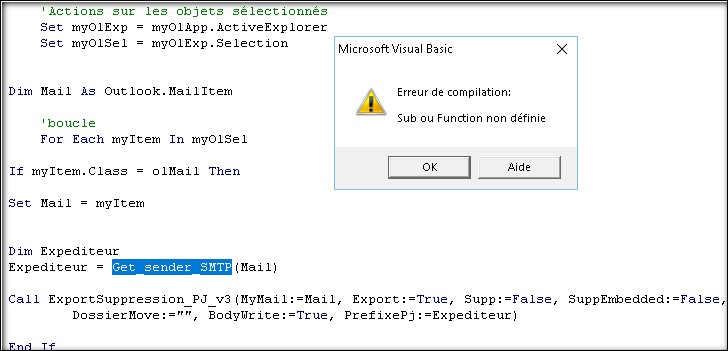
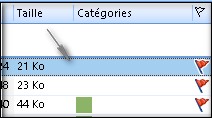
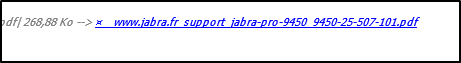
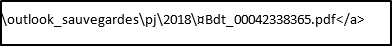
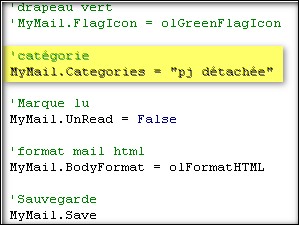

Partager