Bonjour à tous,
J'ai le code suivant :
qui me fait sans cesse le message d'erreur suivant :
Code : Sélectionner tout - Visualiser dans une fenêtre à part
2
3
4
5
6
7
8
9
10
11
12
13
14
15
16
17
18
19
20
21
22
23
24
25
26
27
28
29
30
31
32
33
34
35
36
37
38
39
40
41
42
43
44
45
46
47
48
49
50
51
52
53
54
55
56
57
58
59
60
61
62
63
64
65
66
67
68
69
70
71
72
73
74
75
76
77
78
79
80
81
82
83
84
85
86
87
88
89
90
91
92
93
94
95
96
97
98
99
100
101
102
103
104
105
106
107
108
109
110
111
112
113
Cela est du au fait que le nombre de paragraphes ne s’incrémente pas... Ma variable debug1 le prouve... Elle reste figée à "1"...
J'ai tenté de remplacer ".InsertAfter vbLf" par :
Mais rien à faire ce nombre ne s'incrémente pas... Pouvez-vous m'aidez s'il vous plaît ? Merci
Code : Sélectionner tout - Visualiser dans une fenêtre à part
2
3
PS1 : Le doc word qui se créé a bien une ligne de plus pourtant...
PS2 : C'est une macro faite dans Excel... Le but est de générer un .doc à partir de mon excel... Les .markbook ne m’intéresse pas car je ne sais pas à l'avance combien de boucle va faire ma boucle for à l'avenir.









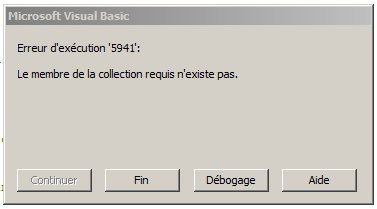
 Répondre avec citation
Répondre avec citation
Partager