voila un appercu du suport IE11 suivi d'un apercu du suport OCX webbrowser VBA Excel ils diffèrent un peu en terme de size mais c'est un moindre mal
suport IE
suport OCXwebbrowser VBA Excel
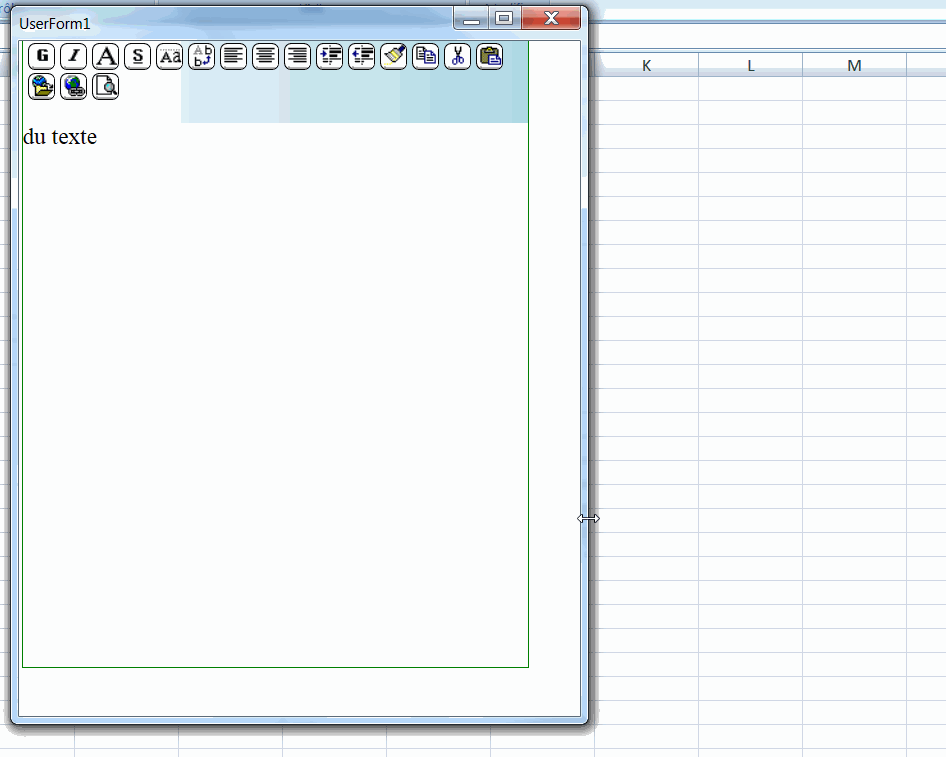
voila un appercu du suport IE11 suivi d'un apercu du suport OCX webbrowser VBA Excel ils diffèrent un peu en terme de size mais c'est un moindre mal
suport IE
suport OCXwebbrowser VBA Excel
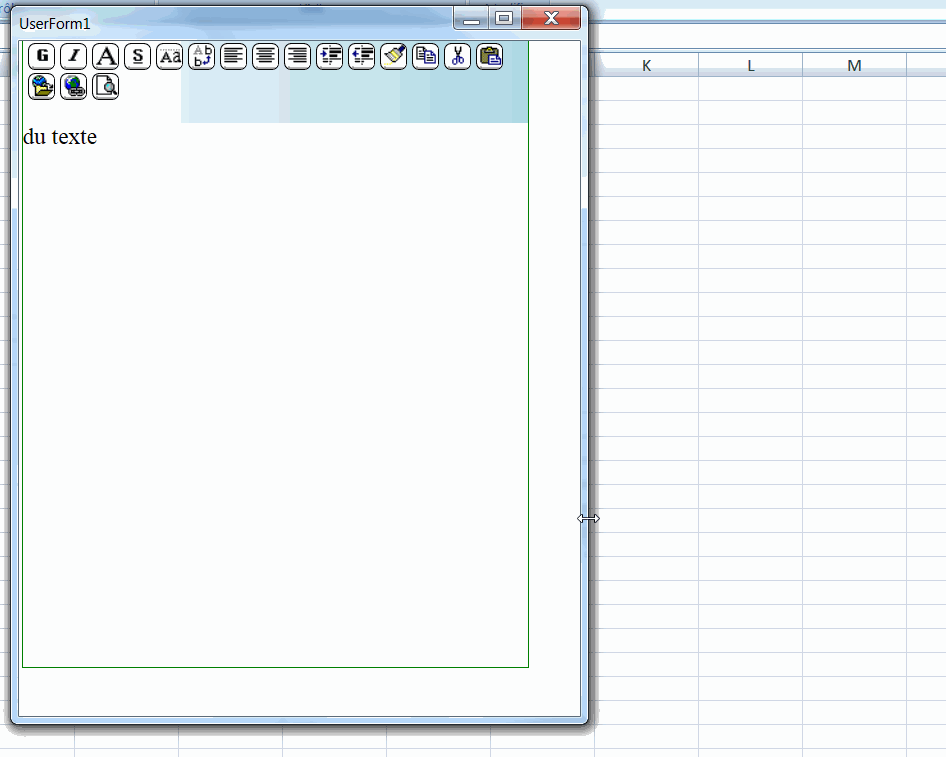
mes fichiers dans les contributions:
mail avec CDO en vba et mail avec CDO en vbs dans un HTA
survol des bouton dans userform
prendre un cliché d'un range
si ton problème est résolu n'oublie pas de pointer :: ça peut servir aux autres
et n'oublie pas de voter

Plus simple : https://codepen.io/jreaux62/pen/MQeYxL
Code JavaScript : Sélectionner tout - Visualiser dans une fenêtre à part
2
3
4
5
6
En reprenant le code :
Code css : Sélectionner tout - Visualiser dans une fenêtre à part
2
3
4
5
6
7
8
9
10
11
12
13
14
15
16
17
18
19
20
21
22
23
24
25
26
27
28
29
ok je vais tester
puré j'avais deja tout retranscrit en ecriture dynamique pour mon suport ocX
j'ai mal au canal carpien
je vais le tester dans un html local avant de reprendre toute l'ecriture de creation dynamique ( le code vba ecrit le code du html local)
pour te donner une idée du boulot
code VBA
chaque caracteres compte la moindre erreur et
Code vba : Sélectionner tout - Visualiser dans une fenêtre à part
2
3
4
5
6
7
8
9
10
11
12
13
14
15
16
17
18et c'est pareil pour le script javascript . le code des elements etant construit en DOM dans un htmldocument virtuel pour en recuperer ensuite le code html
je reviens apres test
mes fichiers dans les contributions:
mail avec CDO en vba et mail avec CDO en vbs dans un HTA
survol des bouton dans userform
prendre un cliché d'un range
si ton problème est résolu n'oublie pas de pointer :: ça peut servir aux autres
et n'oublie pas de voter
resultat du test
il n'y a plus le resize en height du pann si je suis moins large que le offsetright du last child
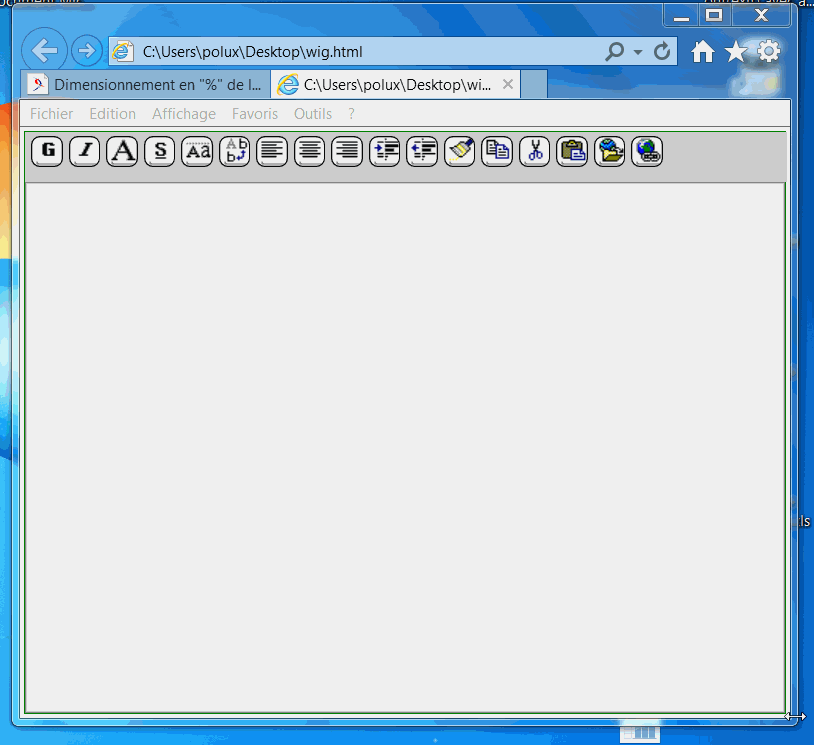
mes fichiers dans les contributions:
mail avec CDO en vba et mail avec CDO en vbs dans un HTA
survol des bouton dans userform
prendre un cliché d'un range
si ton problème est résolu n'oublie pas de pointer :: ça peut servir aux autres
et n'oublie pas de voter
Bonjour,
il y a quand même quelque chose que je ne saisie pas, pourquoi ne pas mettre le <body> en flex-direction: column ?
ainsi pas de dimension pour ta barre de menu.
Code : Sélectionner tout - Visualiser dans une fenêtre à part
2
3
4
5
6
7
8
9
10
11
12
13
14
15
16
17
Les joies du CSS | Réponses sur forum | Simple comme JS | Essais libres autour de l'API G$$gle Maps
✂ ---------------------------------------------
developpez.net c'est aussi :
✔ Les meilleurs cours et tutoriels pour apprendre le CSS
✔ Les meilleurs cours et tutoriels pour apprendre le (X)HTML
✔ Les meilleurs cours et tutoriels pour apprendre le JavaScript
bonjour Nosmoking je crois qu c'est comme ca que je l'ai gardé
le ruban "pann" doit etre a 100% de width et 30/50"pt" de height selon la dimention de la fenetre ;pour que les boutons s'alignent en dessous ;et toujours ""visible en top de document " il ne dois pas bouger
le div"editeur" doit occuper le reste de la fenetre de toute les maniere que se soit fenetre grand ou petite
dans ton exemple body overflow:hidden implique si je ne me trompe pas que au bout de X ligne tapées dans l'editeur la scroll n'apparaitra pas mais le ruban va monter et donc invisible
pour un apercu concret voila le code html complet (les boutons fonctionnent jusqu'a "unlick")
Code HTML : Sélectionner tout - Visualiser dans une fenêtre à part
2
3
4
5
6
7
8
9
10
11
12
13
14
15
16
17
18
19
20
21
22
23
24
25
26
27
28
29
30
31
32
33
34
35
36
37
38
39
40
41
42
43
44
45
46
47
48
49
50
51
52
53
54
55
56
57
58
59
60
61
62
63
64
65
66
67
68
69
70
71
72
73
74
75
76
77
78
79
80
81
82
83
84
85
86
87
88
89
90
91
92
93
94
95
96
97
98
99
100
101
102
103
104
105
106
107
108
109
110
111
112
113
114
115
116
117
118
119
120
121
122
123
124
125
126
127
128
129
130
131
132
133
134
135
136
137
138
139
140
141
142
143
144
145
146
147
148
149
150
151
152
153
154
155
156
157
158
159
160
161
162
163
164
165
166
167
168
169
170
171
172
173
174
175
176
177
178
179
180
181
182
183
184
185
186
187
188
189
190
191
192
193
194
195
196
197
198
199
200
201
202
203
204
205
206
207
208
209
210
211
212
213
214
215
216
217
218
219
220
221
222
223
224
225
226
227
228
229
230
231
232
233
234
235
236
237
238
239
240
241
242
243
244
245
246
247
248
249
250
251
252
253
254
255
256
257
258
259
260
261
262
263
264
265
266
267
268
269
270
271
272
273
274
275
276
277
278
279
280
281
282
283
284
285
286
287
288
289
290
291
292
293
294
295
296
297
298
299
300
mes fichiers dans les contributions:
mail avec CDO en vba et mail avec CDO en vbs dans un HTA
survol des bouton dans userform
prendre un cliché d'un range
si ton problème est résolu n'oublie pas de pointer :: ça peut servir aux autres
et n'oublie pas de voter
Plutôt que de spéculer, fait des tests mais des vrais
Les joies du CSS | Réponses sur forum | Simple comme JS | Essais libres autour de l'API G$$gle Maps
✂ ---------------------------------------------
developpez.net c'est aussi :
✔ Les meilleurs cours et tutoriels pour apprendre le CSS
✔ Les meilleurs cours et tutoriels pour apprendre le (X)HTML
✔ Les meilleurs cours et tutoriels pour apprendre le JavaScript
re
testé le "editeur" est ok mais le resizing de pann ne s'efectue plus, l'editeur reste a top 50pt et le "panne reste a 30pt de height ; il y a donc un blanc entre les deux
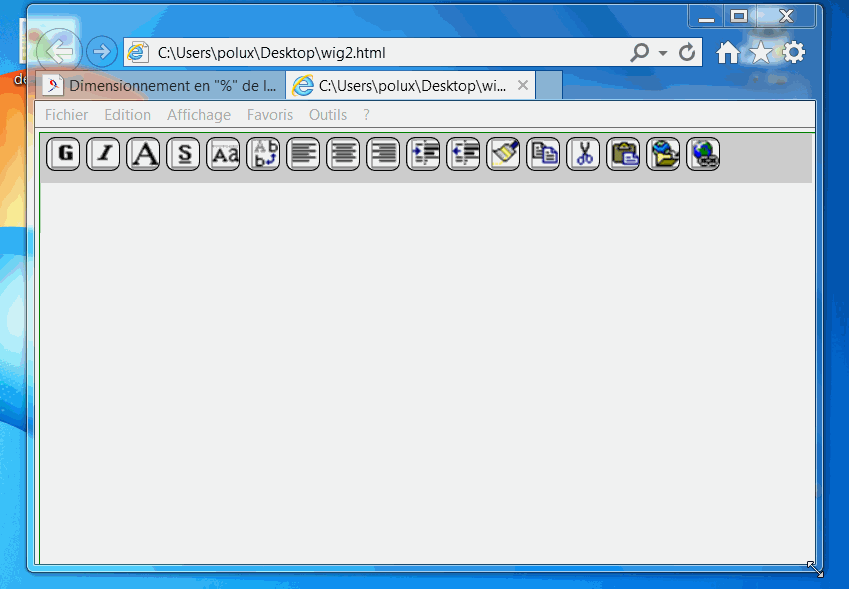
mes fichiers dans les contributions:
mail avec CDO en vba et mail avec CDO en vbs dans un HTA
survol des bouton dans userform
prendre un cliché d'un range
si ton problème est résolu n'oublie pas de pointer :: ça peut servir aux autres
et n'oublie pas de voter

@NoSmoking
Juste un "détail" que tu as zappé :
Il fallait lire TOUTE la discussion, puisque ce "détail" (!) n'est mentionné QUE dans le message.... #15 !!"...et toujours ""visible en top de document "..."
...sinon c'est tout le document qui monte au bout de x ligne hors je veux garder le pann visible ...
re
oui jreaux62 j'aurais du mentionner ces details depuis le debut méaculpa
cela dit ta version de depart et ma fonction resizepann fonctionne tres bien sur mes deux suports
je crois que je vais pas pousser plus loin je me perds dans les fichiers exemple
merci en tout cas pour m'avoir fait decouvrir flex
mes fichiers dans les contributions:
mail avec CDO en vba et mail avec CDO en vbs dans un HTA
survol des bouton dans userform
prendre un cliché d'un range
si ton problème est résolu n'oublie pas de pointer :: ça peut servir aux autres
et n'oublie pas de voter
ma solution sans flex marchait très bien et laissait déjà ton panneau supérieur toujours visible
il manquait juste du média Query pour l’agrandir en fct de la largeur, et ajouter un overflow :auto sur la partie en saisie....

«La pluralité des voix n'est pas une preuve, pour les vérités malaisées à découvrir, tant il est bien plus vraisemblable qu'un homme seul les ait rencontrées que tout un peuple.» [ René Descartes ] - Discours de la méthode
j'ai tellement eu de proposition et etant un nouveau né dans ce language j'ai certainement du en raté oui c'est sur
alors toi tu dis sans flex on peut doncafficher :
le ruban 30/50 pt selon si la fenetre est assez large pour afficher tout les boutons horizontalement
l'editeur occupant tout le reste avec scroll verticale auto
mes fichiers dans les contributions:
mail avec CDO en vba et mail avec CDO en vbs dans un HTA
survol des bouton dans userform
prendre un cliché d'un range
si ton problème est résolu n'oublie pas de pointer :: ça peut servir aux autres
et n'oublie pas de voter

Comme je t'ai dit : il faut être rigoureux :
- écriture des balises/attributs,.... *
- mais aussi dans l'énoncé de tes problématiques
* Attention à la compatibilité cross-browser : un code VALIDE (HTMl, CSS,...) passe toujours mieux !

oui, c'est dans le post no12
faut juste ajouter un média query pour ajuster les tailles quand la fenêtre est réduite...
sinin ça peut se faire aussi dynamiquement en JS sur l'event onSize...
«La pluralité des voix n'est pas une preuve, pour les vérités malaisées à découvrir, tant il est bien plus vraisemblable qu'un homme seul les ait rencontrées que tout un peuple.» [ René Descartes ] - Discours de la méthode

@psychadelic
Oui, il existe souvent plusieurs solutions.
Certaines meilleurs - ou plus "modernes" - que d'autres, chacune ayant ses "pour" et ses "contre".
Et confronter ces différentes solutions ouvrent parfois d'autres perspectives.
Nannn ??? !!!!
c'est dingue!!
sinon voila le même code avec juste le média Query dedans... (se déclenche à partir de 700 pixels)
Code HTML : Sélectionner tout - Visualiser dans une fenêtre à part
2
3
4
5
6
7
8
9
10
11
12
13
14
15
16
17
18
19
20
21
22
23
24
25
26
27
28
29
30
31
32
33
34
35
36
37
38
39
40
41
42
43
44
45
46
47
48
49
50
51
52
53
54
55
56
57
58
59
60
61
62
63
64
65
66
67
68
69
70
71
72
73
74
75
76
77
78
79
80
81
82
83
84
85
86
87
88
89
90
91
92
«La pluralité des voix n'est pas une preuve, pour les vérités malaisées à découvrir, tant il est bien plus vraisemblable qu'un homme seul les ait rencontrées que tout un peuple.» [ René Descartes ] - Discours de la méthode
re
j'ai adopté la tienne jreaux62 avec ma fonction js comme je la comprends
n'empeche que je revisiterais tout les propositions au clair juste pour l'apprentissage quand j'aurais virer toutes les fichiers d'essai ,a un moment je m'y retrouvais plus
avant que l'on me le dise je dis fichier parce que il faut que je teste sur 3 support (IE, HTA, EXCEL VBA OXC WEBBROWSER DANS FORM)
et pour les deux derniers il faut tester en condition reelle (fichier html ) comme pour une iframe
sinon je me contenterais de js bin ou code pen bien sur
en tout cas merci a tous j'en ai mal au crane mais ca fait rien ,j'ai avancé
des que j'aurais fini cette partie je mettrais resolu je garde une reserve au cas ou j'aurais une surprise
mes fichiers dans les contributions:
mail avec CDO en vba et mail avec CDO en vbs dans un HTA
survol des bouton dans userform
prendre un cliché d'un range
si ton problème est résolu n'oublie pas de pointer :: ça peut servir aux autres
et n'oublie pas de voter
pas du tout ce que j'ai zappé, en fait je ne lis plus les sources, désastreuses sur le plan optique, que fournies patrick, ce que j'ai zappé donc c'est que la <div id="editeur"> est enfant direct du <body> et que donc elle va effectivement s'étendre, l'utilisation d'un overflow sur un élément « flex » n'étant pas fait pour servir cette mise en forme.Envoyé par jreaux62
Pour moi la structure devrait donc être la suivante :
en affectant le CSS
Code html : Sélectionner tout - Visualiser dans une fenêtre à part
2
3
4
5
On a déjà rencontré ce problème, il y a peu, sur le comportement de flex-direction: column me semble t-il.
Code : Sélectionner tout - Visualiser dans une fenêtre à part
2
3
4
5
6
7
8
9
10
11
12
13
14
Les joies du CSS | Réponses sur forum | Simple comme JS | Essais libres autour de l'API G$$gle Maps
✂ ---------------------------------------------
developpez.net c'est aussi :
✔ Les meilleurs cours et tutoriels pour apprendre le CSS
✔ Les meilleurs cours et tutoriels pour apprendre le (X)HTML
✔ Les meilleurs cours et tutoriels pour apprendre le JavaScript
Pour me faire pardonner je vous mets la trame
Code html : Sélectionner tout - Visualiser dans une fenêtre à part
2
3
4
5
6
7
8
9
10
11
12
13
14
15
16
17
18
19
20
21
22
23
24
25
26
27
28
29
30
31
32
33
34
35
36
37
38
39
40
41
42
43
44
45
46
47
48
49
50
51
52
53
54
55
56
57
58
59
60
61
62
63
64
65
66
67
Les joies du CSS | Réponses sur forum | Simple comme JS | Essais libres autour de l'API G$$gle Maps
✂ ---------------------------------------------
developpez.net c'est aussi :
✔ Les meilleurs cours et tutoriels pour apprendre le CSS
✔ Les meilleurs cours et tutoriels pour apprendre le (X)HTML
✔ Les meilleurs cours et tutoriels pour apprendre le JavaScript
ah!! la je dis respect, Monsieur
le redim du cadre-cde est parfait il passe a 3 rangée horizontale j'en avais meme pas espoir
RESPECT
j'imagine que l'editeur ca n'est pas pour rien qu'il est lui meme dans un div je percois un peu la lumiere avec le box-sizing: border-box;
je supose que ca veut dire ce que ca veut dire c'est a dire jusqu' a tout les bord du parent c'est ca
mes fichiers dans les contributions:
mail avec CDO en vba et mail avec CDO en vbs dans un HTA
survol des bouton dans userform
prendre un cliché d'un range
si ton problème est résolu n'oublie pas de pointer :: ça peut servir aux autres
et n'oublie pas de voter
Vous avez un bloqueur de publicités installé.
Le Club Developpez.com n'affiche que des publicités IT, discrètes et non intrusives.
Afin que nous puissions continuer à vous fournir gratuitement du contenu de qualité, merci de nous soutenir en désactivant votre bloqueur de publicités sur Developpez.com.
Partager